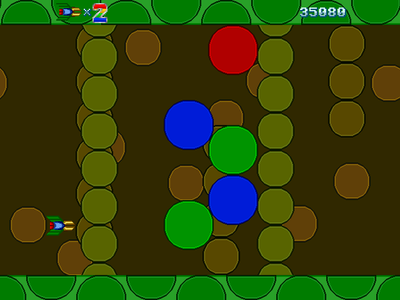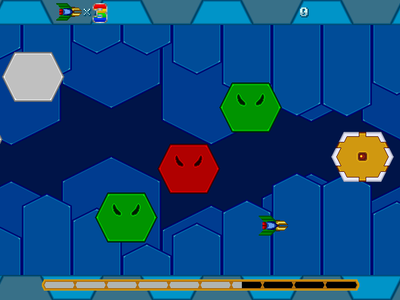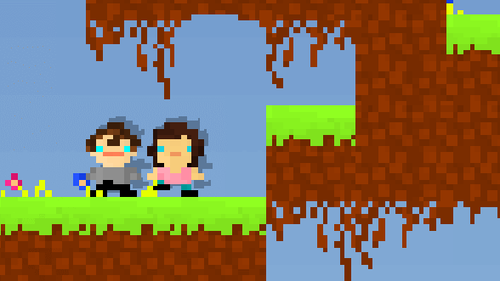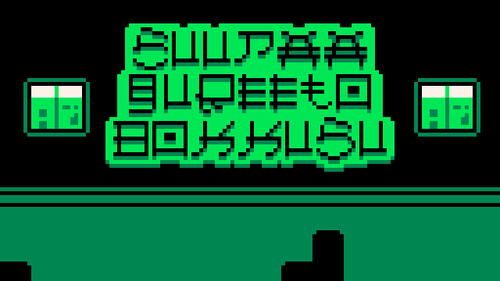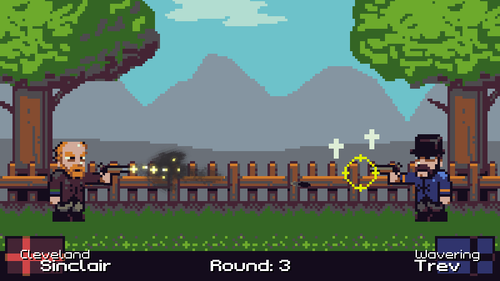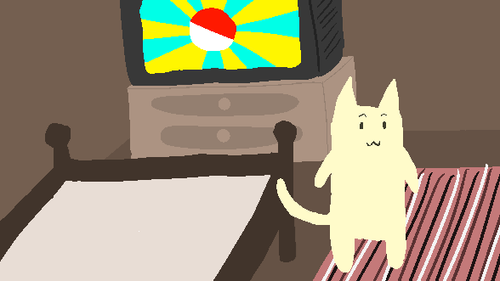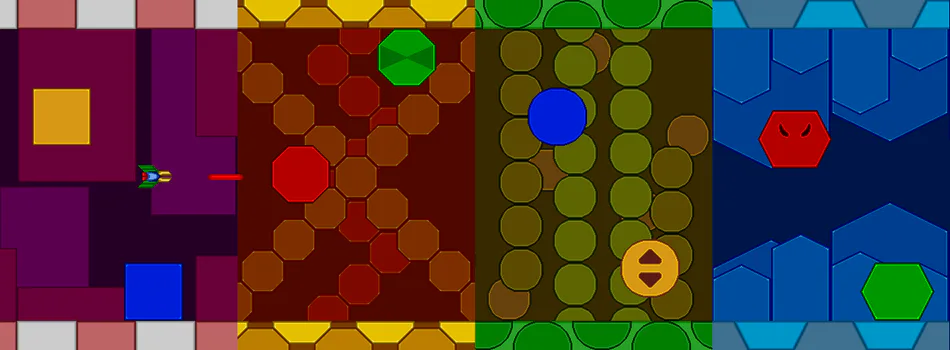
Comments (24)
Great idea for a shooter. Really fun and creative. I played it more than once. I like the different shapes with different side effects. There's always something new. Great job!
nice game! fun but challenging. The button layout for the laser colours are a bit inconvient though because i keep forgetting which colour is which laser
https://www.youtube.com/watch?v=yC-lkp6wf4g
Did another video with a friend this time to show how 2-players work in the game :)
https://www.youtube.com/watch?v=4UUQhv0rS0U&feature=youtu.be
Here's my vid for rainbow! I must say this is my favorite of your games so far! Great job :D
I just tried Rainbow. A great and fun shooter, in a way the shoot-concept works like me game Stupid Stones Adventure, thou the game are different in many other ways. Good work! I just tweeted this game, hope many more will try. Keep up the good work!
Free
Rainbow
Free
Rainbow v2
Updated version with many added features, more levels and 2 players support
Fly your way through shape based dungeons and shoot colored shapes with same colored beam. Correct beam will destroy them while wrong one will have side effect depending on the shape. Avoid the shapes, get powerups and survive!
Can you destroy the shapes and survive 5 stages in this challenging colorful adventure?
In both versions, there are:
Arcade mode : 5 stages with one boss at end of stage
Endless mode (finish arcade mode once to unlock)
Boss rush mode (finish arcade mode once to unlock)
(Version 2 has alternate paths and locked endless mode)
Version 2
This version supports two player and this is the default control scheme:
Player 1
Key | Function
Numpad Up | Move Up
Numpad Down | Move down
Numpad Left | Move Left
Numpad Right | Move Right
L | Blue Beam
I | Red Beam
O | Yellow Beam
P | Green Beam
- | Start
F8 | Screenshot
Player 2
Key | Function
W | Move Up
S | Move down
A | Move Left
D | Move Right
G | Blue Beam
R | Red Beam
T | Yellow Beam
Y | Green Beam
1 | Start
F1 | Screenshot
You can change this control configuration in by clicking Options -> Controls Options -> Setup Player 1 for player 1 or Options -> Controls Options -> Setup Player 2 for player 2
(You can change control for other players as well but v2 is two player game so don't bother :) )
==============================================================
Version 1
This version only supports one player and this is the default control scheme:
Key | Function
Keypad Up | Move Up
Keypad Down | Move down
Keypad Left | Move Left
Keypad Right | Move Right
A | Blue Beam
S | Red Beam
Z | Yellow Beam
X | Green Beam
Enter | Start
F12 | Screenshot
You can change this control configuration in by clicking Options -> Controls Options -> Setup Player 1
(You can change control for other players as well but v1 is single player game so don't bother :) )
I made this game (v1) for Shoot'em up Jam
#shmupjam01
#puzzle
#shooter
#TheJamOfTheYear
#retro