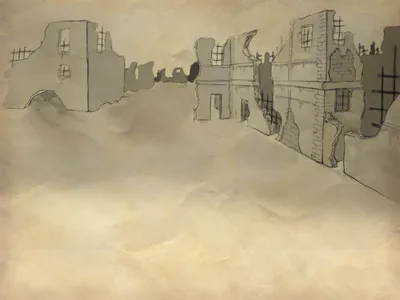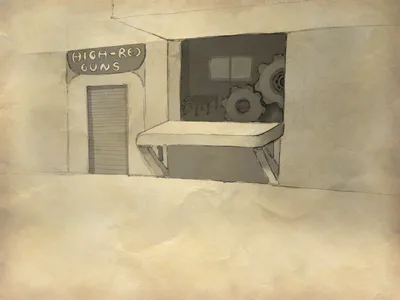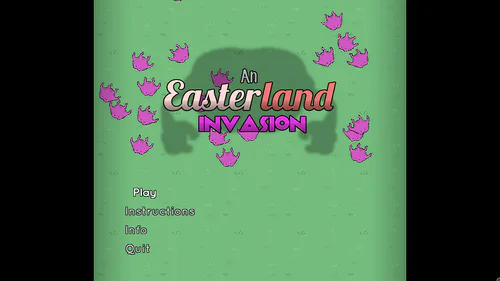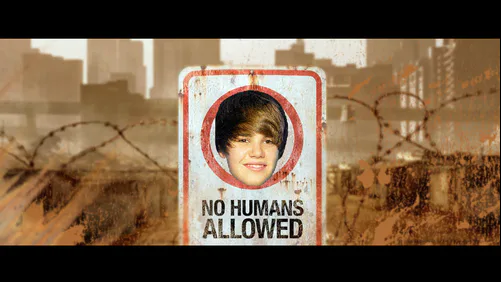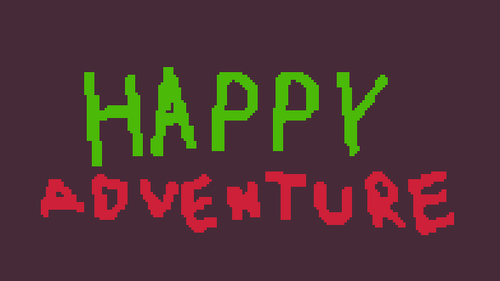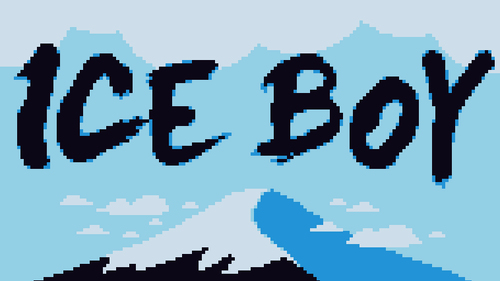Comments (46)
This was a great game! I wouldn't mind to pay for a game like this (of course it should be longer). Good job!
Simple drawings that convey a good post-apocalyptic atmosphere! Alas, the controls are very frustrating. The game would be much more enjoyable to play if everything was bound to mouse action! Good potential though, good job! :)
Now that I've finally had the chance to run it and play a good chunk of it (even though I've not been able to make it to the end - I wish there was a way to save and continue later). The parts I'm stuck on are:
finding a drink for Mrs. Dyson (I'm guessing I'll need something for Alexei first, so I can take the wodka)
and
getting the smartwatch decoded (I'm guessing I need to get into the temple somehow)
The interface isn't entirely intuitive (for using an item, I think just dragging it out of the inventory window would make a bit more sense - as would just clicking outside the inventory window to close it - maybe having an inventory button on the main screen would also be useful, as I almost forgot I was carrying items), but that didn't stop me from enjoying the game.
I absolutely love the drawings. The pencil with grey water colour style is gorgeous and it lends somewhat of a diary vibe to the story. There's also a lot of content in there and a rich backstory nicely presented in the smart diary.
All in all, I have to say: good work. I'm glad you managed to change the build so that I could run it!
Ah, I played the version without music, but I guess it doesn't count for the votes anyway when added after the jam period (which is why we'll add our voiceover only after the voting is over). I was impressed by the amount of locations/drawings. The labyrinth got me, guess I should write down where I was going. ;)
The amount of content is impressive for only two weeks of work. The writing conveys a good sense of atmosphere and the drawings are really neat.
I had a harder time feeling engaged though, as I didn't fully understand the protagonist's objectives. I also have to say that the use of keyboard in a P&C game, as well as the non intuitive duality of LMB/RMB made it complicated at first.
Keep up the good work!
Adventures of Yddar - demo (android friendly)
AdventuresOfYddar-demo
Adventures of Yddar-demo (legacy system build)
(note: Linux version is provided as AppImage for 64bit Linux. Your version of GLIBCC must be at least 2.23. You can check the GLIBC version of your Linux OS by typing "ldd --version" in terminal. To run any AppImage, you need to allow executing the file as program.)
---------------------------
Post-nuclear USA, 2120
Beneath the ruins of Nevada, in an underground vault of the area of former
Goldfield you awake from your slumber. Not knowing exactly what's going on,
you decide to discover the underground dungeon you found yourself in.
---------------------------
---------------------------
Ok, so this is only a demo for now... but it has the functionality... and can be completed to an extent...
#AdvJam2020 #retro #adventure #textadventure #pointnclick #postapocalypse #salvagedconcept
My attempt for a cross-over between classic point'n'click adventures and those text-based, salvaged concept for a project since 2012...
-----------------------
CONTROLS: (mostly Mouse)
-----------------------
Scene mode:
Alt+Q = quit the game (note: doesn't work in legacy version)
(unavailable for android-friendly version 0.1.1: F12 = toggle windowed / fullscreen mode)
key I = TOGGLE (I)NVENTORY - open/close (you can also close it with Escape); android-friendly version 0.1.1: you can also access open/close the inventory by clicking the icon of the backpack in bottom-right corner of the scene display.
Left-click = LOOK AT object/item (LOOK AT ANYTHING);android-friendly version 0.1.1: rolls up the menu buttons with EXAMINE, USE (in case of scene objects); EXAMINE, USE, USE ON (in case of items in the inventory)
Right-click = USE object/item - (UNIFIED ACTION BUTTON)
Middlemouse-click = USE ITEM on OBJECT...
( EXAMINE more closely (if possible), and TALK TO actions are both simplified as one unified "USE" action )
left-click / SPACE = switching between the dialogues / fast-forwarding the typed text.
-------------------------
World Map mode:
Left-mouse click: to move to target destination
Arrow keys: to scroll the map (while not moving)
ENTER (also called RETURN) key = entering Map Location if over it and available... (in this demo, only 4 locations are currently available for entering)
android-friendly version 0.1.1: you can also click with the cursor on the location you're standing once again to enter the location
-------------------------
Log Book mode:
arrow key LEFT: previous page
arrow key RIGHT: next page
ESCape: close the smart diary (logbook)
android-friendly version 0.1.1: you can now also click the smart diary buttons with the cursor
(there's only one instance of logbook in the game, you'll know when you find it ;) )
---------------------------