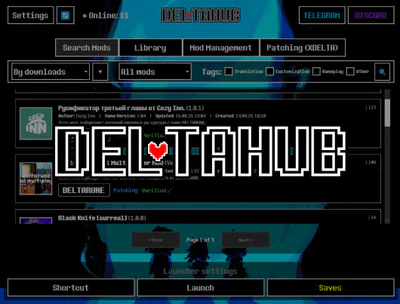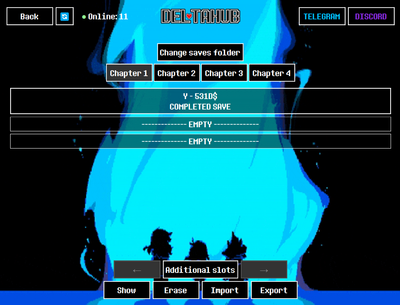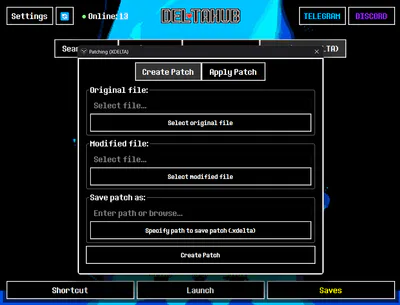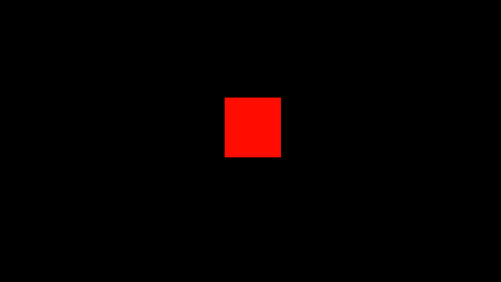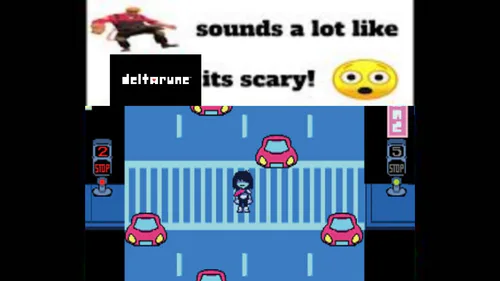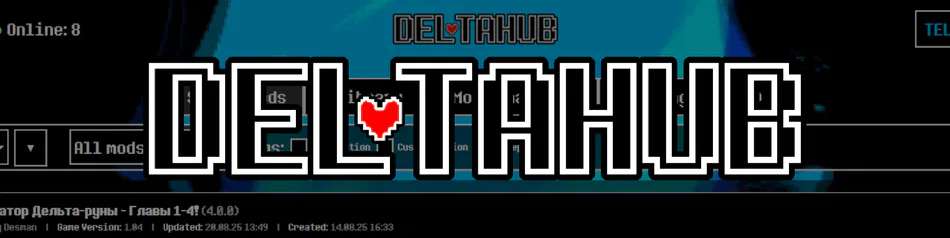
Comments (72)
Здравствуйте, дорогие LazyDesman!!! Я играю в ваш порт на андроид, и мне нравится функция менять озвучку и текст. Но первый и второй эпизод почему-то остаются на английском языке, пускай третий и четвёртый работают на русском. Исправьте пожалуйста. Умоляю вас, прочитайте мой комментарий.
где находится папка с данными на андроид
Разрабы игра прикольная только 1 минус в 3 главе после головоломки с часами все темнеет в фразы остаются пофиксить пж а так все класс!
Я скачиваю дельтаруну на андроид и первые две главы на английском я уже жду больше недели когда это фиксанут пожалуйста пофиксите это
почему я скачиваю файлы, переношу их в 3 главу и язык не изменяется
DELTAHUB - The ultimate Mod manager
DISCORD • TELEGRAM • GITHUB
Ultimate Mod manager, Saves Manager, Patching Manager and etc. for DELTARUNE, UNDERTALE (And other GameMaker based games). #deltarune #undertale #modding
Current DH features:
Mod Search: Browse a convenient page with a huge number of diverse mods. You can view their details (or even their GameBanana page) and install with a single click! Filter mods by downloads, creation/update date, specific games, tags, and even by name or description. You can also install mods directly from GameBanana! Customize how many mods you want to see per page for optimal search experience.
Mod Library: All your installed mods are here! Simply click on a mod to use it. Select multiple mods at once and play with them simultaneously! After exiting, all original files are restored, so DH will never damage your game files.
Multi-Mod System: Play with multiple mods at once! When selecting 2+ mods, configure their priority to control which mod's changes take precedence when mods conflict. Higher priority mods are merged last, so their changes will be the final ones applied. Create modpacks to instantly launch your favorite mod combinations without waiting for merging each time!
Chapter-by-Chapter Mode: For the full version of DELTARUNE, you can select mods for each chapter separately, allowing you to play with different mod combinations per chapter.
Direct Launch: Double-click on the desired chapter tab and enable direct launch. This will allow you to launch the desired chapter directly when starting the game, bypassing the chapter selection menu.
Mod Import/Export: Import mods from files or URLs, and export them in both DELTAHUB format. Share your mods easily with others!
Deltamod compatibility: DH features built-in compatibility with the Deltamod format. More about this you can read from Wiki.
Support for Multiple Games: DH allows you to install mods for **DELTARUNE**, **DELTARUNEdemo**, **UNDERTALE**, and **UNDERTALE Yellow**! For free games like DELTARUNEdemo and UNDERTALE Yellow, DH has the ability to directly download the game itself with up-to-date files, eliminating the need to visit separate websites.
Save Manager (Plugin): Solve the problem of not having enough save slots! The Save Manager plugin lets you create an endless number of additional save collections. Copy and export them wherever you want, even to an external source. Double-clicking on a save slot allows you to edit it. The Save Manager is now a plugin, so you can install it if you need it!
Localization: DH supports any language! If you want to translate DH into your language (or just edit langs for fun), all the necessary files and instructions are in github and the project Wiki.
Create Mods: You can create and modify your own mods. DH has its own very simple structure for mods. The Mod Editor is now a plugin - install it if you need to create or edit mods!
File Management, Auto-updates, and other mod actions: Configure necessary files for each chapter or game. Divide them into components with versions, so users only need to download updated components. Add and manage screenshots for your mod, which users will see directly in DH! You can also hide a mod, delete it, and more.
Plugin System: Extend DELTAHUB's functionality with plugins! Browse, install, enable/disable, and import plugins. The Save Manager, Mod Editor, and XDELTA Patcher are now separate plugins that you can install if needed. Create your own plugins to add custom functionality! Plugins can be downloaded from DH Plugins List. More details in the Plugins Guide.
Built-in Chat: Chat with other DELTAHUB users! The chat is completely anonymous and supports 5 different language channels. Switch between channels for your preferred language.
Built-in Patching (Plugin): The XDELTA Patcher is now a plugin! Create patches without needing separate programs. The process is no different from other patching GUIs. Install the plugin if you need patching functionality.
1-Click Installation, as well as installation from external sources: DH supports installation from external sources. You just need to create an archive with suitable content (easiest to do this directly through DH) and specify a direct download link like this: deltahub://{URL}. When fans of your mod enter this link in their browser, DH will install the mod itself. This can be done with both public and local mods; details are on the WIKI.
Create SHORTCUTS: Don't want to constantly go into DH just to launch the game? Then simply set up the desired settings once, apply the necessary mods, and just create a shortcut in any convenient location. Launching it will immediately start the game with the desired settings, even without DH.
Customize DH as you wish: You can change the folder of any game at any time. You can also change the location of the mods folder that DH uses, and, of course, you can fully customize DH to your liking! You can create your own themes, add background music to DH, and even change the intro sound! And if you want - share with your themes with friends!
PortProton Support (Linux): On Linux, you can use PortProton instead of Wine to run Windows executables. PortProton provides better compatibility for games.
And of course, in DH, you can enable an option that allows you to launch the game through Steam, so all your achievements or other Steam features will work! If you need to, you can also select a separate game executable file (but honestly, I don't know who would need this).