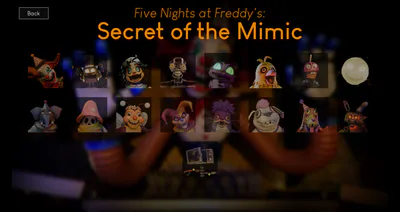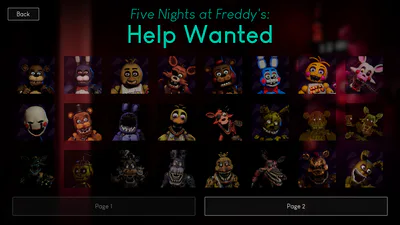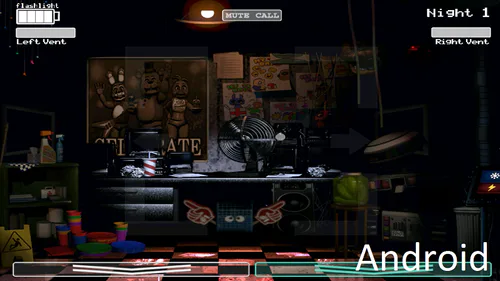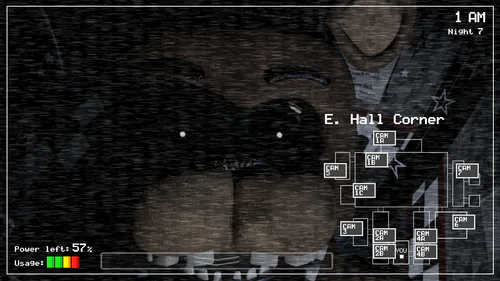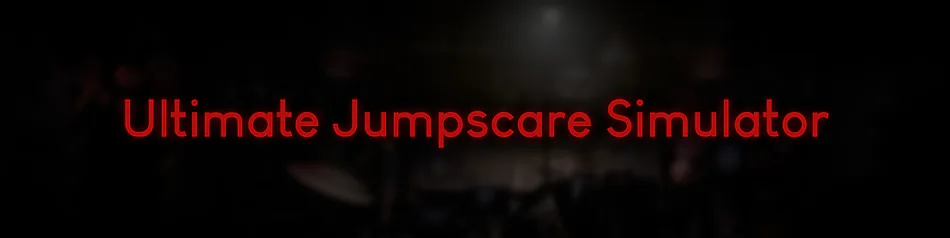
Comments (39)
Release tommorow!
I hate to sound like a nerd completionist or whatever, but I noticed that a few FNAF HW jumpscares are missing. Specifically a lot of the hard-mode jumpscares such as Foxy's charred form from the hard mode of his repair level. Just a thing. : )
i watched the whole video lol
Wow so cool!
where's the rest of ruin and wheres help wanted 2 and into the pit
Ultimate Jumpscare Simulator DESKTOP
Ultimate Jumpscare Simulator ANDROID
 This game contains all the jumpscares from Five Nights at Freddy's game series! There are 200+ jumpscares now, and new ones are being added.
This game contains all the jumpscares from Five Nights at Freddy's game series! There are 200+ jumpscares now, and new ones are being added.
 This is an unofficial project, in no way affiliated with Scott Cawthon and/or his representatives.
This is an unofficial project, in no way affiliated with Scott Cawthon and/or his representatives.
Original jumpscare animations and characters are created and belong to Scott Cawthon. Sounds and music belong to its creators.
 Consider making a donation if you like our games!
Consider making a donation if you like our games!
---> https://www.donationalerts.com/r/junglebird <---
 Contact us: [email protected]
Contact us: [email protected] Follow us on Bluesky: https://bsky.app/profile/junglebirdgames.bsky.social
Follow us on Bluesky: https://bsky.app/profile/junglebirdgames.bsky.social
𝕏 Follow us on X (twitter): https://x.com/junglebirdgames Subscribe to our Telegram channel: https://t.me/junglebirdgames
Subscribe to our Telegram channel: https://t.me/junglebirdgames
Please be aware that this application does not have a digital signature and a certificate from a trusted center. As a result, you may encounter security warnings from your operating system. This is a standard security measure for software from unknown publishers. The application itself is safe. Below you will find step-by-step instructions on how to run it on your system.
On Windows: Microsoft Defender SmartScreen may prevent the app from running initially, displaying a message like "Windows protected your PC." To bypass this, click on "More info" to reveal additional options, then click on "Run anyway". Windows will now proceed to run the program. You will only need to do this once.
On macOS: Apple's Gatekeeper service may block the app, stating that it "cannot be opened because the developer cannot be verified." Close this dialog (without deleting the program). Open "System Settings" and navigate to "Privacy & Security" section. Scroll down the page and you will see a message stating that "App ... was blocked from use." Click the "Open Anyway" button. The application will now launch and will open without issues in the future.
#fnaf #other #fangame #horror #simulator #pointnclick #survival #jumpscare #jumpscares #freddy #foxy #bonnie #chica #sotm #mimic #secretofthemimic