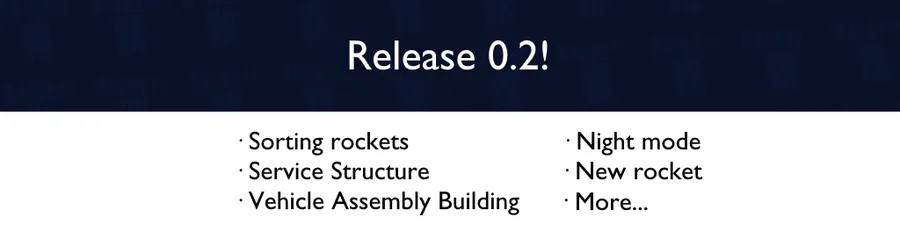



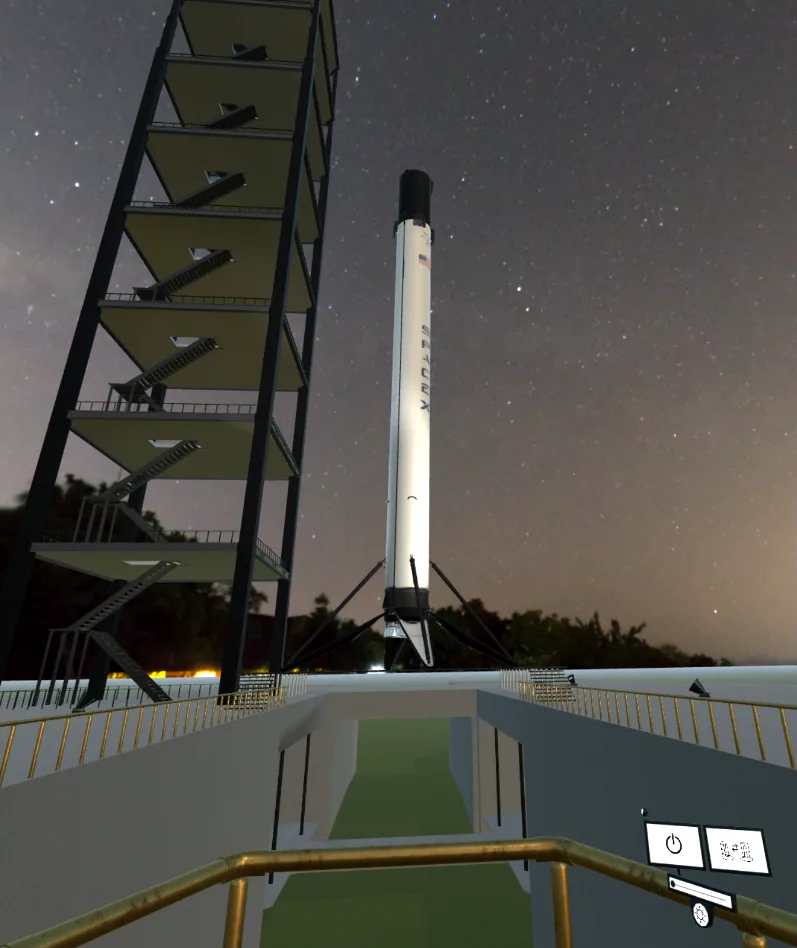
0.2!
1) The Mercury-Redstone rocket
2) Service structure, which you can move around in
3) The Vehicle Assembly Building
4) Change the angle of the sun and also turn it off
5) Sort rockets that you are comparing
Get it on patreon: patreon.com/stanleycreative
Next up
A couple of months ago I bought a VR headset and got an idea for a VR application where you could see rockets in their true scale with you own eyes.
I’ve made that now! I’ve made 11 rockets, and there are multiple features. This is just the beginning!
In the top right corner of the compare panel, you can click to sort the rockets. That’s what I’ve been working on this past weekend.
Support me on patreon to get exclusive insight and videos. https://www.patreon.com/stanleycreative
Currently developing multiple UIs for when you move around the place and for future-proving.
Also making more rockets. Can you see which one this is?
In the latest version you can view every rocket’s individual stages and “explode” it, as you can see on the image. You can also compare up to 4 rockets as seen above. When in that view you can also swap, add and remove the rockets as you please.
This Satuday we invite to watch another #speedpainting of our artist Daniel Faiad.
How great is this scene of #Pecaminosa?
"Thanks guys for endless hours of fun." 👍
(My first fan art. Read the article, please.)
Runestones: from concept to in-game model🗿
Werehog transformation process. #sonicunleashed
What you all think
The Darkside Detective: A Fumble in the Dark is out TODAY! 🖱️Advanced pointing, clicking action 🖨️Very funny words! Loads of them! 👻6 sarcastic, spectral cases to solve

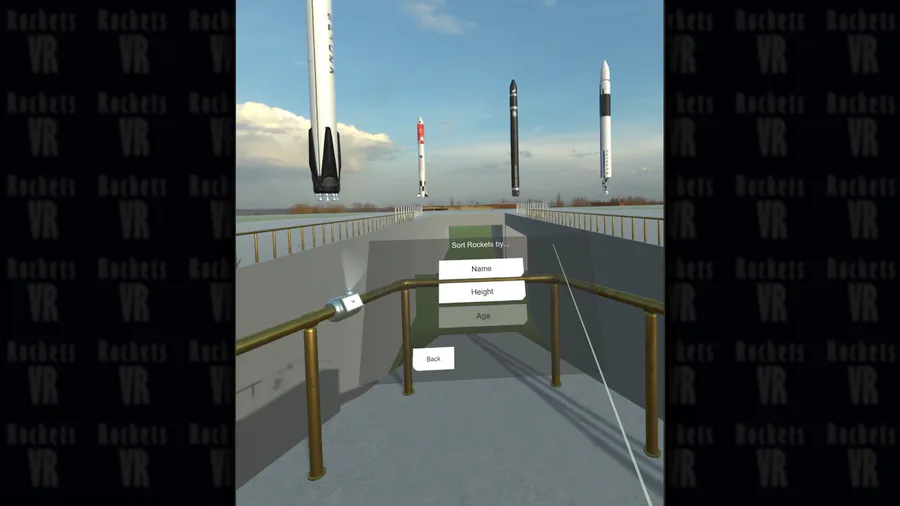

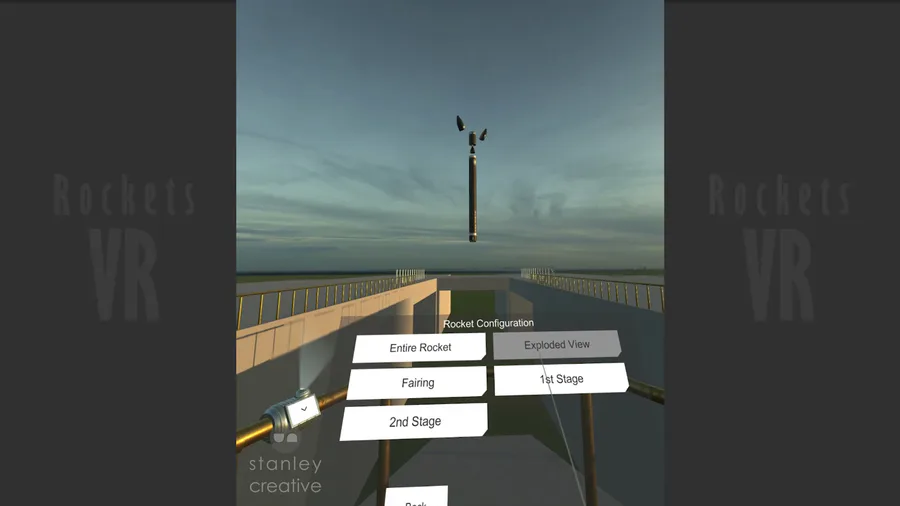


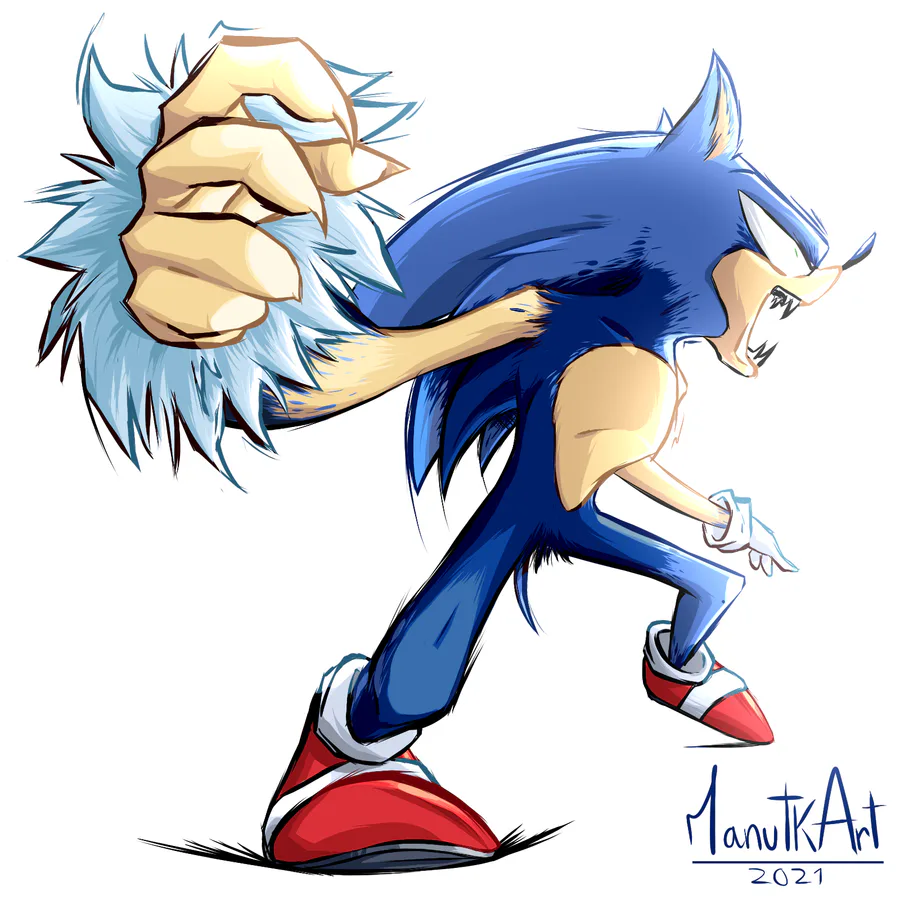
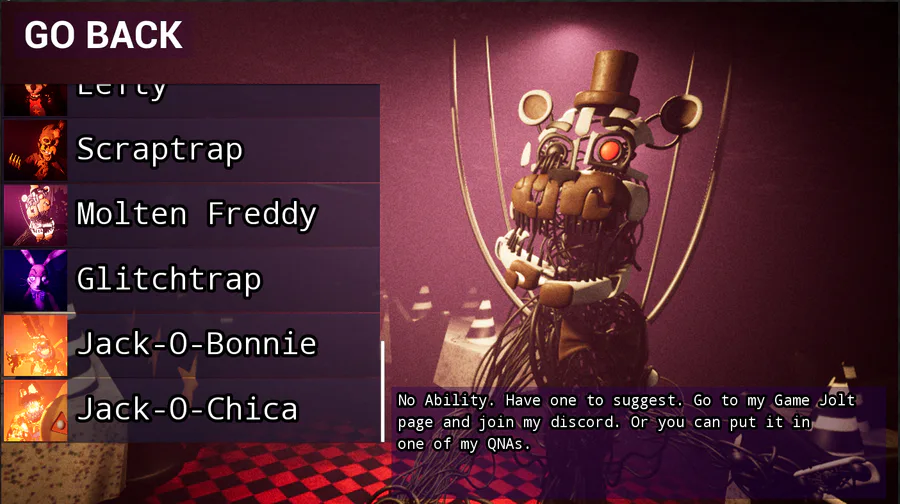
0 comments