It’s that time of the month again! This update brings in some fresh new functionality and improvements.
Known bugs:
Sometimes the “Flagging enabled” message will display twice.
Game may skip safe squares when “flood revealing” empty squares.
“Flood revealing” on large grids with few mines may cause a stack overflow and crash the game.
Changelog:
0.5.0 (0.5a0)
Added support for embedding into the Windows Command line.
Added additional number rows and columns to make finding the coordinates easier. Improvements to this
will be made in the future.Under-the-hood optimizations.
Improved save file detection.
Improved help section.
Fixed bug which caused small grid sizes to mess up the UI.
Hopefully fixed bug which caused flood revealing to reveal too many squares.
How to embed into the Windows Command line:
Place Minesweeper.bat in either:
“C:\Users\ -YourUsername- \”
or in
“C:\Windows\System32\”
Start cmd.exe and enter “Minesweeper grid <x size> <y size> <bombs>”

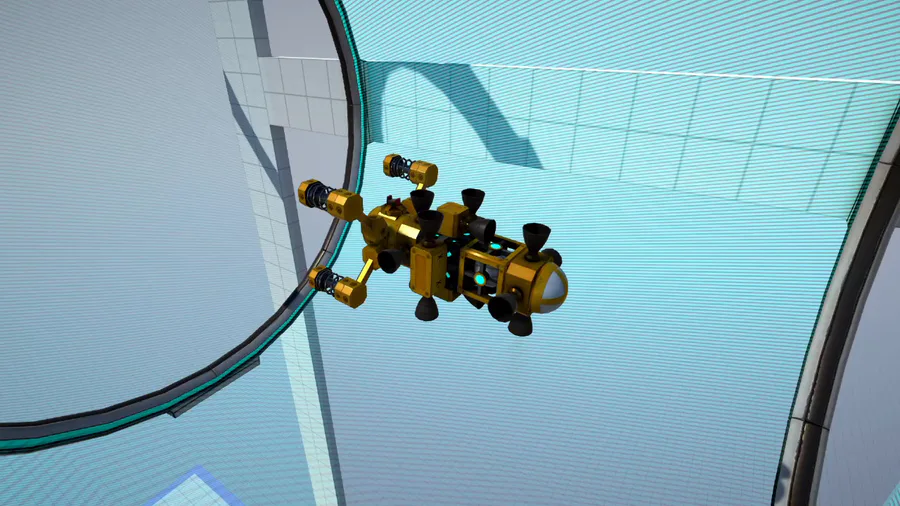

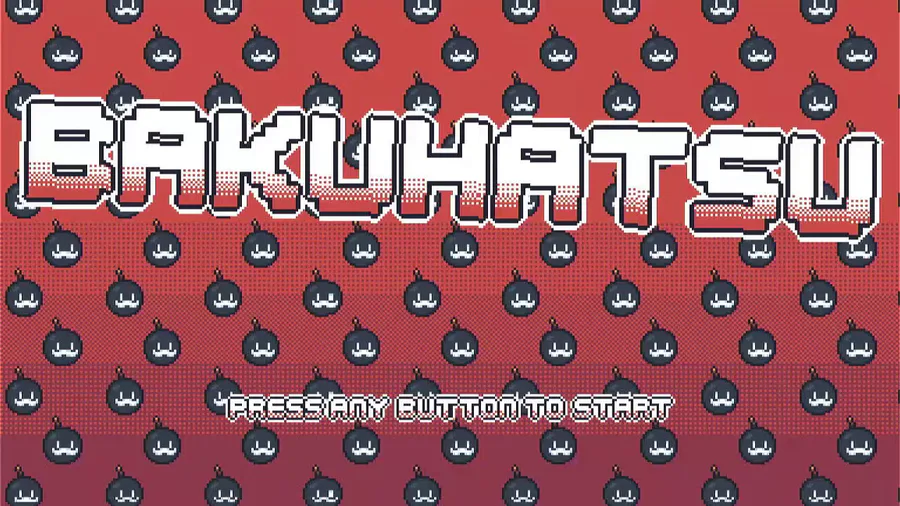
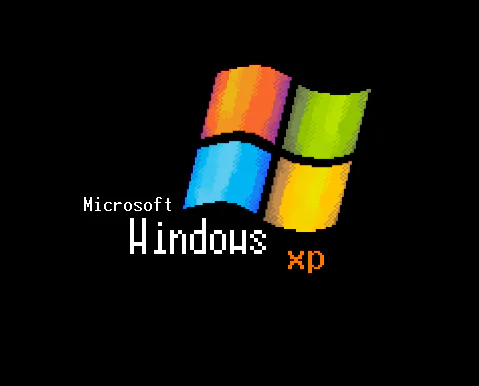



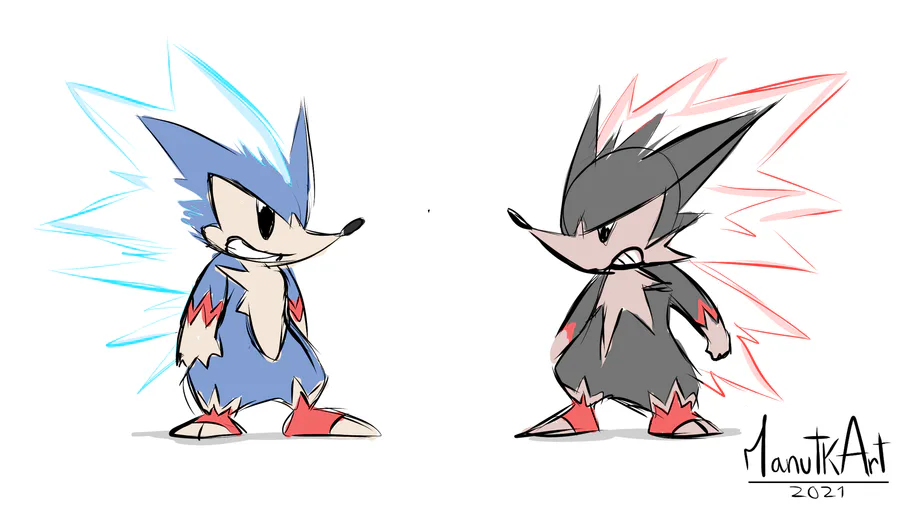

0 comments