The Low Memory Warning screen DOES NOT mean that your iOS device is running low on storage, It actually means that your device is running low on available memory (RAM)
If you have an older iOS devices, like the iPhone 6s, 7 and 8 (non-Plus models, which have less RAM) will struggle to run demanding Roblox games, which can cause the warning to appear and Roblox may crash at any moment. Clearing storage space will not fix this problem because memory (RAM) and storage are both completely different things.
The only solutions are either upgrading to an iOS device that have more RAM (iPhone 11, 12 Pro, etc.) or playing simpler Roblox games that consume less RAM.
Just to clarify something, The iPhone 6s Plus has 2 GB of RAM, but the iPhone 7 Plus and 8 Plus were upgraded to 3 GB, which can handle demanding Roblox games better.




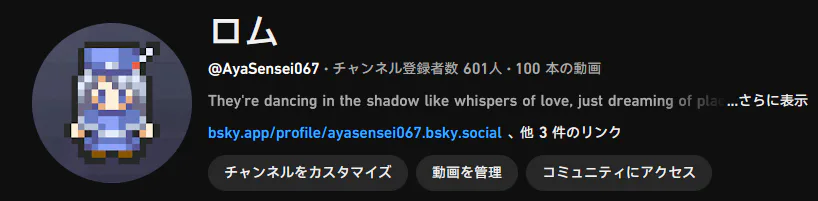

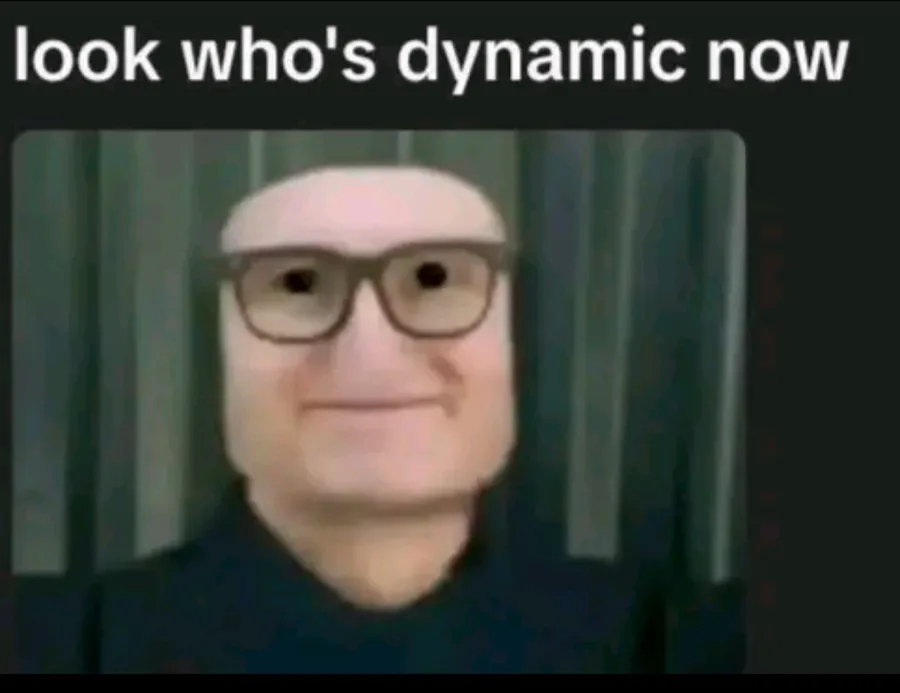
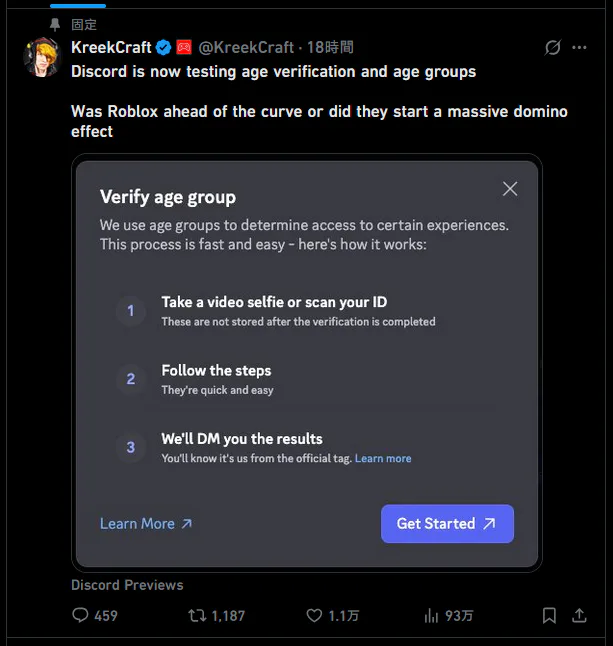

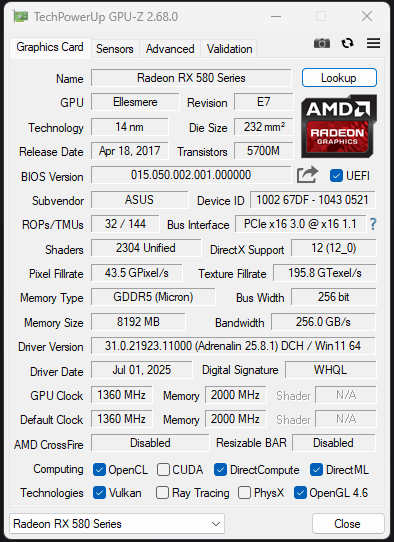


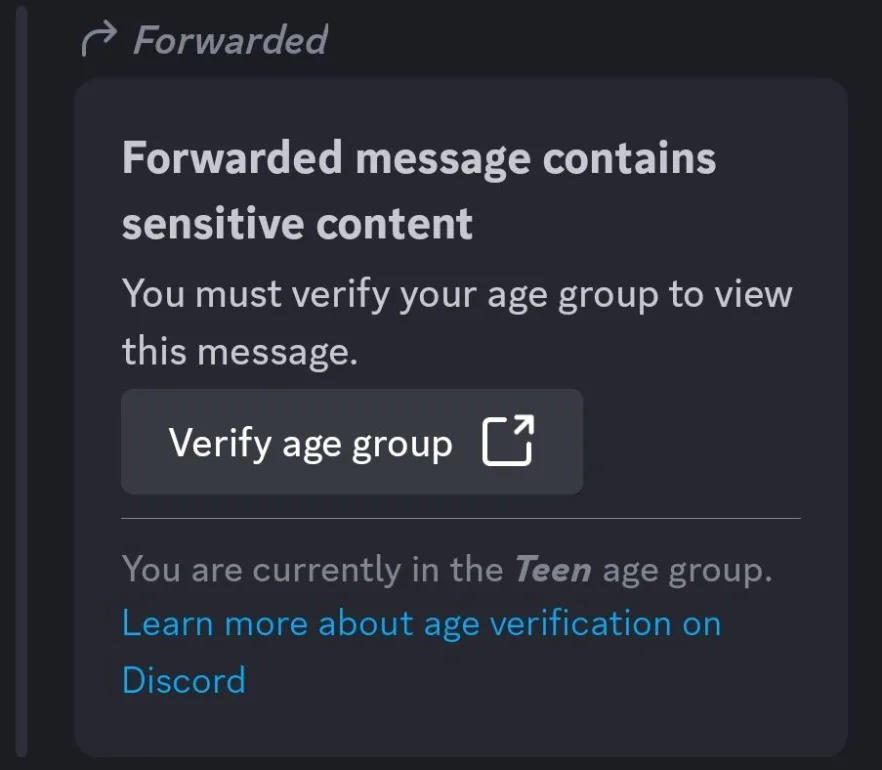
1 comment