April 9th 2019
If this happens, it means you probably have tried the previous version of the game sometime ago, and the save files from that version remained in your PC. You just need to clear those save files and start new.
Go to C:\Users*\AppData\Local and delete the game folder “EURGAVA-TombofSenza”.
With that in mind, I’m removing the public demo version to avoid further problems.
Should the problem persists, write a comment below to let me know. Apologies for the inconveniences, and have fun ending the Magic Miasma!
Baskara
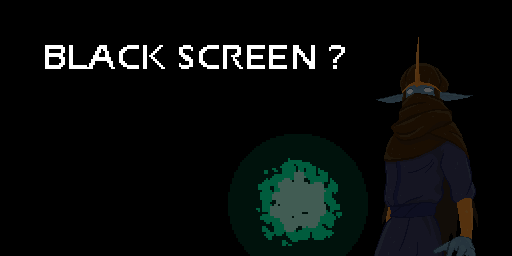





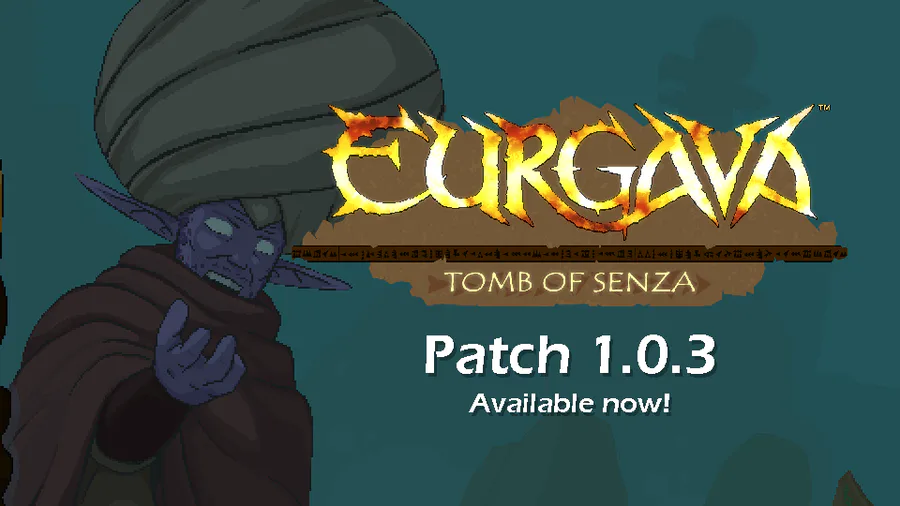
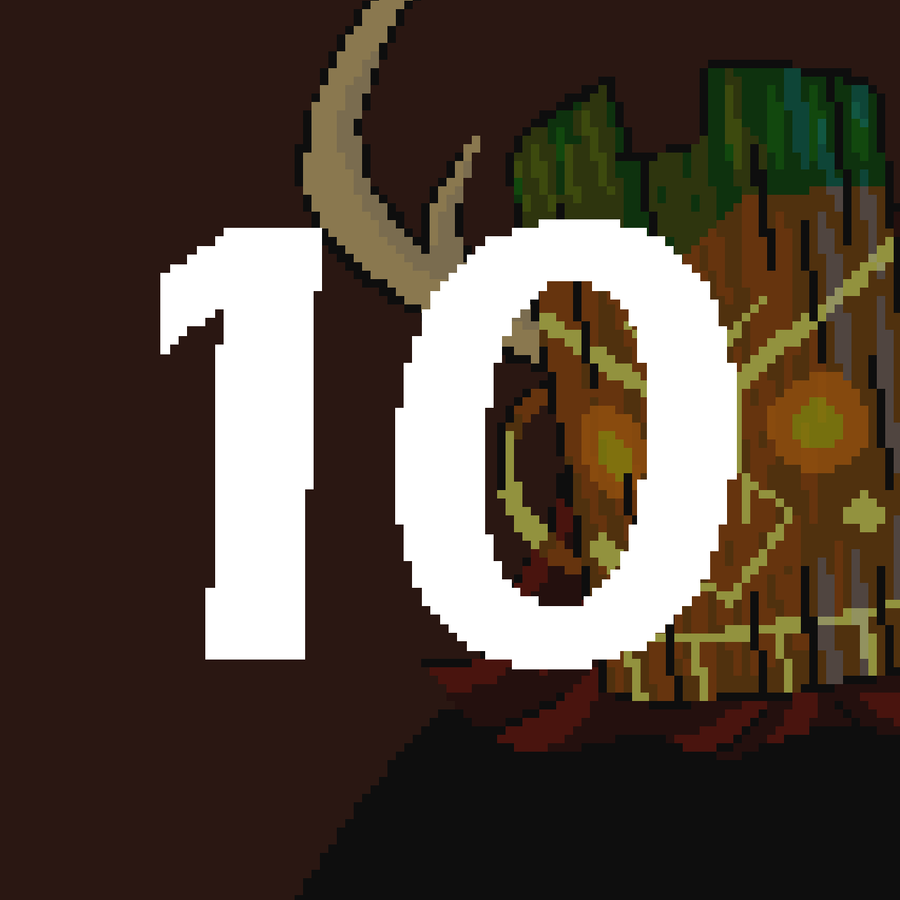



0 comments