Hello and Welcome to Mark McCauleys Red Dwarf Instructions
A Game for 1-4 players using one pc.
(more players in the online version coming .Where you can either join forces or have team battles etc etc.
Many modes including capture the Flag , Team Death match,and so on)
Can be completed in many ways , Flying in space or walking around locations.
About the Game
Loosely based on the Tv Series Red Dwarf.
The Red Dwarf is a mining ship cruising the cosmos in search of vital Elements.
A radiation leak has wiped out the entire crew except for Dave Lister who happened to be frozen in stasis at
the time ,as punishment for refusing to hand over his (pregnant)pet cat and Arnold J Rimmer who was killed but
later brought back as a Hologram. A light projection of his former self, unable to feel or eat even,who also had
to spend 3 million years on his own until the radiation leak had been given the all-clear by the Red Dwarfs
onboard computer, Holly, (who has an IQ of 6000), and Dave Lister was able to come out of stasis.
During the 3 million years that Lister was frozen in time , his cat had given birth and their descendants evolved
over time to become human in the same way apes evolved to Men.Thus Cat is the third crew member.
The fourth member is a mechanoid , part human , part droid that has been programmed to serve and protect
humans and goes by the name of Kryten.
for more info on the crew and the actual tv programme pls visit www.red-dwarf.com
In this game the Red Dwarf is badly damaged and the crew set off in the Starbug , one of the Red Dwarfs’ smaller
onboard vessels in search of these elements. During an intergalactic space jump the Starbug gets damaged and
the crew now need to find elements around the current galaxy they are in, to fix the crippled bug.
The elements can be found anywhere in the cosmos, On Planets,Moons , inside asteroids, or aboard other craft.
Some Locations have Alien Life forms and care should be taken especially whenever there are other no threatening
life forms in which case you should try to save those in need. You’ll be rewarded if you do.
However you can ignore any peace keeping rules when it comes to saving your own hide.
Controlling the Starbug( in Aerial mode)(overhead)
Using the mouse -
Both buttons to thrust forward.
Right button to turn left.
Left button to turn right.
None to slow down.
Space button to fire current weapon.
avoid crashing into asteroids .
various controls on the dashboard-
select Proton Blast,Lazer Shot or Cannon fire to destroy various rocks
and other switches (activate Hop Drive)(Toggle Warning on/off) etc
if positioned above planets, moons, spacecraft and stationary,
Holly will give you the rundown of what to do next .
Lclick Holly for info or Rclick to disembark.
Controlling the Starbug in Hyperspace mode(Holly Hop)
The starbug will follow the mouse.
holding Rbutton down will turn the ship steeply left.
holding Lbutton down will turn the ship steeply right.
space button to shoot.
avoid crashing.
The different sections of the starbug are prioritized according to needs of the crew safety in this order
Oxygen
Brakes
Steering
Shield
Weapon 1
Weapon 2
Weapon 3
Warp
Holly Hop Drive (hyperspace)
*more to come?
If a vital section is damaged , it will be repaired by using an element from a lesser prioritised section.
For instance if the shield was on full power and the steering took a knock,the steering will be repaired
using an element from the shield lowering the shields power and so on.
Click on Holly for help and status during game.
Holly can warn of any dangers, nearby craftor planets and has a wealth of data and information on just
about everything in the universe. Holly can also overrun the manual controls of the starbug and will engage
autopilot , guiding the starbug to nearby elements.
(Useful if you can’t be bothered to do it yourself -let Holly collect everything for you- A Game that plays by itself!).
To use this feature simply leave the controls for a short time this also acts as a self playing screensaver.
To override the Autopilot simply move the mouse , or press any mouse button or space bar .
Controlling Crew Members on Locations
Default keys are as follows
Player 1 -Cat
A -Move Left.
D -Move Right.
W -Move Up.
S -Move down.
Z -Fire 1(Use currently held object)
X -Fire 2 ( Change currently held object)
C -Fire 3(Action-ie abandon mission(if all 4 crew members are under the starbug)or Change Command ie (Follow
me,Cover me) also used to climb and ride things for instance.
V -Fire 4 (Command) hold this down to issue command for instance to get others to follow you.)
Player 2 -Rimmer
J-Move Left.
L-Move Right.
I-Move Up.
K-Move down.
N -Fire 1(Use currently held object)
M -Fire 2 ( Change currently held object)
< -Fire 3(Action-ie abandon mission(if all 4 crew members are under the starbug)or Change Command ie
(Follow me,Cover me) also used to climb and ride things for instance.
-Fire 4 (Command) hold this down to issue command for instance to get others to follow you.)
*Player 3-Kryten and Player 4-Lister use Joypads
On Location you can also switch off any players by holding Ctrl key down and pressing the corresponding crew
number 1-4
This toggles them on or off
To select a crew member as Leader press 1-4 without pressing Ctrl key
The screen will always follow the Leader. so when playing with more than one player the other players should try to
stick with the leader to stay in the frame.
Explore the Region,Save or Take Lives,Recover Elements, Destroy hostilities,press buttons, avoid numerous traps ,
shoot hostilities, and big bosses etc etc.
You can also access any locations’ computer terminals, simply walk into them and type via the keyboard and
press enter.
All the keys are customisable via the first screen by clicking on the joypad or keybrd Icons.
You can also Change the names of your players by double clicking any of the other names. type in your chosen name
for that crew member and hit enter.
a little run down of some of the weaponry
should u come across any of them or buy at the shop
( a little tweaking here n there with regards to pricing i know is needed)
normal gun-single shot
doesnt run out of ammo youll always have that trusty sidekick to rely on .mines -
you can drop a few of these buggers about the place , should any life form step on them - boom.grenades -
the longer you hold the fire button down the furthur you throw themtnt -
hold the fire button down and retreat to a safe distance, wait til a life form is near it and release the fire button to
detonate it .boom- also clears debris blocking pathsbazookoid-
tap to fire a rocket propelled missileflamethrower-
hold down to spray flames be careful when running forward into the flameslazer gun single shot
does more damage to life formsspeed pills,
make u fastmedikit,
healsshield power,
shields you for a short timeshield,weapon,health, power ups,
stand on these to refill erm shield weapons and healthmore weapons in making
include sentinels, post a sentinel and they will guard that area with laser fire til the battery life runs out,
hunter sentinels, like the sentinels but they hunt life forms and many more Weapons to come.
The levels will be scattered throughgout the galaxy map and you can choose where to fly to , so you may
revisit a fave level from time to time or scarper off to another planet because that levels like- well ard.
To begin select New Game to start a fresh game (warning will overwrite any previously saved games if any)
or click Continue if you have previously played the game and wish to continue from where you left off last time.
What to do, seek the elements inside nearby asteroids, blast the rocks, fix up the starbug , Land on Locations,
Complete side missions and objectives at these Locations. until the Starbug is 100% fixed , then hit the Hop button.
Clear the belt of any stray Asteroids or enemy craft in your path, avoid crashing into anything,
If the Belt is clear and the starbug is 100% intact Youll be able to hyperspace to another Galaxy to explore.
When you have collected and stored 100 Elements onboard needed to repair the Red Dwarf , seek it out and board it.
Youll be able to control it once youve boarded , and can re enter the starbug at any time by hitting the space bar.
In this First Release The whole aim is to reboard the Red Dwarf..
more to come in future releases including
The Red Dwarf Level- onboard the Red Dwarf itself youll be able to explore the entire ship and all its decks.
Online play- Where You’ll be able to communicate with other players/Teams Via internet and either help them
out ,share the treasures or shoot them down,nick their hoard.Trading (there is a basic shop where you can buy more weapons and upgrades) but later versions will enable
you the ability to trade with almost anyone in the universe depending how hostile you or they are, with just about
everything from oxygen to radioactive material etc.
This is a game in progress and does not reflect the finished version, So any controls, Designs configurations ,
graphics and sounds will be subject to change as time goes on.
Keep up to date by watching for more news here
Current Latest Update 27th May 2010
I can be Contacted at [email protected]
Thank you for Trying the game - Mark McCauley.


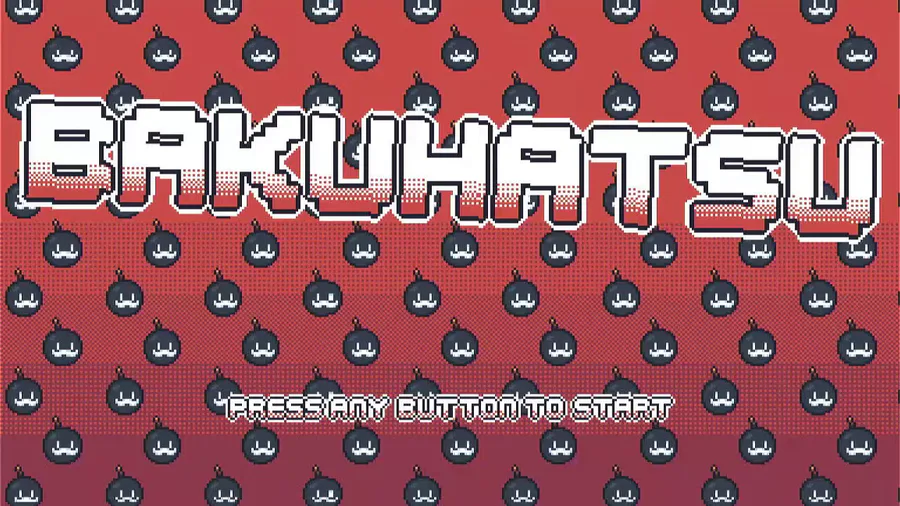
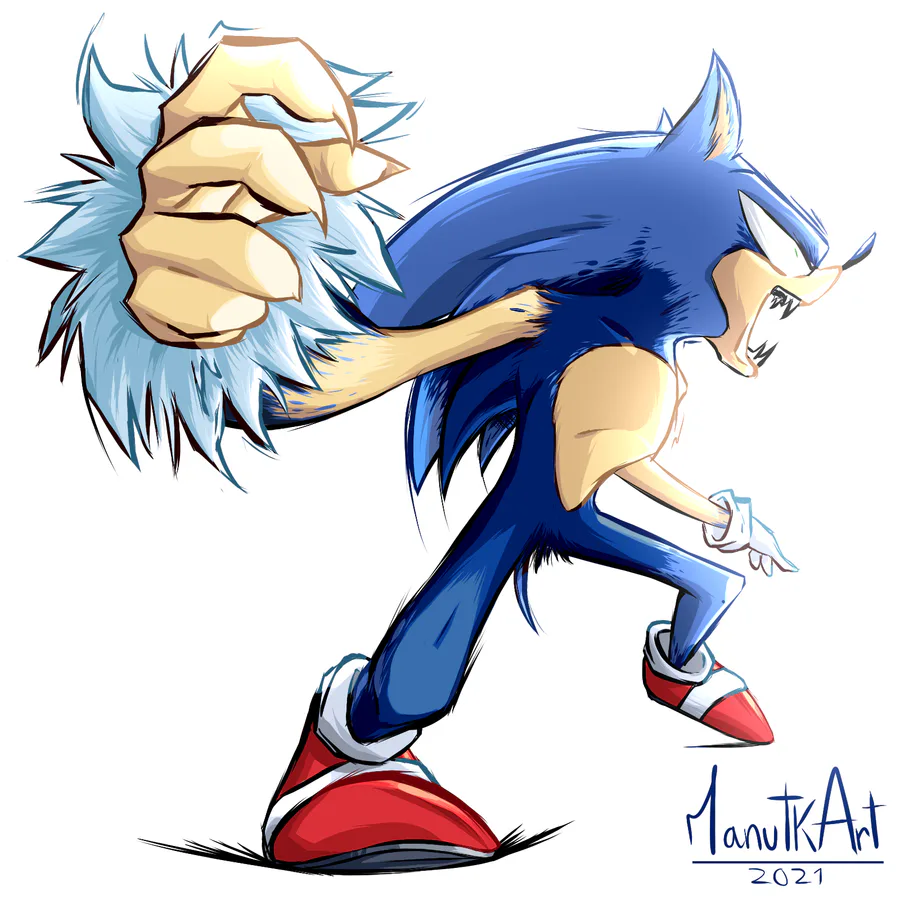



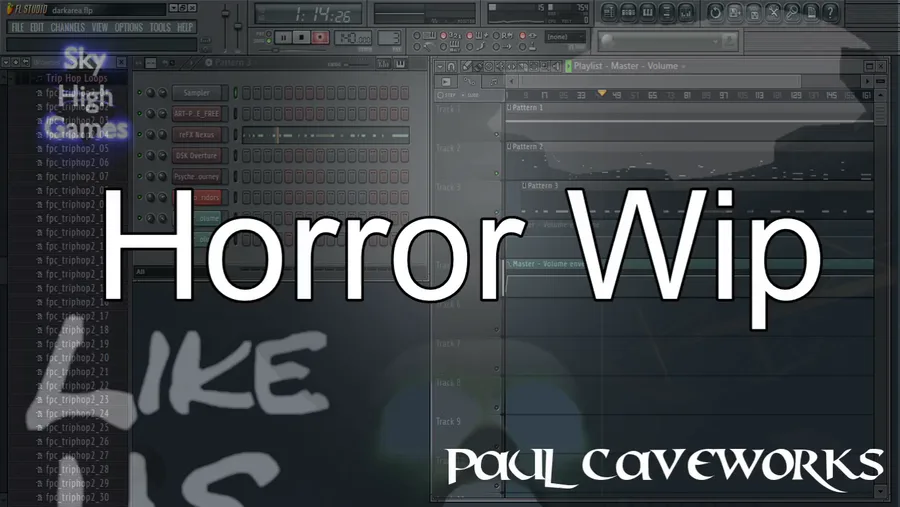


0 comments