Bugs fixed:
Sometimes the number of bombs in the online game weren’t correct, this is fixed.
When you drop a bomb from a range of 3 next to another bomb, the bomb exploded at the same time of the other bomb. This shouldn’t be the case because the normal bomb reach range is only 2. This is fixed.
Sometimes when you do a alt-tab or somthing else to change application, at the start screen, and then when you return in Bomberman++ and press enter to start the game, the game won’t let you enter to the main menu. This is fixed.
When you connect to Gamejolt, and then try to navigate in the main menu, you had to click with your mouse before navigating in the manu. This is fixed now.

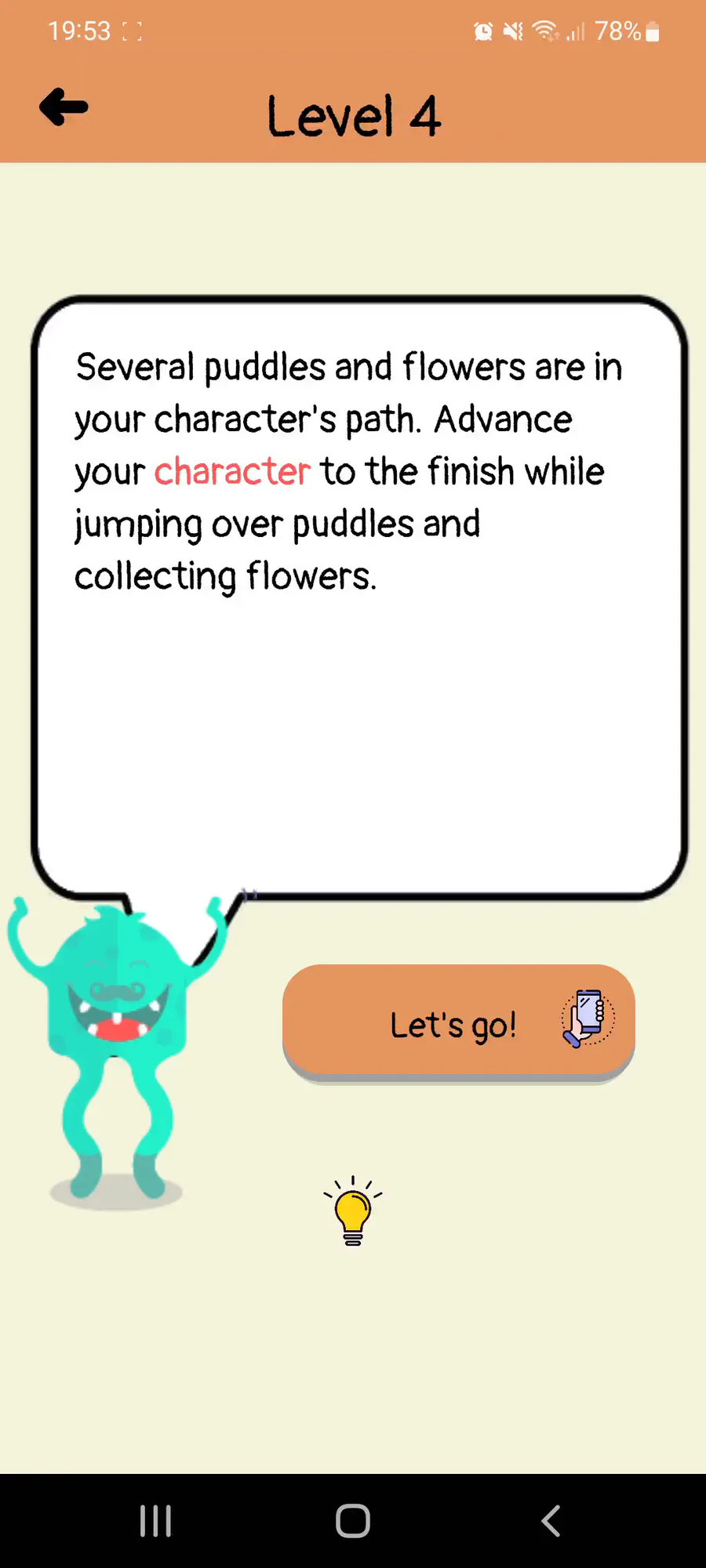
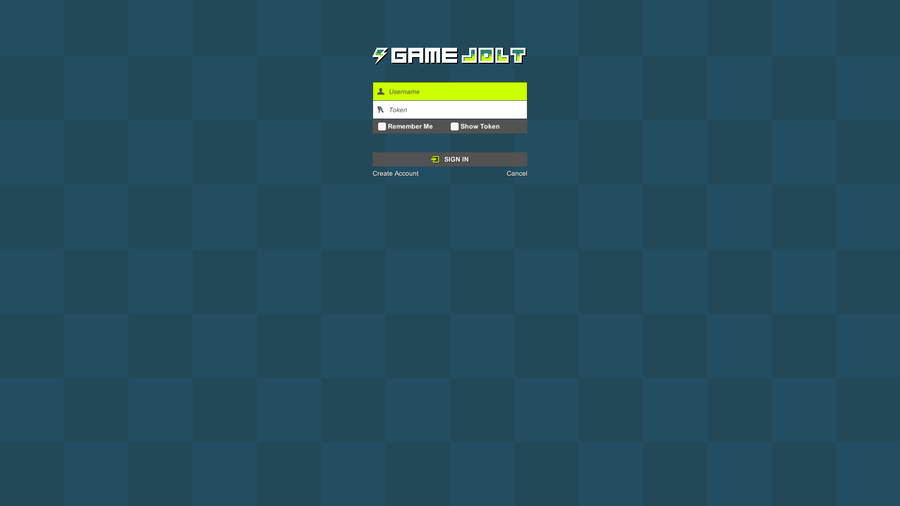


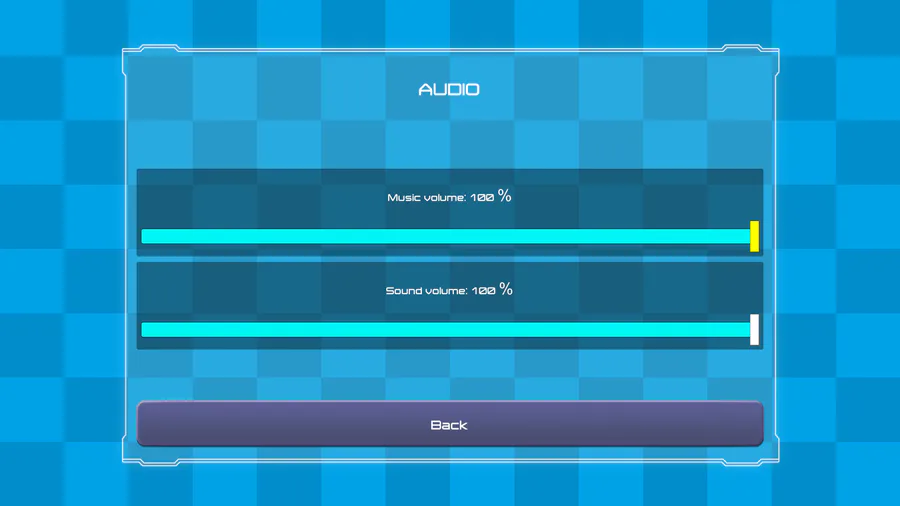
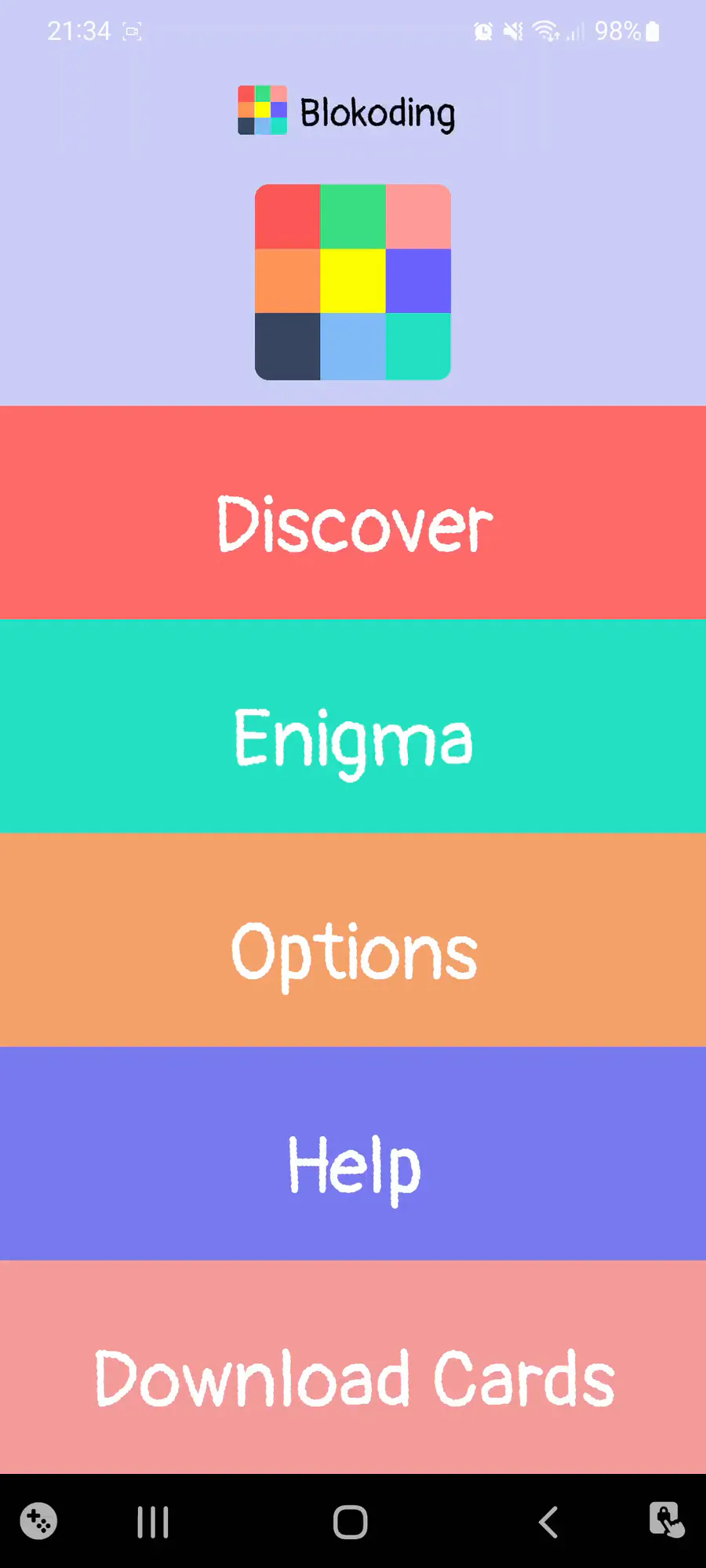
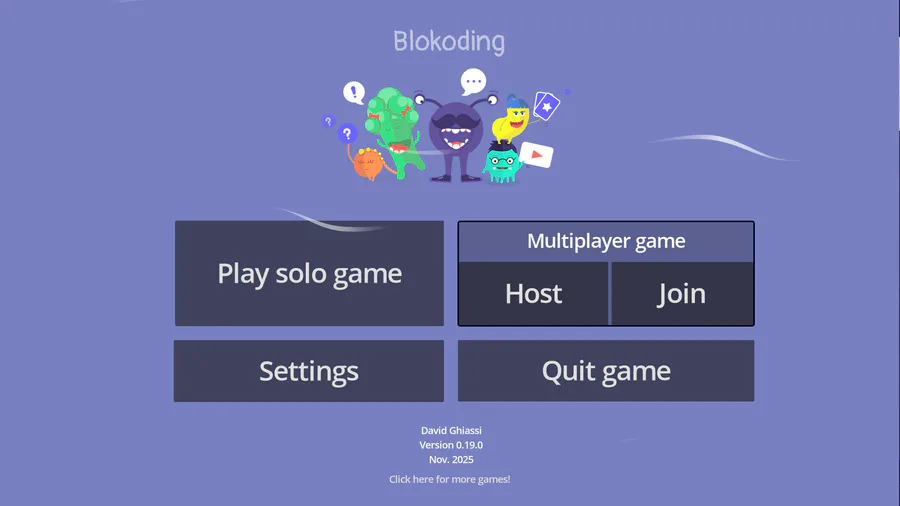



0 comments