I’ve figured it’s about time I disclosed this information anyways.
I’m probably getting rid of it next update anyways.

Debug commands:
CTRL Draw Pac-Man's path.
Z "Turbo" button.
Y Destroy one dot at random.
Backspace Reverses ghosts and switches between chase/scatter mode.
X Freeze Pac-Man/Jumpstart
Shift Freeze ghosts
O Frighten ghosts (Power pellet effect)
F5 Toggle debug information
Del Switch off debug information (Make invisible)
(Debug info text may slow down rendering)
..FPS : Framerate
..x:/y: : Camera position
..woo noise fq : Current frequency of the ghosts sound
..pellets : Actual pellets / Initial number of Pellets (Pellets Eaten)
..!!!!/~~~~ : AUTOPLAY A.I. info
..xt/yt/#º : Position/Direction of AUTOPLAY A.I. target
..(Look at #) : Direction in 32nds
..ia_delay : A.I. delay
..PAC x:/y: : Pac-Man position
..pacman : Actual speed in pixels per frame.
..POSITION CH.5 : Position of the background music channel
..[ghost name] : Actual speed in pixels per frame.
K Destroy ghosts
L Turn all dots into big dots (Jr. Pac-Man)
B Change all ghosts to Blinky (All chase Pac-Man)
1 Change target framerate to 1fps (Minimum)
2 Change target framerate to 4fps
3 Change target framerate to 10fps
4 Change target framerate to 30fps (Half-speed)
5 Change target framerate to 50fps
6 Change target framerate to 60fps (Default)
7 Change target framerate to 90fps
8 Change target framerate to 120fps (Double speed)
9 Change target framerate to 256fps
0 Change target framerate to 1000fps (Maximum)
CTRL+F Force disable effects (i.e. the Pulsating dots, to reduce frameskipping)
CTRL+G Re-enable back those effects
(The game will always run as fast as the system can handle.
If game runs too slow, the game will switch off some effects to speed up.)
- Substract one life
+ Add one life
J Display all interal game-objects (Intersections, colliders)
End Clear all dots and power pellets and reset score to zero.
CTRL+End Clear all dots (Leave out power pellets).
PageUp Skip to next level
PageDown Display current FrameRate on score
D Force Pac-Man to move (Sets movement delay to 0)
(i.e. makes pac-man move while invisible after eating a ghost)
C Center camera on Blinky
Left click on a ghost to make it turn around
Right click on a ghost to make it vulnerable (Frightened)
Middle click on a ghost to destroy it
Hover a mouse over a ghost to see its current target.
Finally
Type in clyde please in-game to enable debug mode.



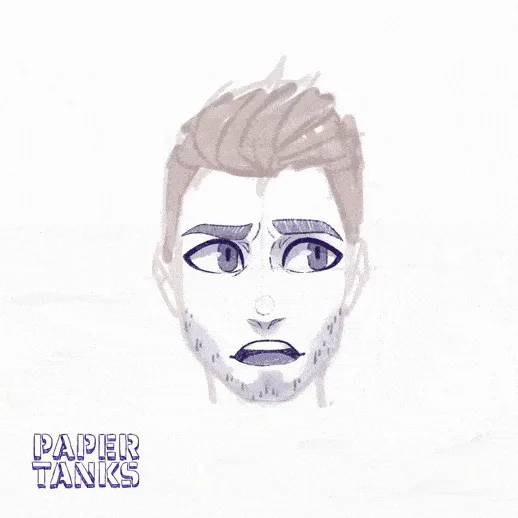
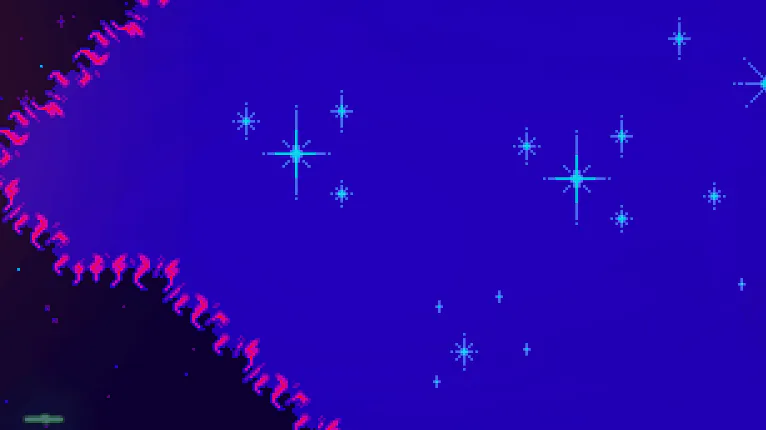



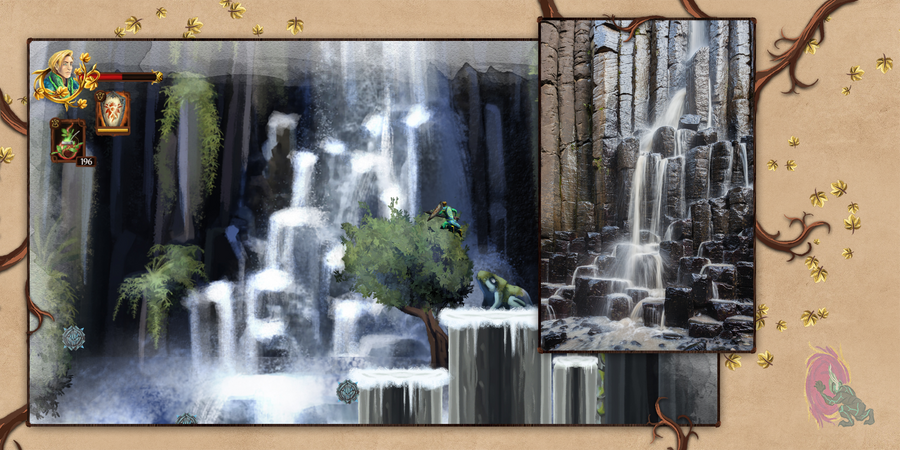
33 comments