I decided to make the release of the game different than what it was! I hope you enjoy it but first here is how you open the game and drag it on desktop!
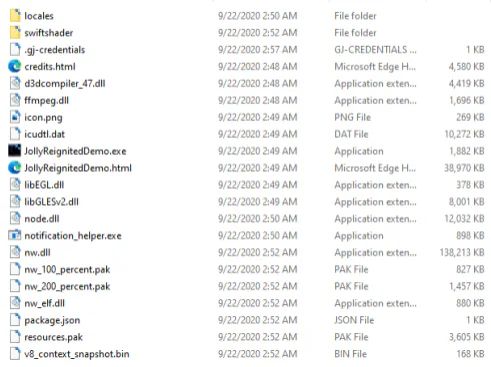
First thing you want to do is wait for it to download and open the zip file on the desktop by dragging it from the folder or from the bottom download bar thing. Then you want to right click on the zip and click "extract here". It will create a folder and the next thing you want to do is open the folder. once you open it you should see a bunch of stuff. The only thing you need is the "JollyReignitedDemo.exe". Right click it and make a shortcut and drag that shortcut on your desktop! Now you can play the game! If there are any bugs, Go on the discord server and report them. The game is in early demo and it is very buggy. Also when you lose, make sure to close and open the game again. The game will fix this problem in the next demo.
Discord: https://discord.gg/RzYWKQZ



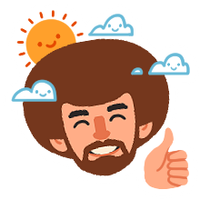
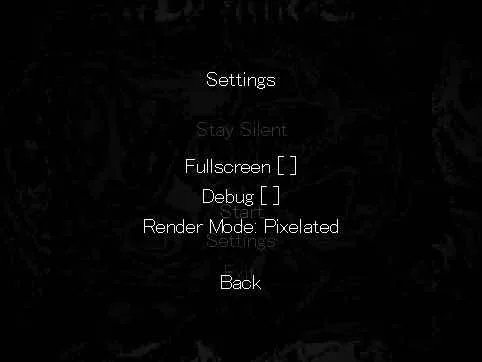


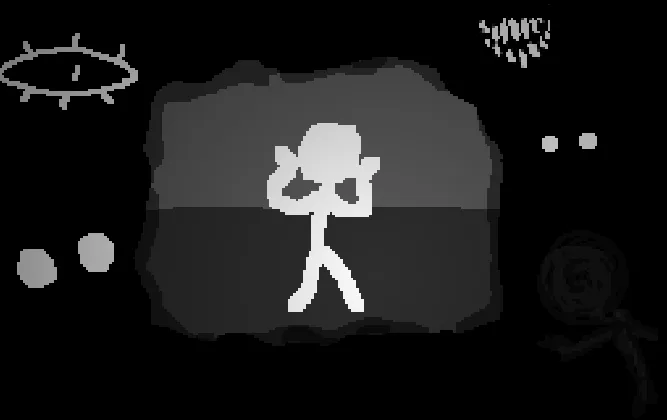
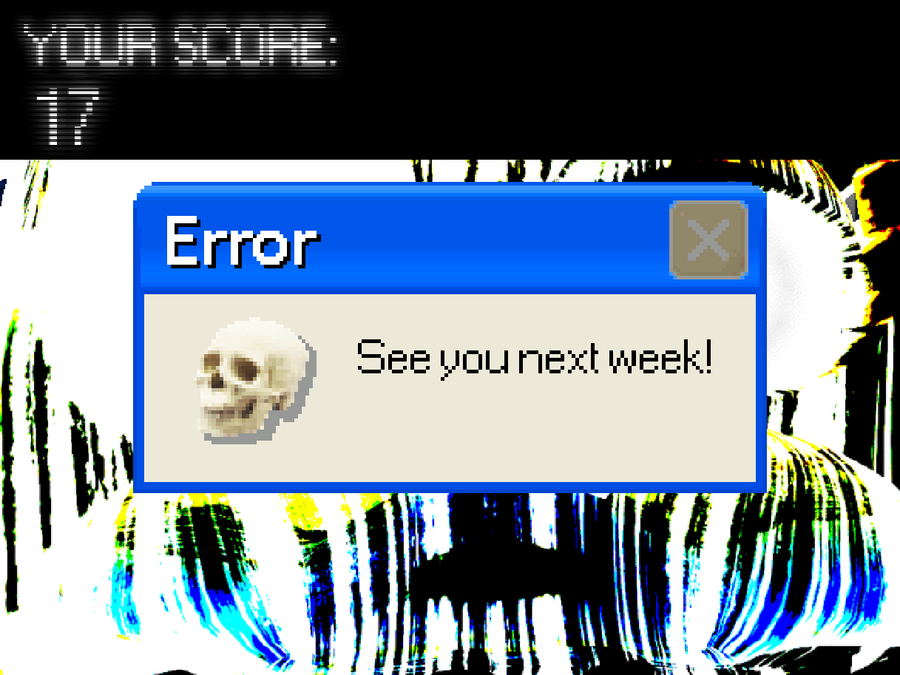

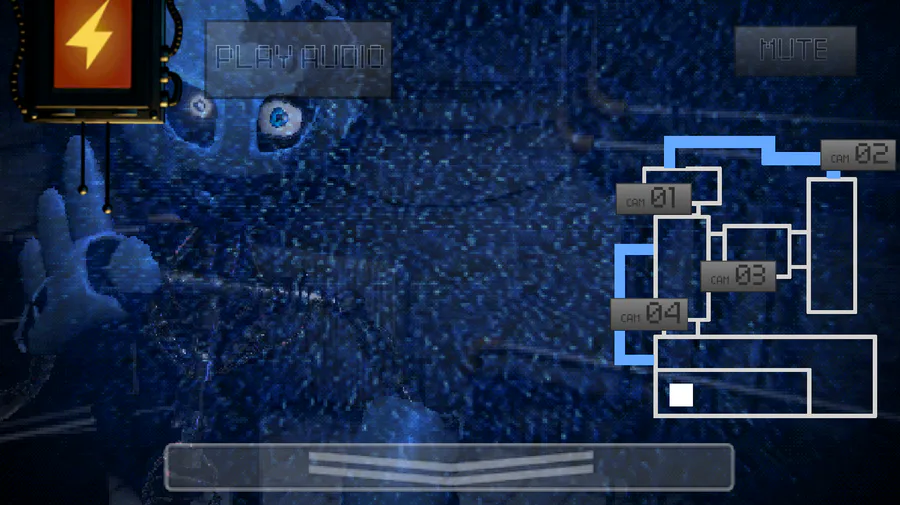
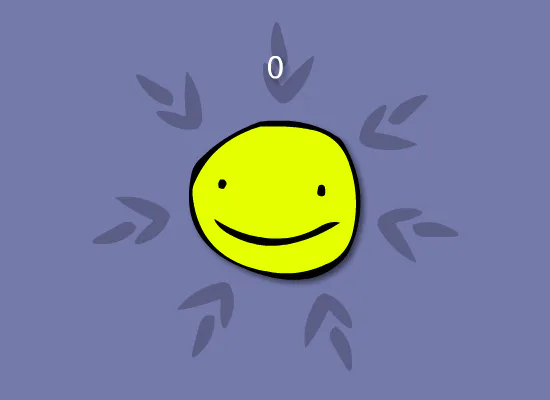
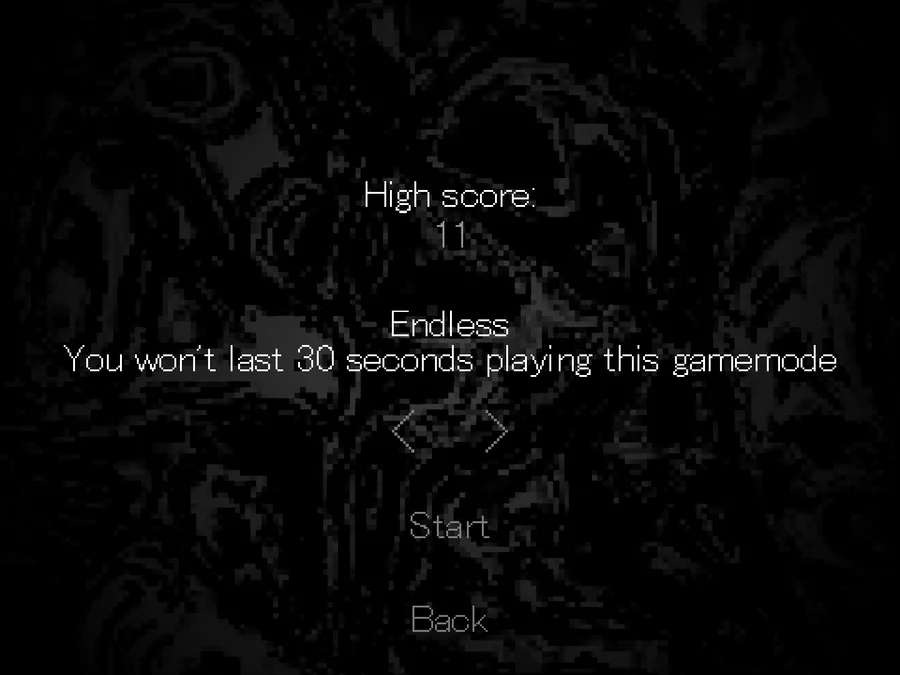
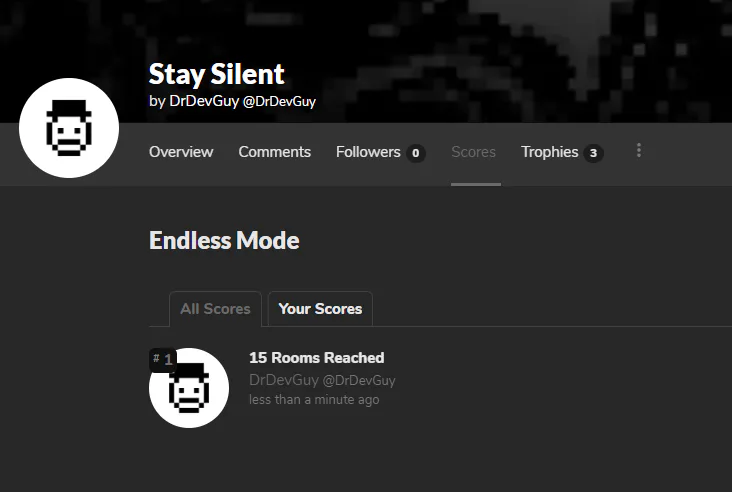
3 comments