After I had received a concept sketch I started making quick proxy models of all moving parts and checking how they fit and move together, then I continued the work with detailed models. I checked how the doors and landing gear open up and make sure there is minimal cliping (object going one through another).
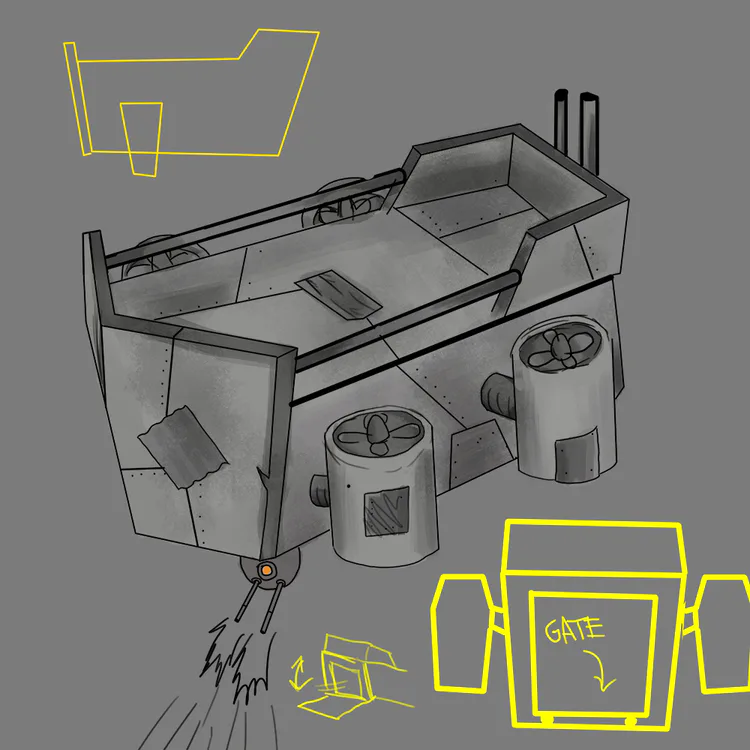
Airship sketch
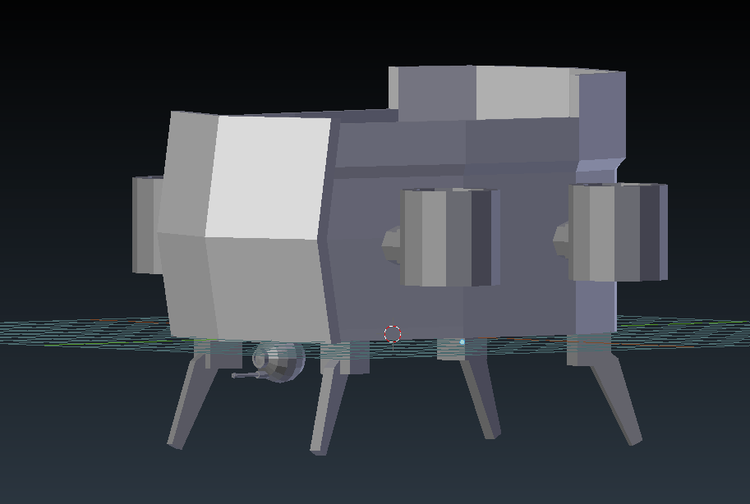
Overall outside shape
When the overall outside shape was confirmed, I started modeling detailed parts of the ship more or less by the proxy and concept sketch, building the ship model part by part. The moving parts will later be accessible to the programer who will handle them, so he can rotate the individual parts to open the doors, run the propelers and steer the engines.
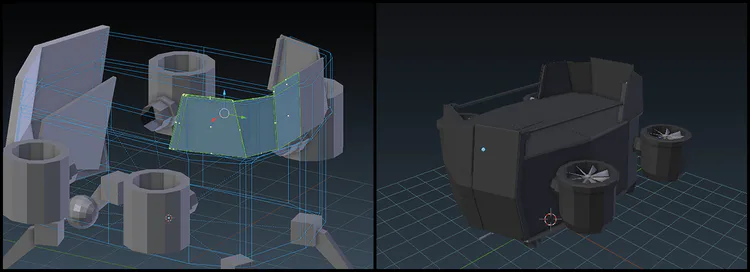
Moving parts & the overall outside shape
Once I was satisfied with overall shape of all the parts, I added different materials and details that made the ship look worn, damaged and patched up again. I added rivets and the occasional patch of sheet metal as patchwork over damage.
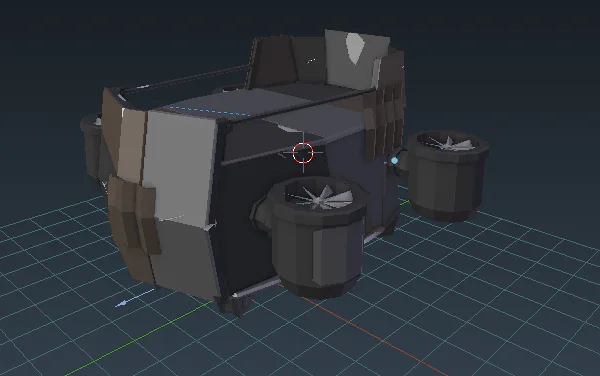
Finished model
After the overall model was finished, I took on the LOD models (level of detail) which will replace the detailed model when the ship is further away from the player in order to save resources and keep the game running as smooth as possible even with more objects in the scene.
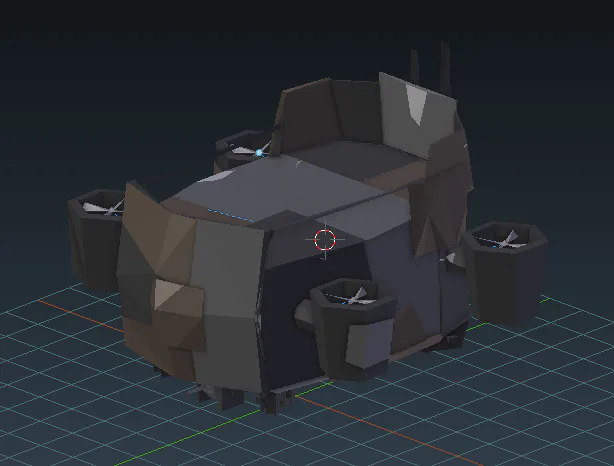
LOD 2 model
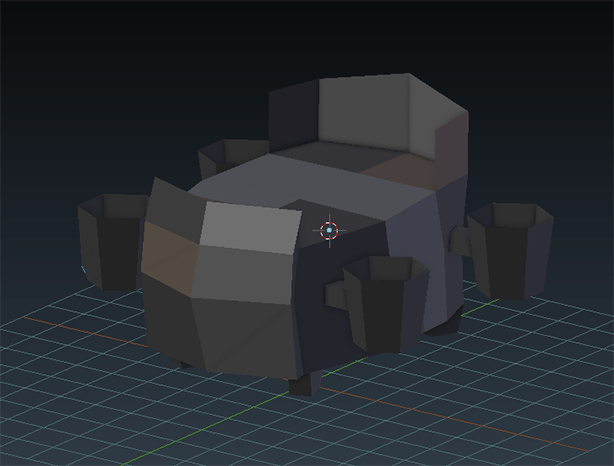
LOD 3 model
The ship also needs collider models for all the parts. These are simplified models of the objects that will be used for Unity’s physics engine, instead of the detailed models.
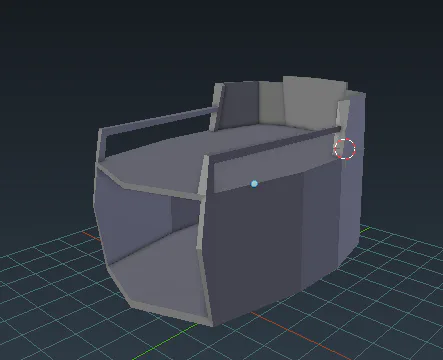
Collider main part
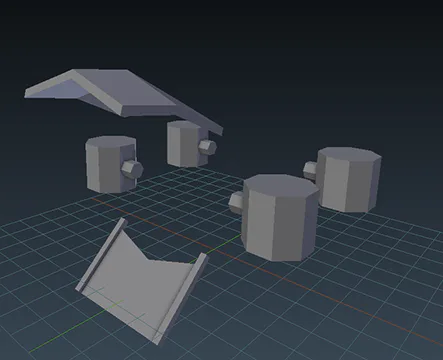
Collider moving parts
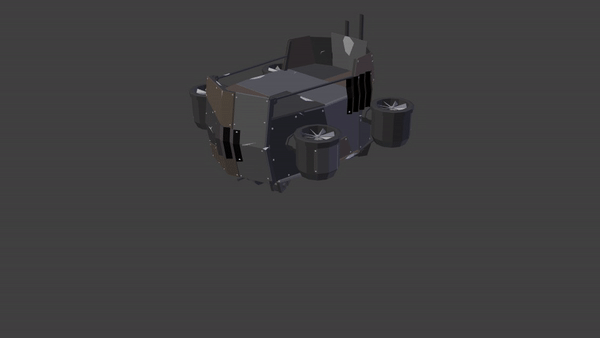
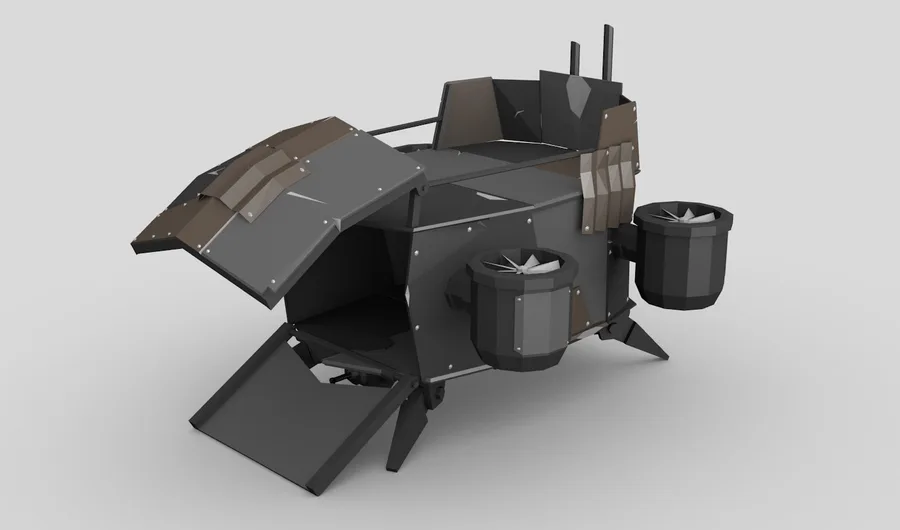
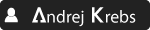




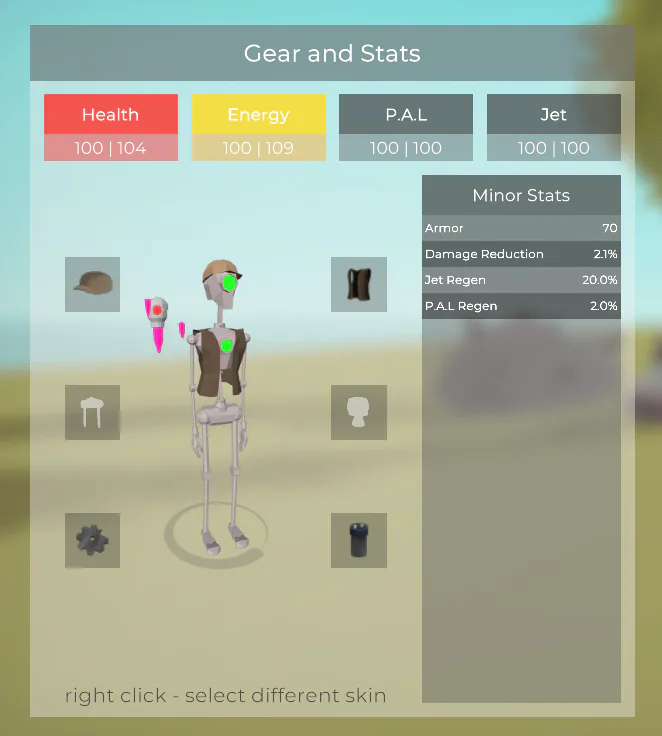

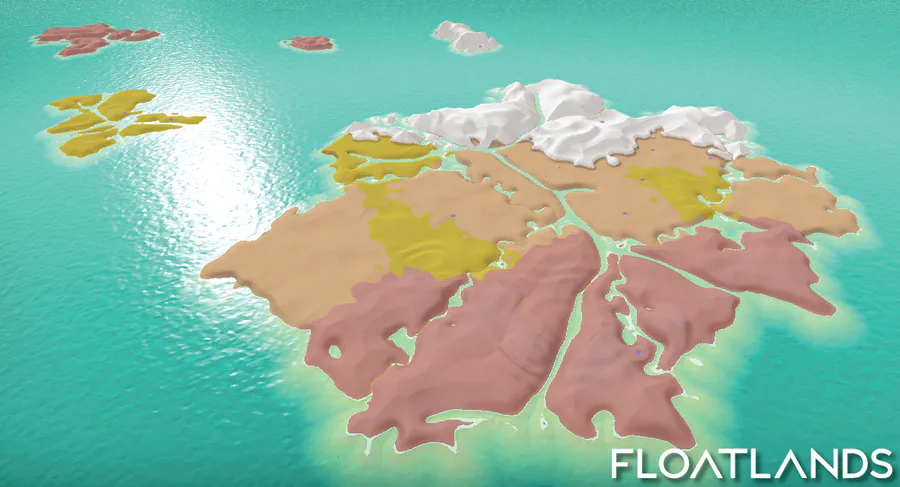


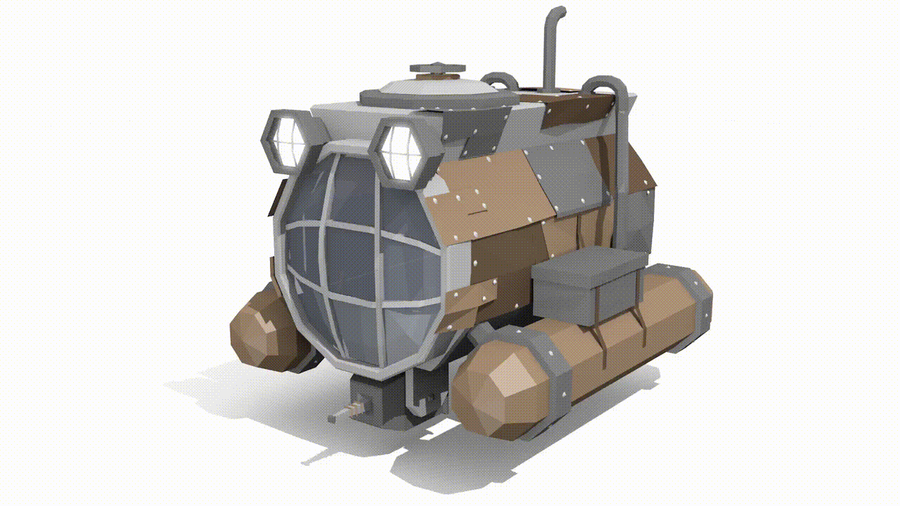
0 comments