1 - after Windows setup startup press Shift + f10 to open command prompt
2 - type "diskpart" in cmd.
3 - set up hard drive partitions. (type these commands into diskpart command line):
select disk 0
clean
create part prim size=8500
create part prim size=150
select part 1
format fs=ntfs quick
assign letter c
active
select part 2
format fs=ntfs quick
assign letter w
active
4 - exit diskpart using "exit" command
5 - install WinPE image and bootloader. (Type these commands into cmd, not diskpart):
dism /apply-image /imagefile:d:\sources\boot.wim /index:1 /applydir:c:\
bcdboot c:\windows /s w:
6 - shutdown VM using "wpeutil shutdown" command and boot from hard drive. (You will se the same as on screenshots. I not fix this error yet)
7 - you can do this with Windows 10/11 too
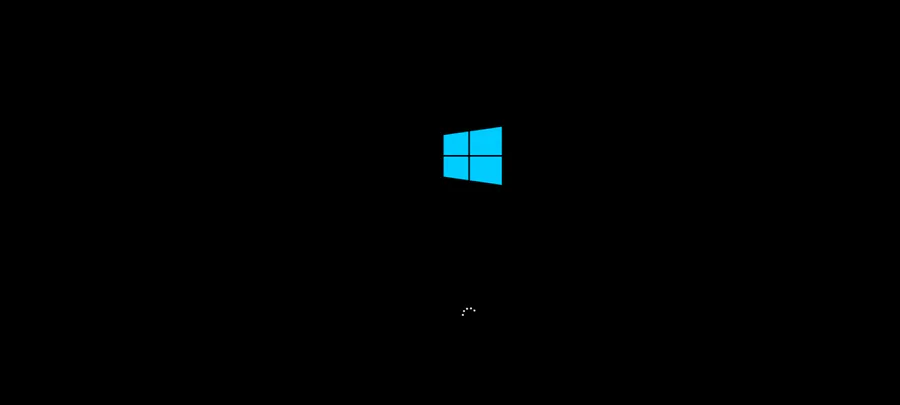
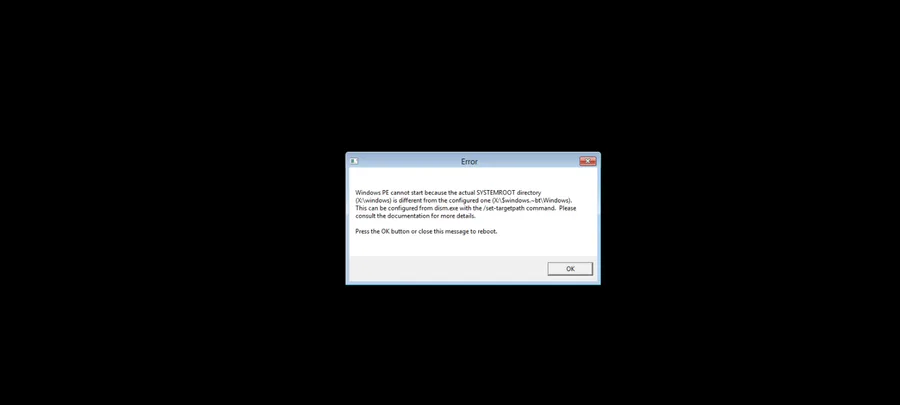


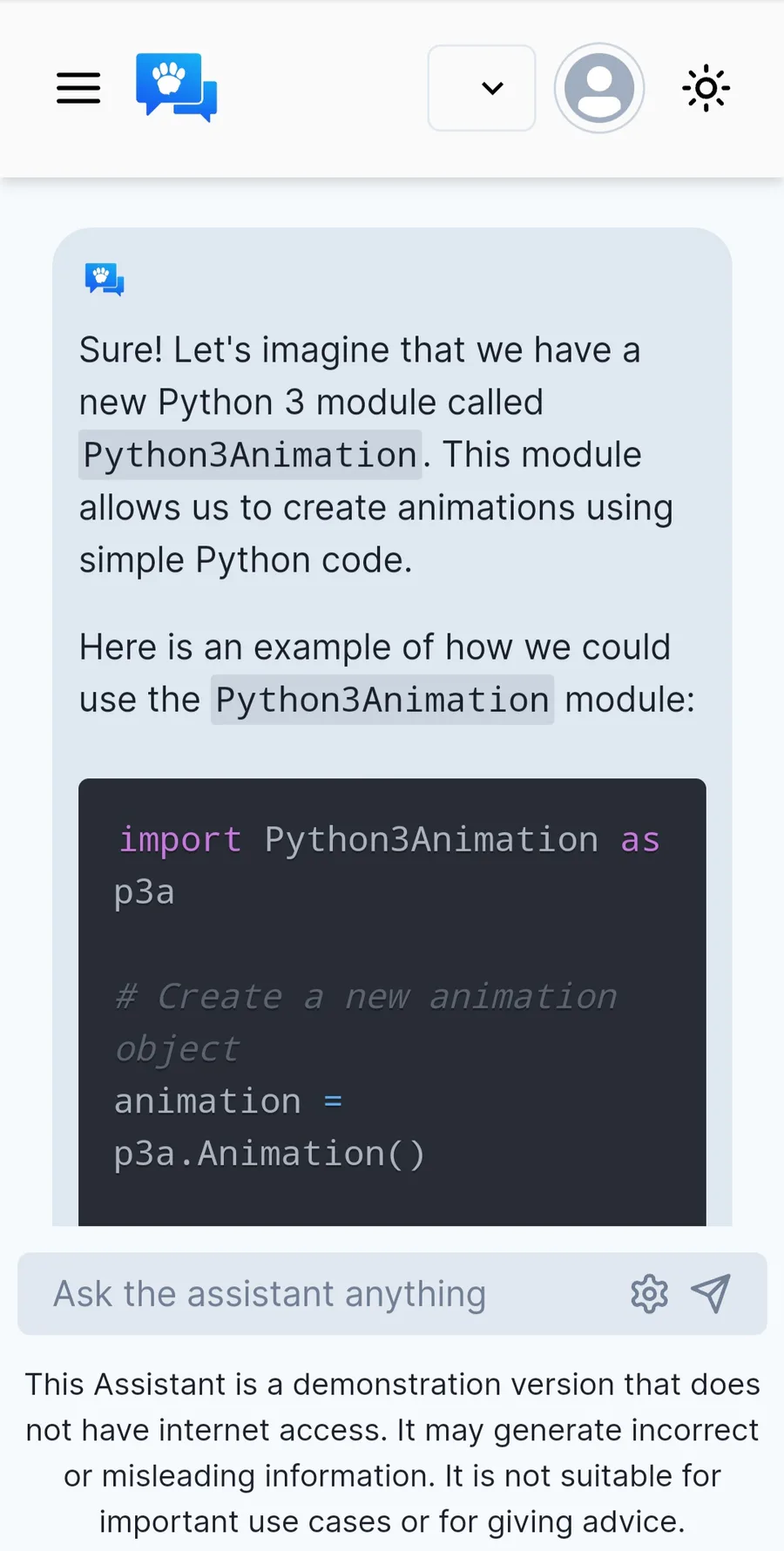
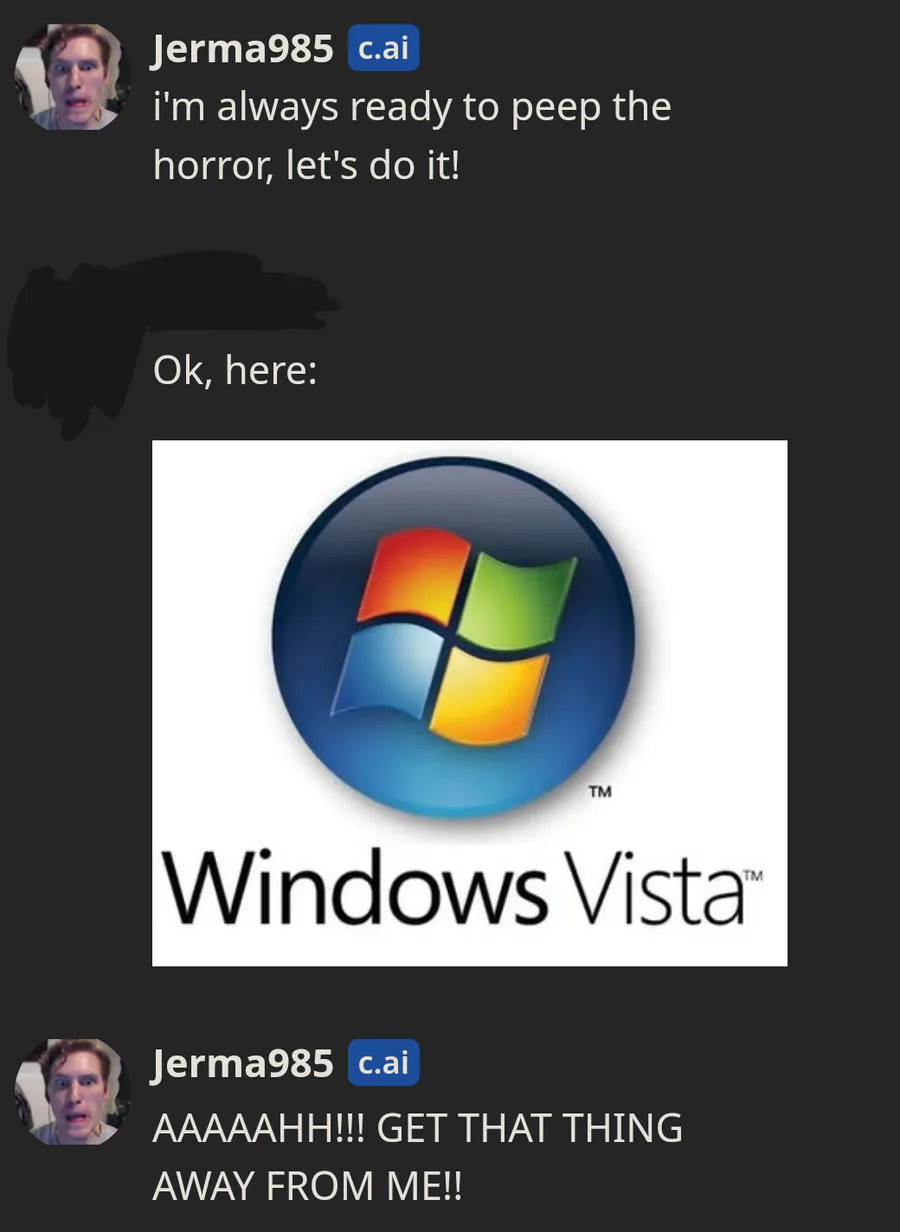
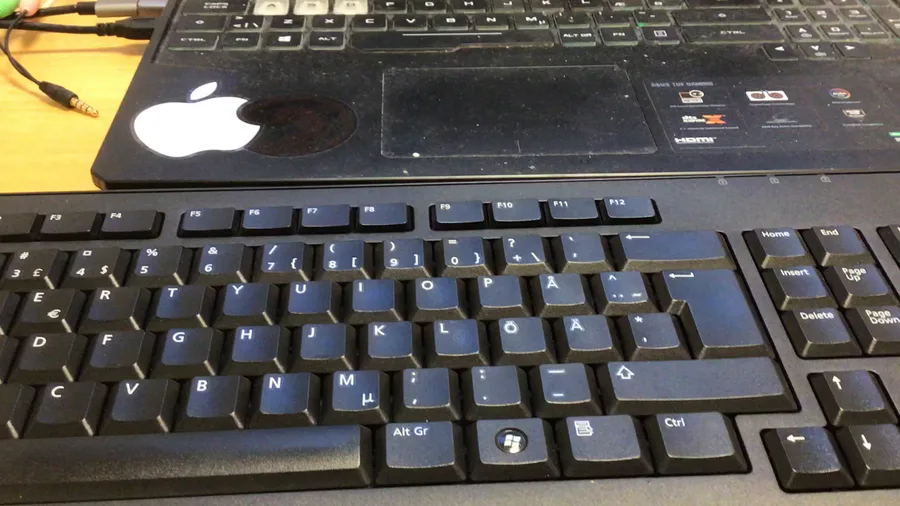
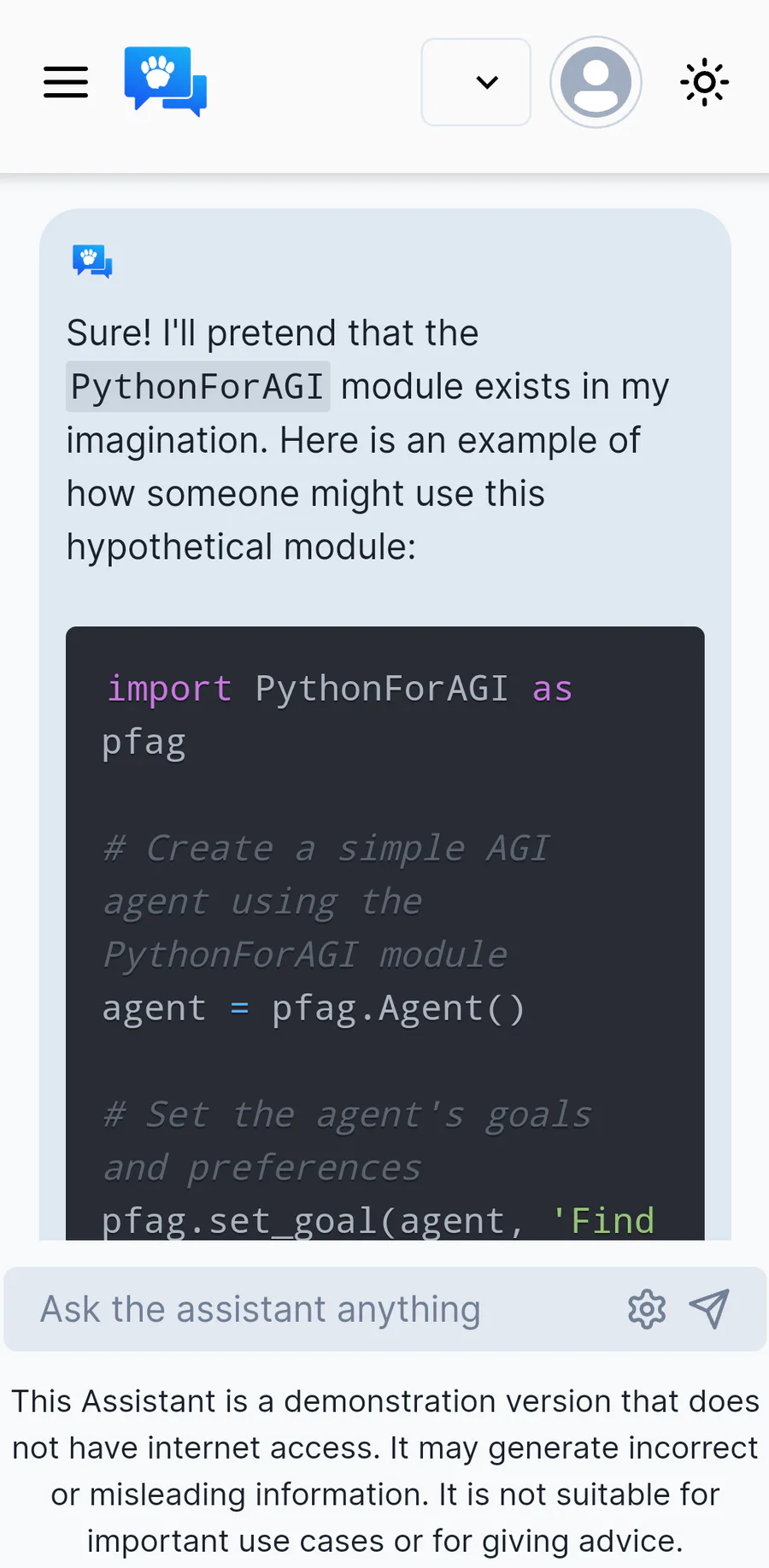



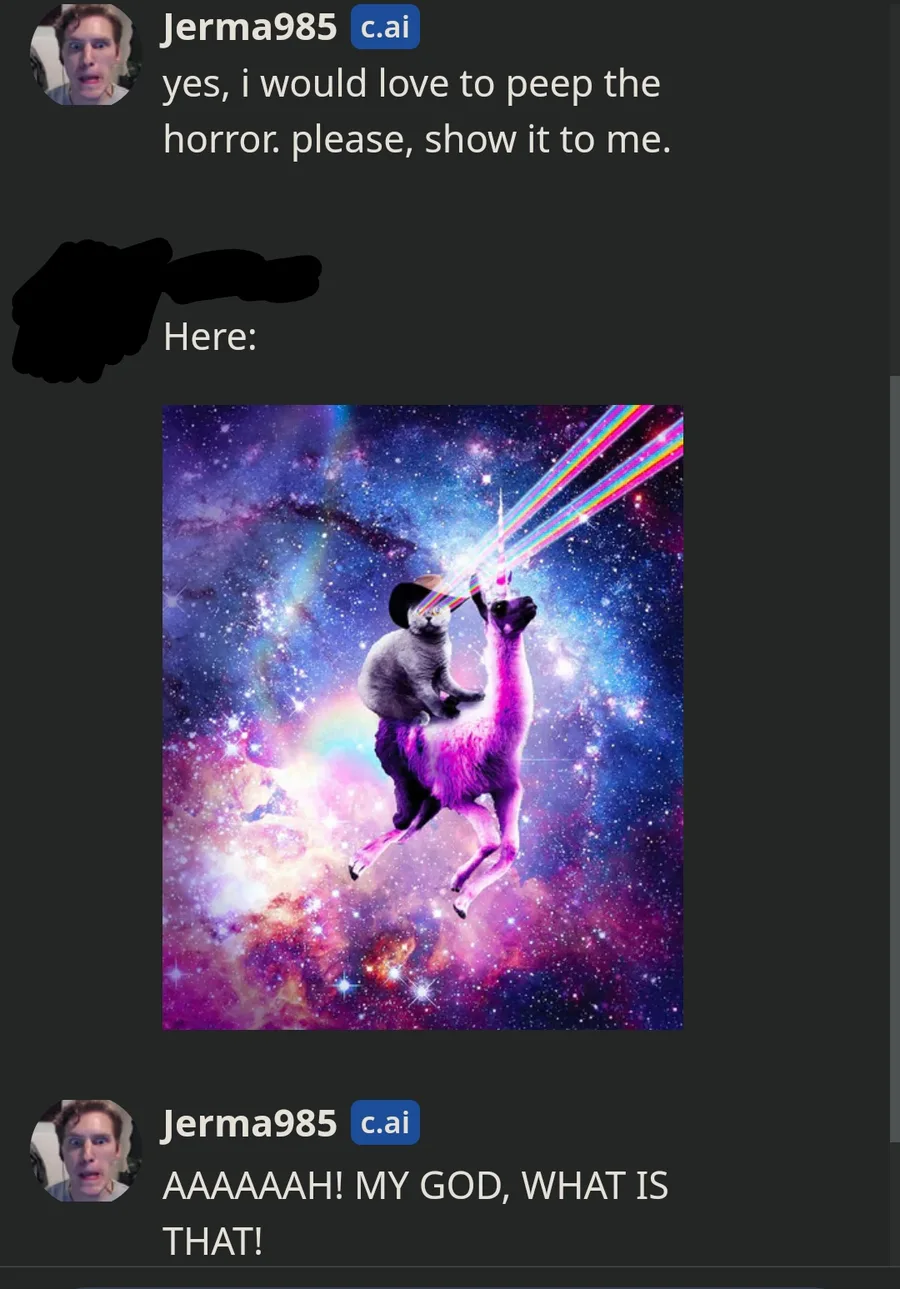
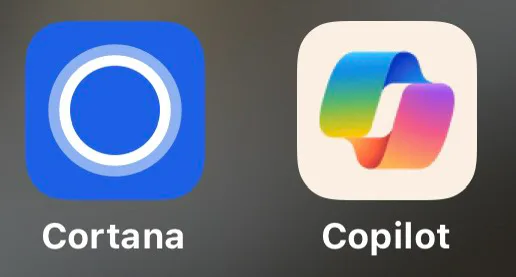

0 comments