Number keys 5 to 8 to match costumes of the existing animatronics.
5 to match the 1st animatronic's color,
6 to match the 2nd animatronic's color
7 to match the 3rd animatronic's color
8 to match the 4th animatronic's color
And yes. the keys above do not work unless the costumes are costumes 5 to 8.
C to switch costume.
R to rotate.
W to size up. Works if the prop is not too big
S to size down. Works if the prop is not too small.
And finally. Click to place the prop.
BE AWARE! THERES A PROP LIMIT OF 5! IT INCREASES AS YOU LEVEL THE STAGE UP! SO IF YOU TRY TO PLACE A PROP AFTER THERES A SAME AMMOUNT OF PROPS AS THE PROP LIMIT: YOU ARE NO LONGER ALLOWED TO PLACE A PROP UNLESS YOU UPGRADE THE STAGE!
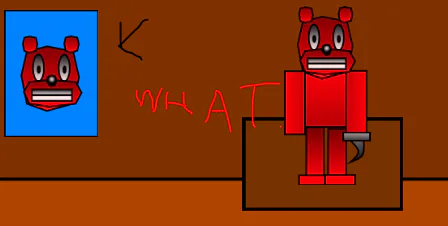
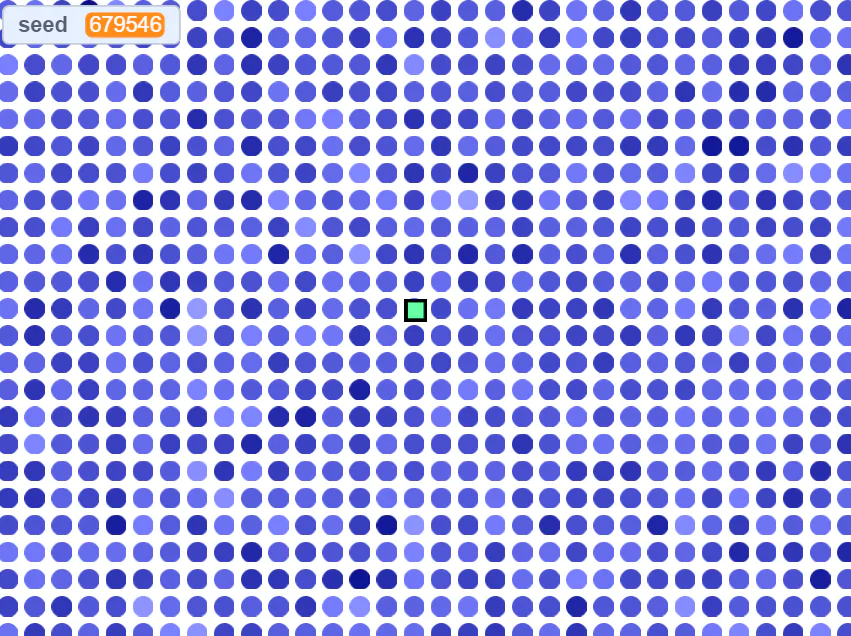

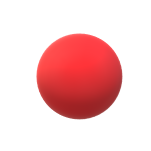

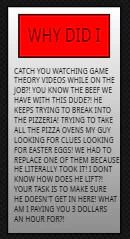

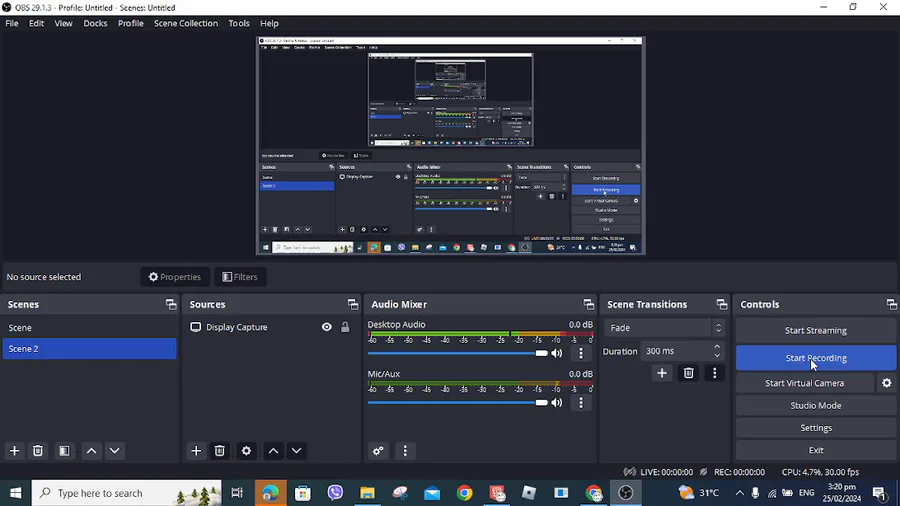



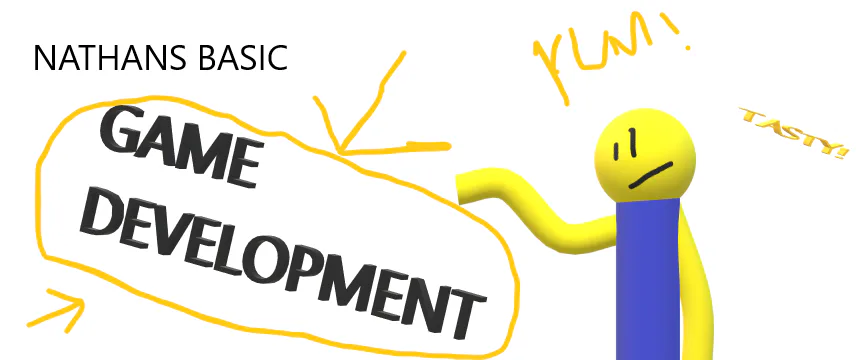
1 comment