1. Open up the app without internet to pass through the Update Check screen
2. Turn it back on and go to Settings > Connect to Gamejolt (oh yeah did I forget to say you need a Gamejolt account for this)
3. Log in using your Username and Game Token (There is a help button to explain how to find this token!)
4. Press the "Send" Button and I say press it like 3 times to make sure it's safe
5. Once it is done leave the game and uninstall and go to the new version!
6. When the game asks for your username just type in the exact one you used before.
7. Repeat Steps 2-4 but instead of "Send" press "Receive"
And bam! The game should redirect you to the title screen and your precious progress will continue to thrive! Brandon has said this will not happen again for awhile since he is not changing PC's anytime soon.
Have fun and keep running!

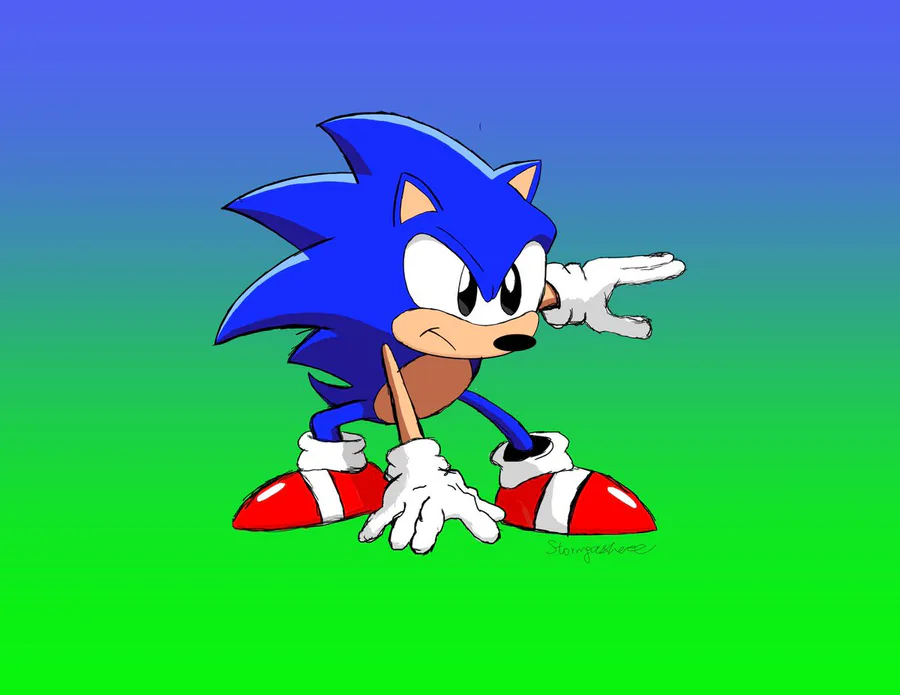
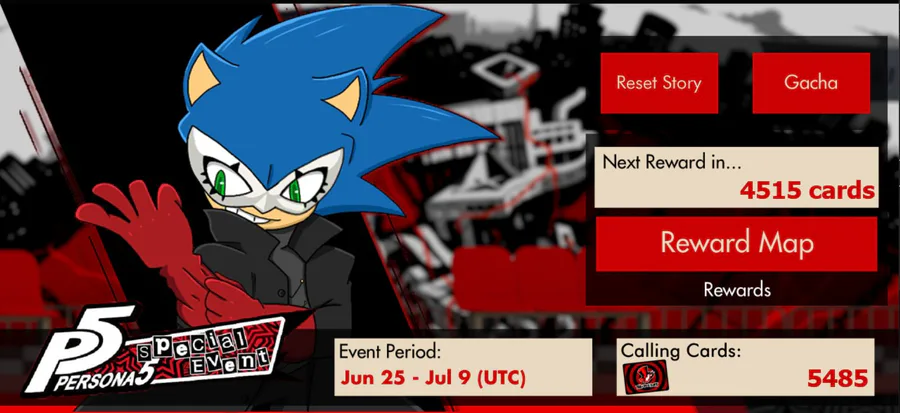
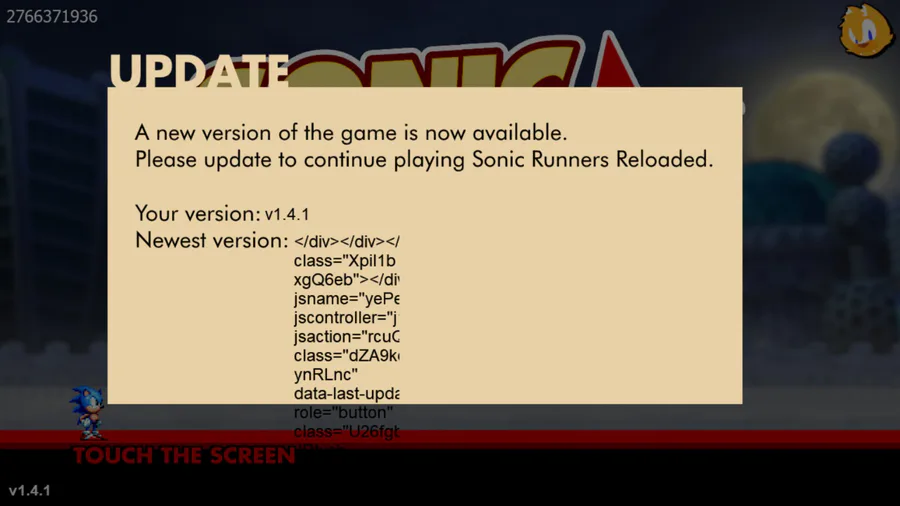


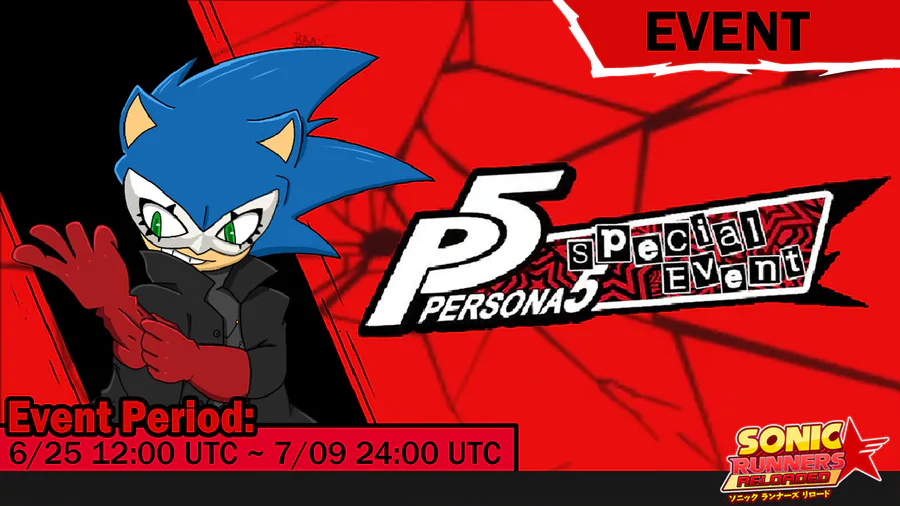



10 comments