
Next up
Gonna be trying out a new damage output equation in a future update, much more complex than what there is now and it'll make battles much more interesting
Here's a special treat before the next update releases: Waluigi's new special attack! He automatically runs around and you need to collect the logos that appear to increase the attack's power
I reached 2000 subscribers on Youtube, so to celebrate, the special video will break a long running code barrier I've had
The first two player battle is here!!! I finally figured out how to code it, and the first boss fight to celebrate is quite the unorthodox one. Iconic duo vs iconic duo. Enjoy, and thank you for this wonderful milestone!
The final boss
Here's the list of new backgrounds and songs being added to the battle customization feature next update!
Right after the last post, I decided to put the time in to add the Undertale music category because of the Papyrus fight so there's even more music lol


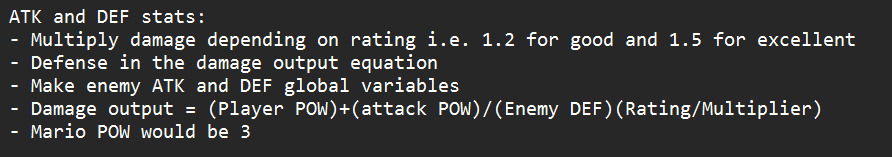


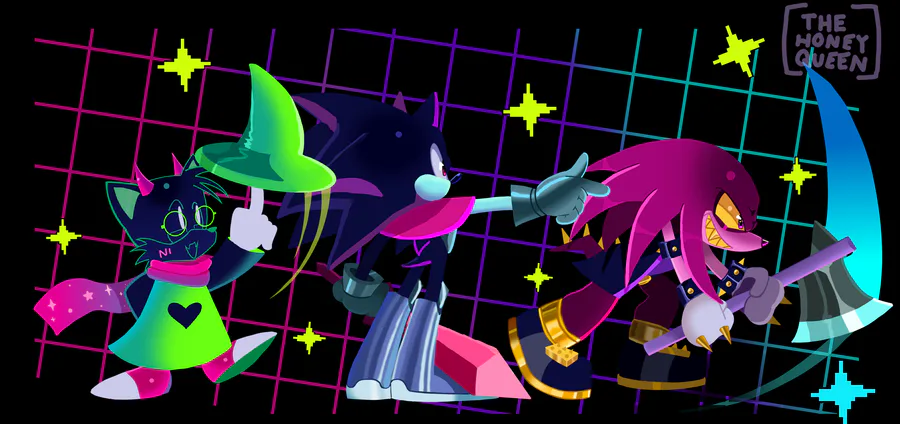




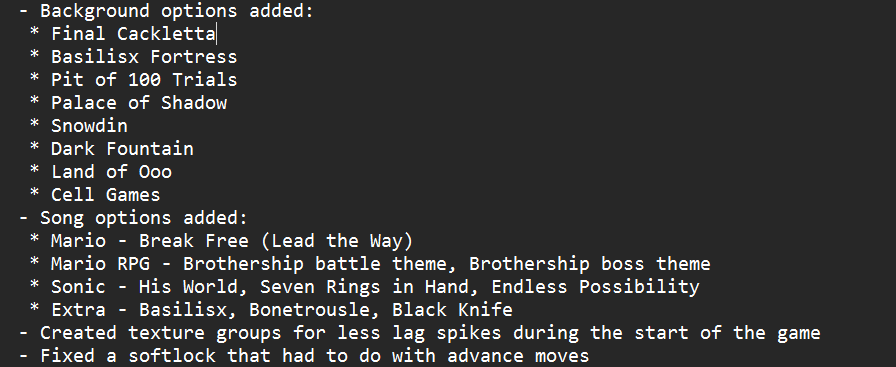

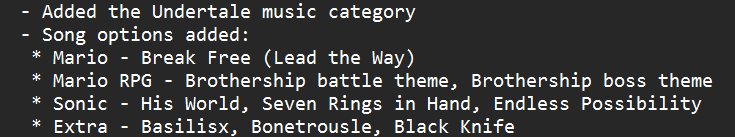
2 comments