So I'm making one of my projects compatible with an Xbox Controller. The game requires an in-game mouse to work (the reason why I made an in-game version of a mouse is so it can work when interacting with objects). For the computer mouse, the in-game mouse just follows the computer mouse. But for an Xbox Controller, I have to make it so you can move the in-game mouse using the left stick. Please someone comment how do I do this? I'm so dang confused on how to do this.
3 years ago
Next up
10/10, my favorite skin in Fortnite!
dab
My level explains what I’ve been doing during my GOD KNOWS HOW LONG hiatus from GameJolt, lmao😂.
Huh wait I thought it was just Bryant-
Yeah I'm updating it to have more characters than just Bryant, you can probably take a guess who's next(surprisingly not Benji)
Also Name Change to something more appropriate with the mod
Christians be fucking policing anything these days💀. This is ONE of the reasons why I turned into an Atheist earlier this year despite being christian almost my entire life.
Consumerism
Found this golden shit on reddit today when I was just looking at the comments of a MK Kitana cosplay post😂


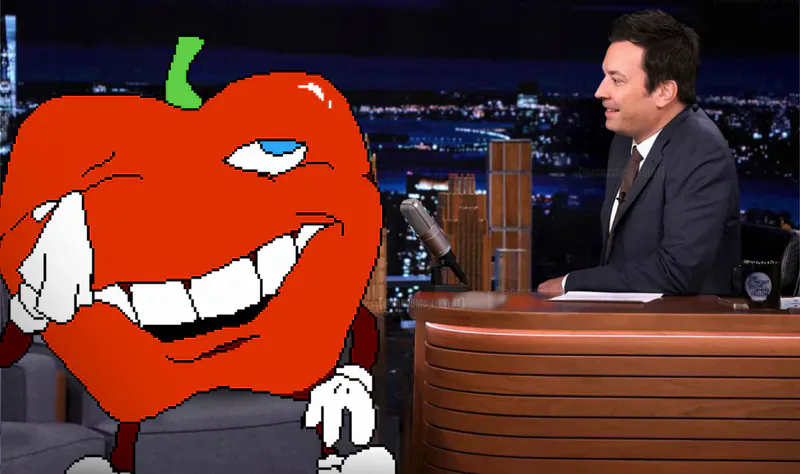




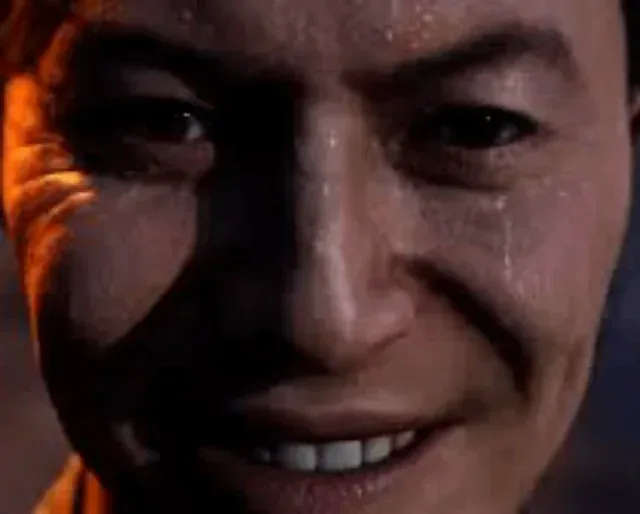
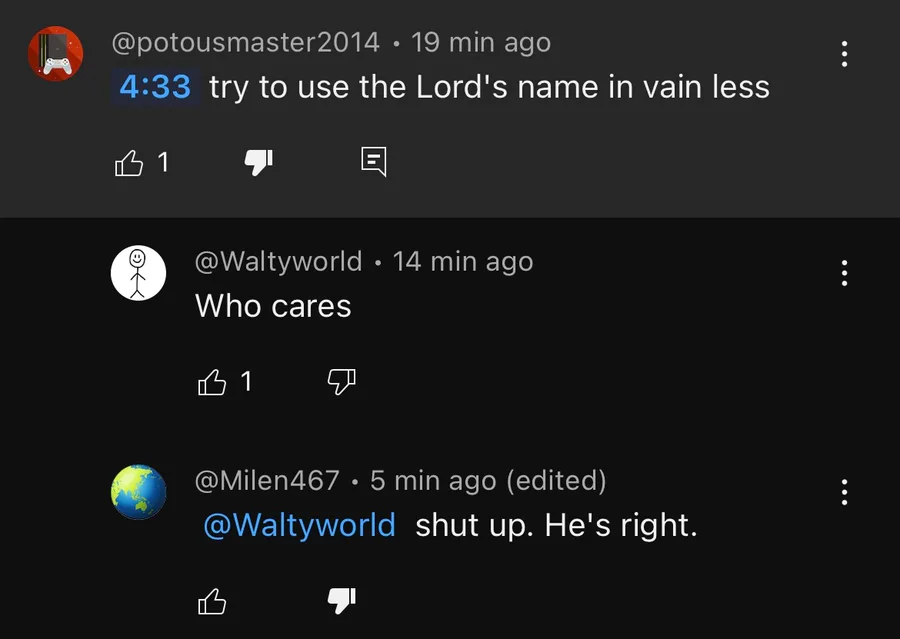
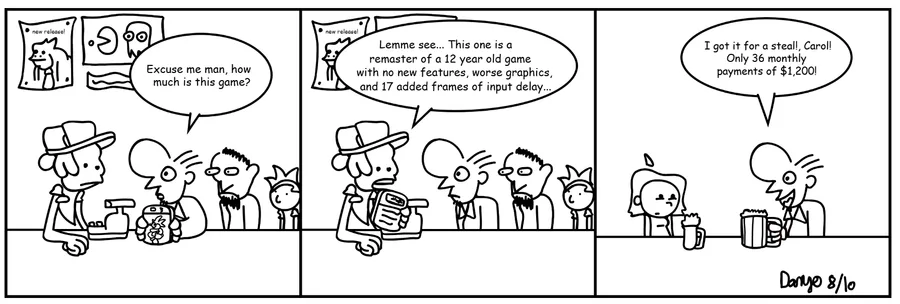
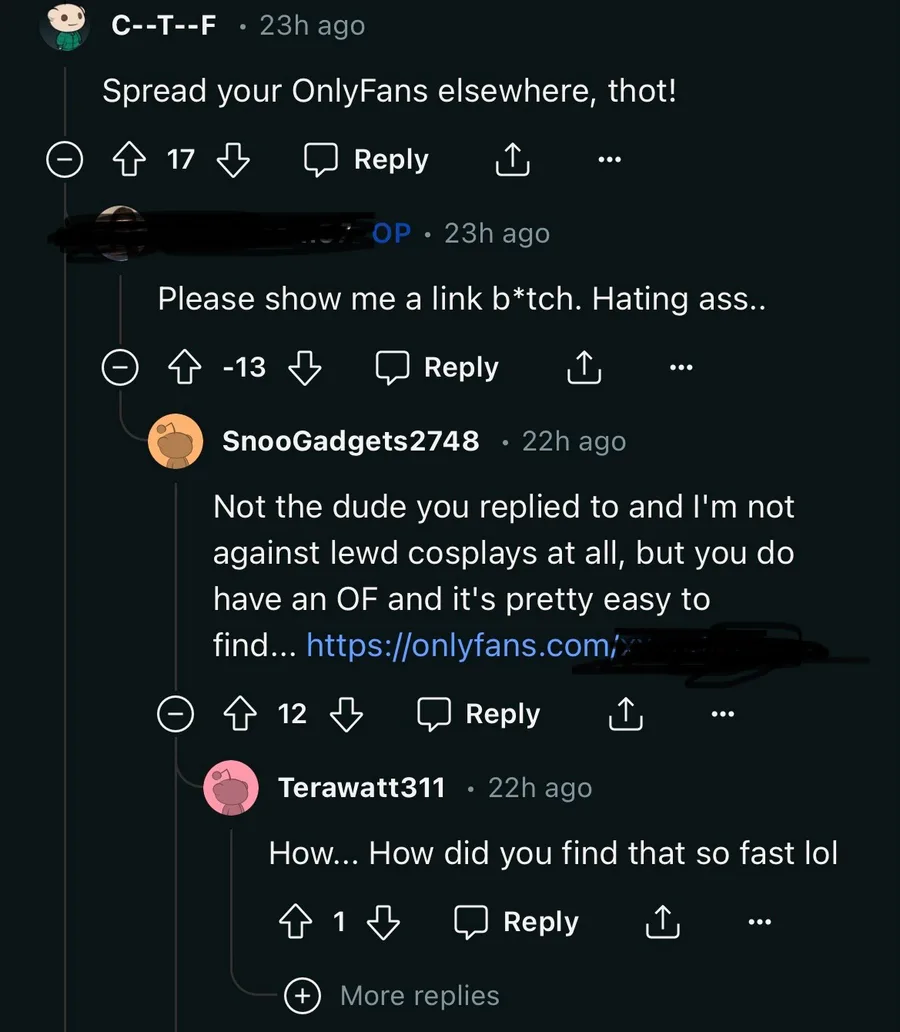
0 comments