step 1: open your file explorer and type " %appdata% "
step 2: search " roblox " in the search bar, first time, you'll need to also press the appdata button before doing so,
step 3: open the " versions " file, and enter the folder with the latest one
step 4: use the played launcher from there
step 5: boom, you did it :D
hope i helped, for a more exact guide, watch this
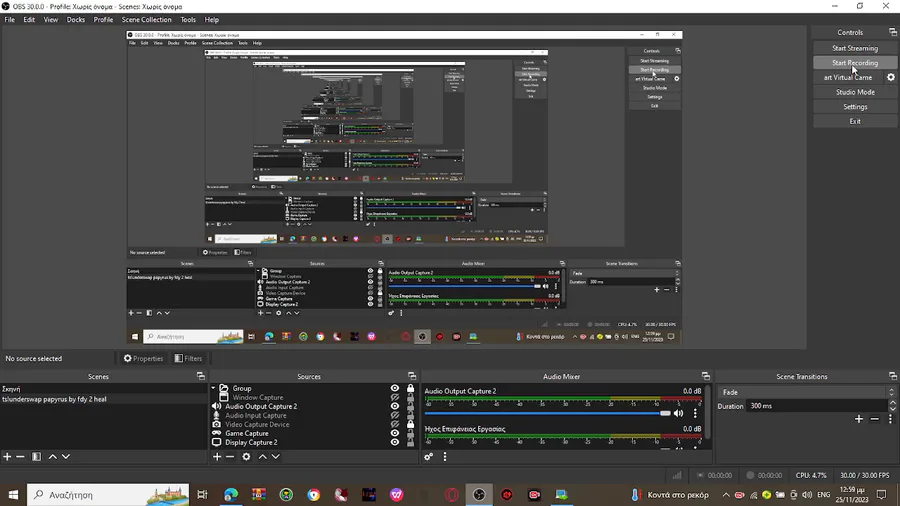


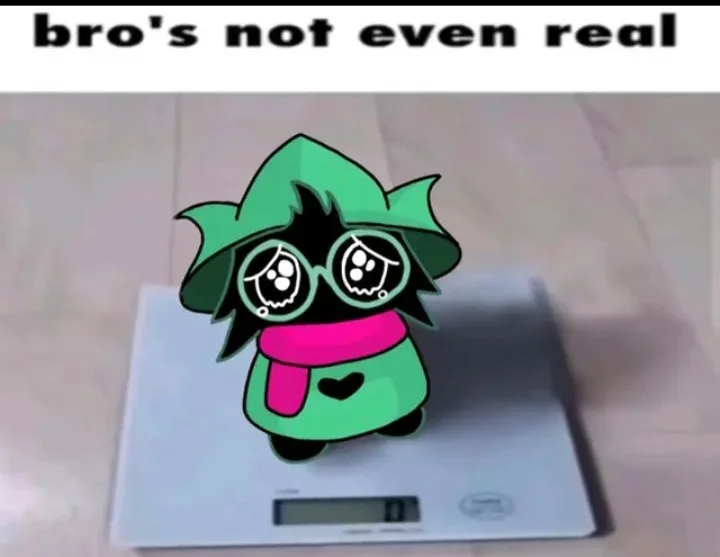
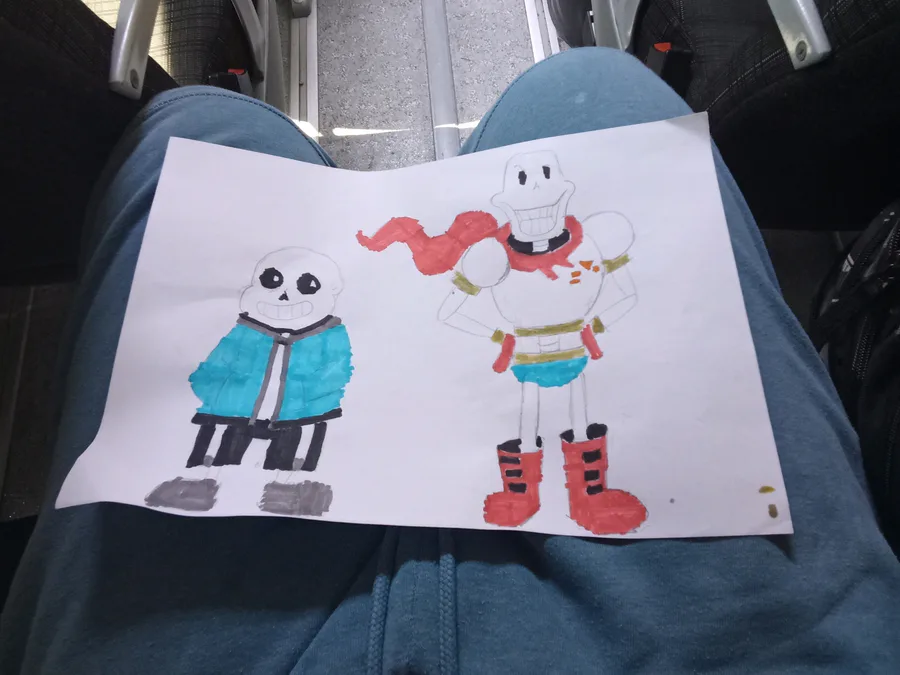
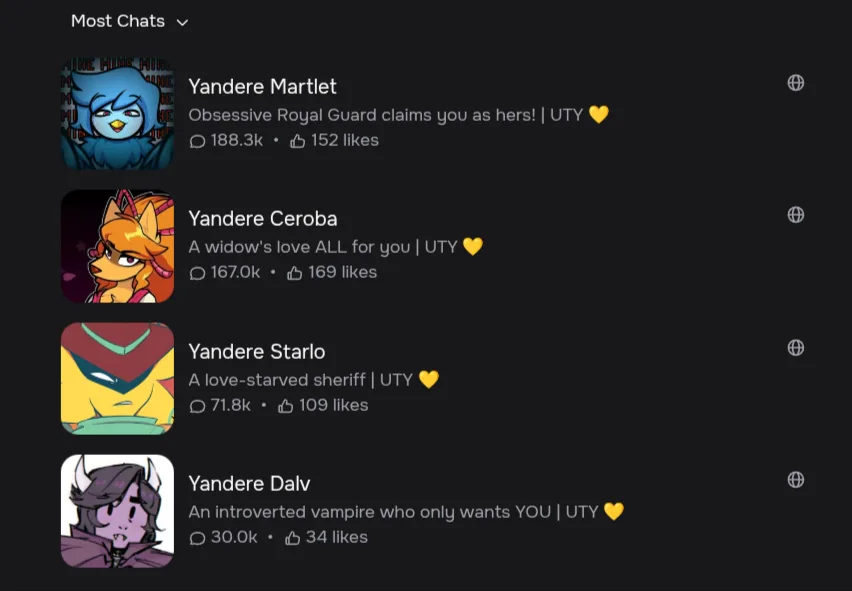


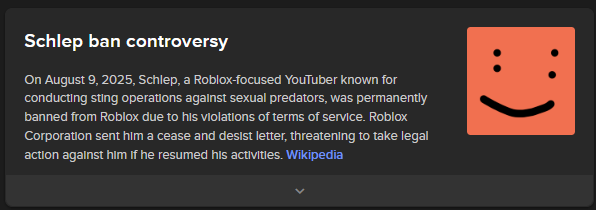




8 comments