

4 years ago
How to make a 3d model with the bevel effect!
Next up
im back
diamond man
yipe! #spawnday
the behavior
gif
An unnamed wolfy girl for today! Have art I started today so no drawings, but still really proud of this!
last day cover (me and pop)
what
Michealmobo cuz yes
ART CONTEST ! !
ending at 19th september

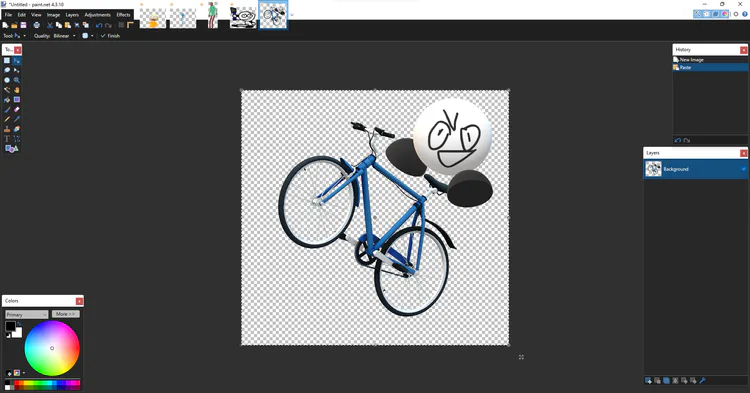
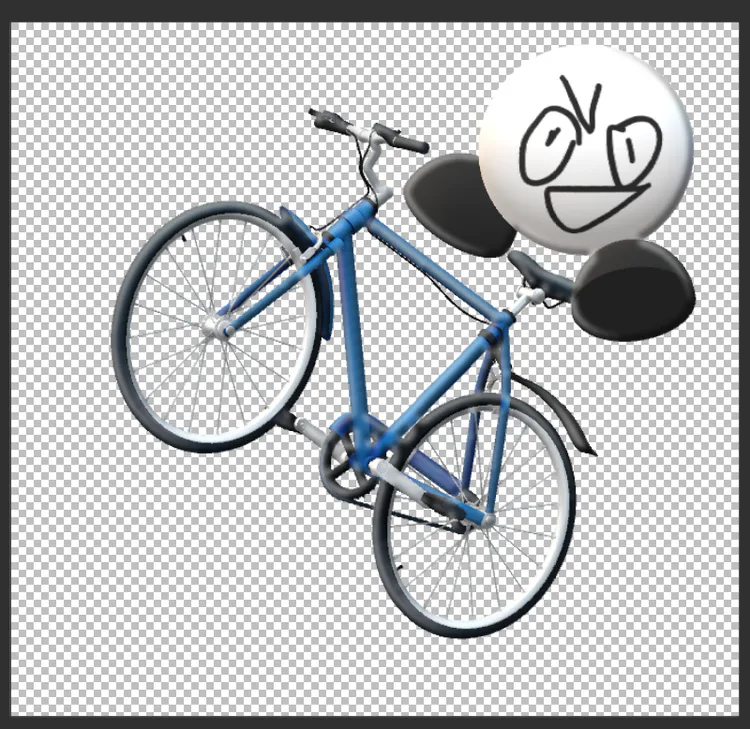
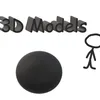

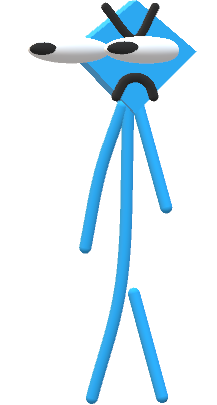
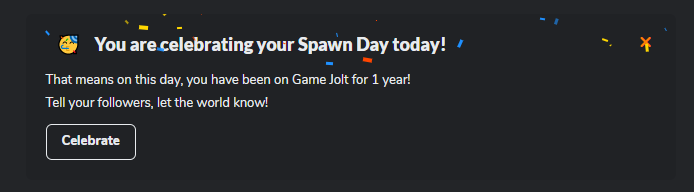

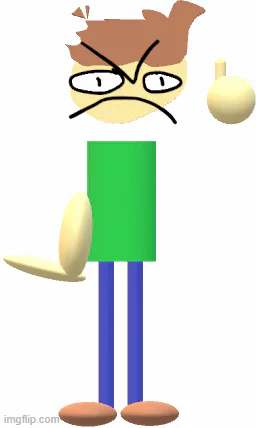

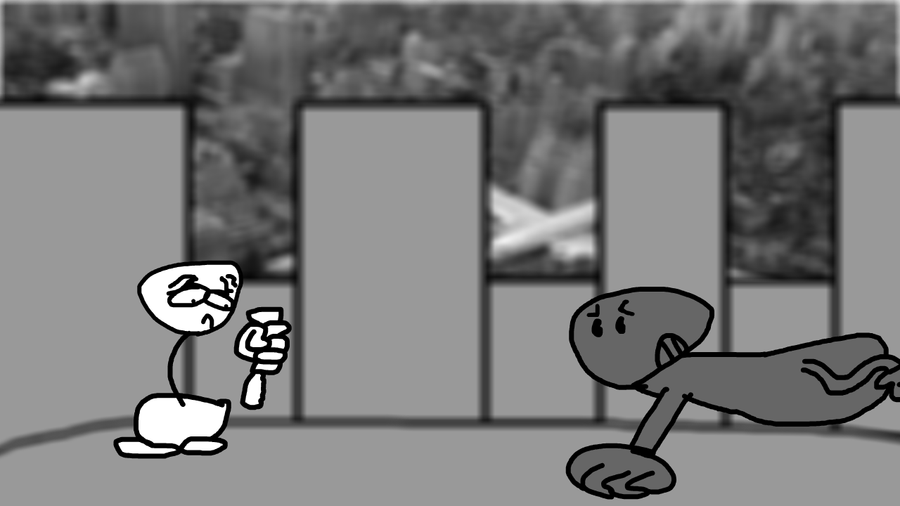
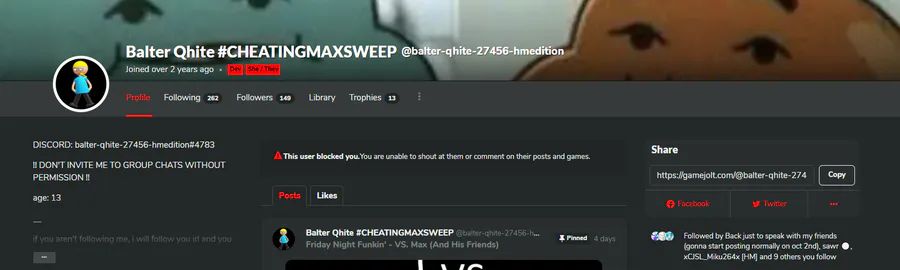
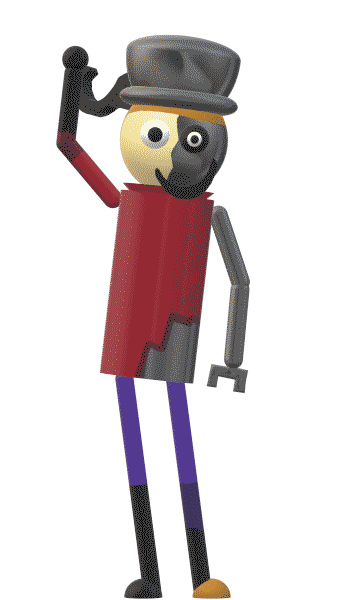
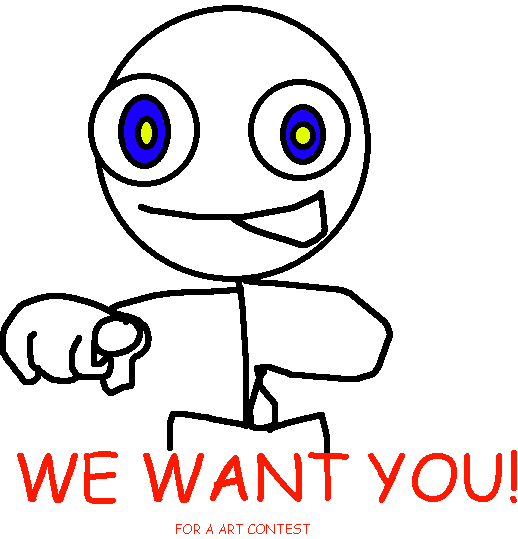
5 comments