5. Click settings and select the invisible shortcut. 6. Click apply and ok.
Now you have a secret folder in which you can bury anything.
OPEN THIS FBI! *The FBI broke into my house*
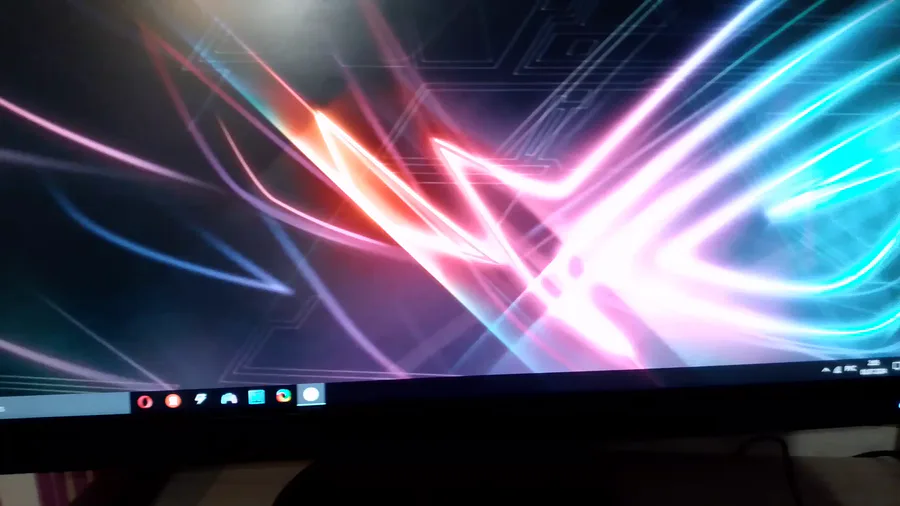
5. Click settings and select the invisible shortcut. 6. Click apply and ok.
Now you have a secret folder in which you can bury anything.
OPEN THIS FBI! *The FBI broke into my house*
The second opening of the third season of the anime Danball Senki: WARS.
Name: Eternal
Group: Little Blue boX.
Translation of the song by the Senki Project team.
Song: "Yofukashi no Uta"
Group: Creepy Nuts
The Japanese manga and anime "Call of the Night" was named after this song. The song plays in the ending of season 1 and in the ending last episode of season 2.
Just random gameplay.
Просто рандомный геймплей.
Milka is lying on me again and warming up.
Милка снова лежит на мне и греется.
BATTLE - START!
New Year is coming soon, can you feel the vibe?
Новый Год близко, чувствуете этот вайб?
By the way, Pandora's arena is different from Elysion's arena.
1. Arena LBX Pandora (Season 1)
2. Arena LBX Elysion (Season 2)
Apparently, the creators changed the rules of the game between the first and second seasons of the anime.
I completed the original version of Danball Senki on the PlayStation Portable. I did this in order to listen to the music in the credits. Here are the credits and the scene after them.
Yeeee! I got this prefabricated model for New Year's, it's awesome! LBX 020 "Elysion"
Йеее! Мне подарили эту сборную модель на Новый год, это круто! LBX 020 "Элизион"
0 comments