NOTE: This is very experimental and not guaranteed to work, but it may be an option depending on your phone.
Download "JoiPlay", you can find it on the Google Playstore.
Install the main download of the game from here on your phone:
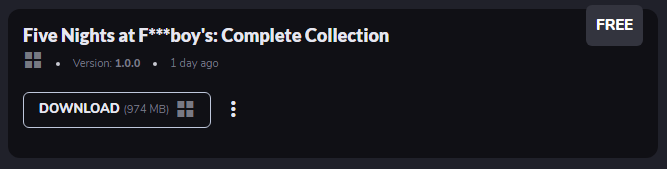
You need a program which can open .rar files, I just used RAR files from the playstore. You then need to extract the game folder outside the .rar anywhere on to your phone.
Open Joiplay, and click on the + in the bottom right to this screen:
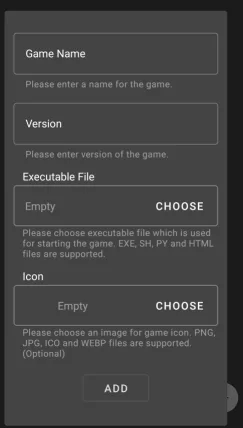
You can enter anything for the game name, version, and icon. For the executable file, you have to navigate to the location on your phone where you stored the game folder, and then select the Game.exe file inside.
Then, go into JoiPlay's in-app settings and enable this under "HTML Settings", if you do not then the game will crash if you try and launch it.
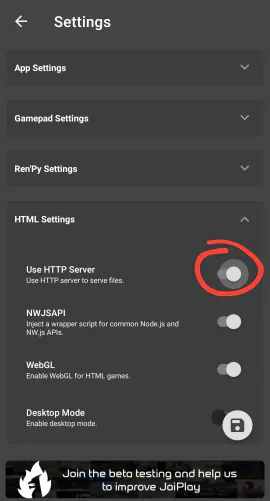
After that, you can open the game from JoiPlay.
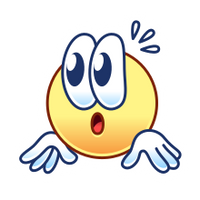




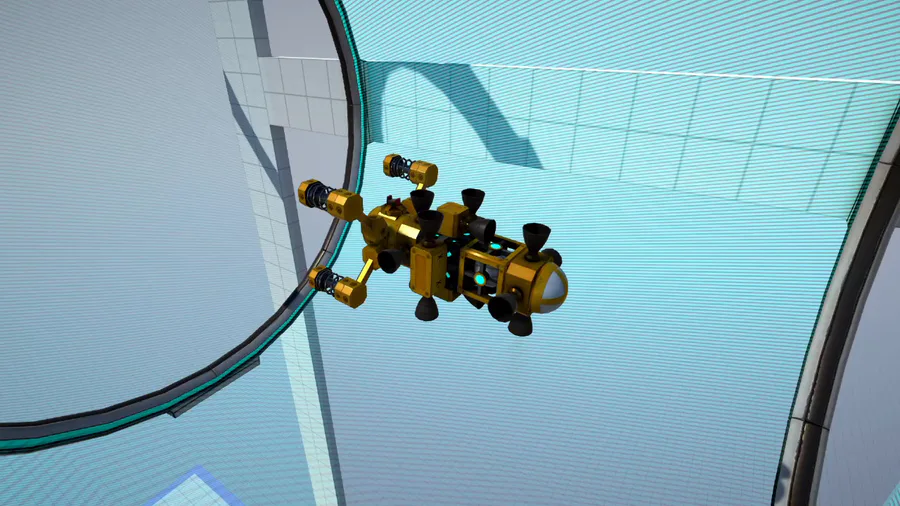
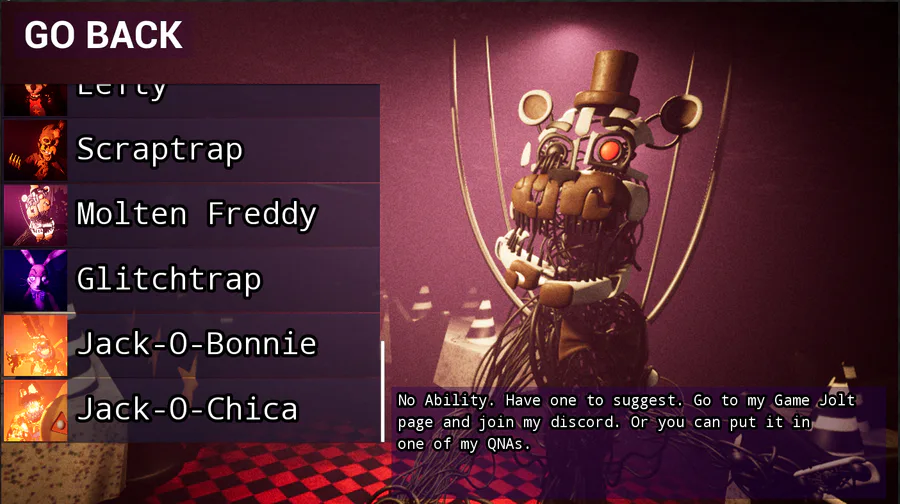


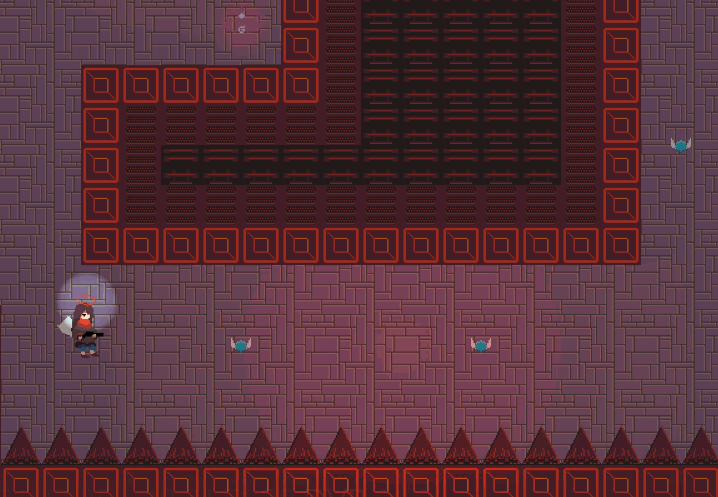


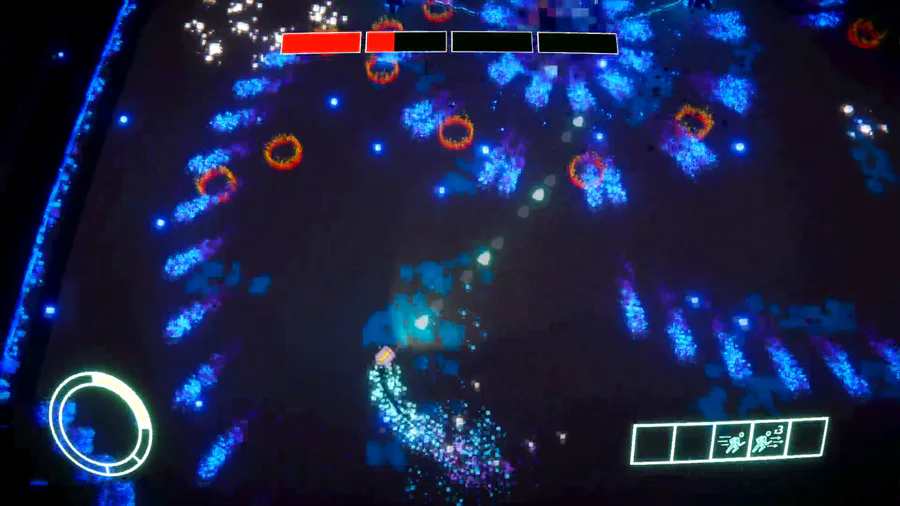
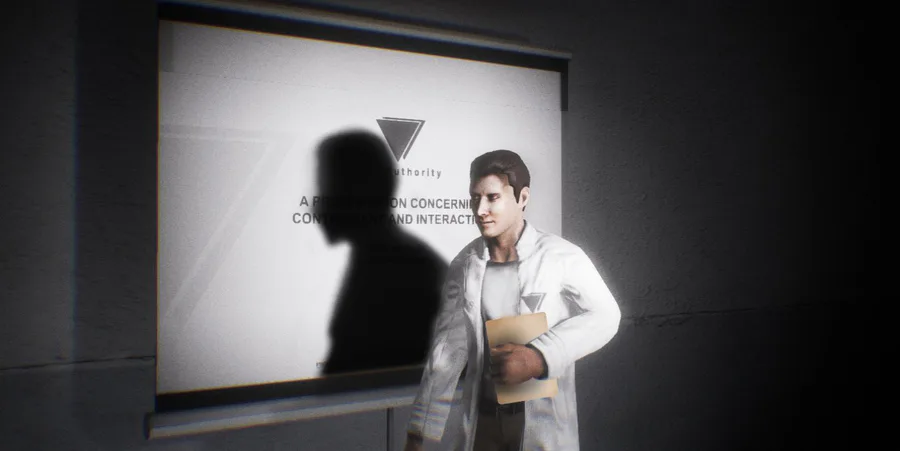
25 comments