Tyke and Sons lumber Co. FAQ
============================
Hello friends ands fans of "Tyke and Son lumber Co."
The game was released on the 26th of November 2019 by Mixlas on Gamejolt.
I realized that many questions were asked over and over again, although they have already been answered in different posts.
So I will try to make a simple FAQ, where people can find answers to those frequently asked (and answered) questions.
And here we go...
As Mixlas said: Tyke and Sons Lumber Co. is a fanmade sequel to one of Scott Cawthon's earlier games, "Chipper and Sons Lumber Co.".
It was made using Clickteam Fusion 2.5+.
This means:
- the game is free of charge, the developer earns no money with it
- there is no professional quality ensurance for the game, it does and will contain bugs!
SPOILER-WARNING:
There will be spoilers in this FAQ, starting after F2.!!!
General gameplay tips:
A. The game is story-driven.
Every time you don't know what to do, click the walkie-talkie button in the upper left corner.
B. This is a grinding game!
So you can get most of the items by watering the small enemies (roots or so).
You can also build a Frog Shed, which gives you gift-boxes every couple of minutes.
You'll also need to craft certain objects to get items (look in the plans, it says which material they will produce.)
C. Controlling the game
Move Mike left or right by pressing "A" or "D"
You can "water faster" by pressing "W" repeatedly
Press "Space" in front of an exclamation mark to trigger an action (talk to NPCs, going up/down,...)
Special keys are "C" für chopping trees and other keys that pop up in the right moment
You can switch between PLANTING and CRAFTING by clicking the "PLANT/CRAFT" button. To PLANT or CRAFT you'll have
to click on one of the bubbles with an exclamation mark
To erase an object, you can click "erase object" in the lower right and then the object itself (this won't work for trees that have reached a certain height)
D. Planting and cutting trees
Click on a building place to plant a tree (plant button selected)
Water them with your can to make them grow faster
When they reached a specific height you can cut them down.
The larger they have grown, the more wood you will gather (they'll stop growing after turning grey)
The trees will grow even without watering them but way slower
E. Cheating or making a backup of your savegame
All stats of the game are saved in an ini-File called: TykeAndSonsWhereIsChipper1.ini
(to edit you should exit the game and restart it after editing)
This file is located in: %systemdrive%\users\%username%\AppData\Roaming\MMFApplications\
where %systemdrive% is probably "C:" (except you changed it, what i wouldnt do!)
and %username% is (you might guessed it) your username of the profile your are working with on your computer
So, lets say, you are working with the name TheMaster on your computer, the location of the ini-file should be:
c:\Users\TheMaster\AppData\Roaming\MMFApplications\
When using the explorer to navigate to that folder, you won't probably find the AppData-folder in C:\Users\TheMaster\
This is because it is an hidden system-folder. You can change the options of the explorer to show this folder, or
you can (what I prefer) paste the whole location-path into the URL-line of the explorer to go there directly.
If you don't know how this works, please ask someone in your neighborhood to help you.
Eventually you find the ini file mentioned above.
BACKUP:
BUT BEWARE!!!!! Changing this file can destroy all your progress in the game !!!!!!!
So, make a copy of the file (select it and use ctrl/c and ctrl/v to make a copy)
Congratulations. You have just made a BACKUP of your savegame. So if this file ever goes mad (deleted/broken/misconfigured),
you can simply come back and rename your copy to the original name (see above). Then you have the state of the game you had
when making the copy.
So, it would be a good idea to save your progress regularly
CHEATING:
BEWARE!!!! Changing this file can destroy all your progress in the game !!!!!!!
.. or worse, take all the fun of the game ...
So make a BACKUP (see above)
The ini file itself is a normal text file. It contains all stats of the game. Mainly in readable text.
It is devided into sections: (e.g. [AIlevel], [Trees], [Items] and so on)
In every section there are stats using a name and a number divided by an equal sign [item=number]
At the beginning of the game there are only a few stats present, so the game will add a stat when it's using it the first time
Most of the stats (e.g. [items]) are selfexplaining. The number behind the name shows the count of it in your inventory.
Changing these numbers isn't critical most of the time. Use them to skip grinding sections for example
Other stats (e.g. [Trees]) are showing the current height of a tree or the object that was built on each building place
(e.g. tree31=-1 means, that at this specific place (tree31), a Chipomat 1.0 was built)
The numbers of the trees a not sorted. So you have to try (I made a map, I may post it sometime)
That way you can alter each line of the file to skip something or (the best reason) to repair something (see known bugs).
It's really important to make a BACKUP before editing it!
Try to play the game as it should be played. Only edit the file to repair something!
Known bugs:
Like I already mentioned, there are bugs in the game. Mixlas wrote "the code is a mess". So it es absolutly possible, that
some bugs will never be removed, because it would mean to make some major changes in the game.
Because many people were able to finish the game with astonishing 100% (maybe with a little help of an editor, idk), there
is a good chance that most people will at least finish the story at the current version of the game. (Even I managed to do it ;-))
The following bugs are frequently mentioned on the game page:
F1. My Game has a high framrate drop, it is lagging (and similar posts)
Yes, it is! Neither Mixlas nor the beta-testers observed such a behavior in the tests, but it was obvious
that some computers will have problems presenting the game with an appropriate framerate.
You can try to:
- Play it on another computer (I know...)
- If you have a HDD (magnetic drive) as systemdrive, change it to an SSD (the game writes a lot on disk)
(Using a SSD as systemdrive will boost your computer anyway)
- Look for other programs that use memory or are interacting with your Harddrive, and deactivate them if possible
F2. My built objects are changing. I built an .... and after a break (mostly after reloading the game) they went to a different location
This bug seems to be related to a timing problem when saving the game. It may even happen during the gameplay.
We weren't able to reconstruct this situation. So maybe it es a problem of computers having performance problems
in general.
The only workaround for the time is making BACKUPS of your ini-File regularly. So you can go back when it happens.
LIGHT SPOILERS AHEAD!!!
F3. There is a tree in a spot, where i have to build something else and i can't delete it...
This relates to the bug F2 because there will most likely be more changes besides the tree that the player don't notice at first.
So it's the same workaround here. Make BACKUPS of the ini file as often as you can. Sorry
F4. Will there be a mobile version of the game?
As far as I know, NO!
Mixlas never released a mobile version of his games (he'd have to do most of the game all over again, which wouldn't be worth it considering this size of this one)
F5. Will be there be a sequel to the game?
Very unlikely!
He mentioned that making this game was a pain (the people who finished it 100% may know what I'm talking about) so it will probably take some time
before he considers making another fan-game of that size.
F6. In the mining area, some enemys are blocking my path. I can't continue!
This is also a problem which is probably related to the F1 problem. It should be solved by Version 1.0.3
If not, you can skip the mining game by editing (CHEATING) the ini-File.
Look for the section [Roborocks] and add/edit the stat rr to be more then or equal to 200
It should look like this:
[Roborocks]
rr=200
You can then put the Roborocks directly into the box and skip the part
MAJOR SPOILERS AHEAD!!!!!!!!!!!!
Here are (and will be) some gameplay tips for the story. They WILL contain spoilers! So don't read further (only when you are stuck)
I partially copied them from the comments, so I didn't have to write them again
Questions
S1 Where the hell do i get seedless grapes?
S2 A Whale Plushie? What is this und where can i find one?
S3 Where can i find a MAGIC HEART
S4 I need coins! There is no bankomat at all. I need coins!
S5 I need to build ... and need .... Where do i find it?
S6 How do I get chunks of snow
S7 A dark storm cloud is freezing me to death. I need pass by. But how?
S8 Seabill refuses to acknowledge that I've gone down the elevator. Am I missing something?
Answers below...
Answers
(S1) From the crabs. But you have to give them something else in return.
(S2) You'll find a device in the waterworld area that says "out of order". Build a Power Generator next to it to get to the section where you can find it.
(S3) Look out for minigames. There are several spots for them to appear. Always play one when you find it being active!
(S4) Click at objects (e.g. ships on the ocean, lanterns...) or sell your lumber in the town.
(S5) Many items (not all of them) are obtained by recieving gift boxes from those little monsters of a Frog Shed that you can craft. Also, some background objects are clickable and will give you items.
(S6) Go to Tinker's place on the highest mountain. There you can click the ground to get snow.
(S7) Protect yourself by building a big umbrella directly underneath the cloud.
(S8) Stand next to the DJ, Mike should start dancing and that will trigger the story to progress.


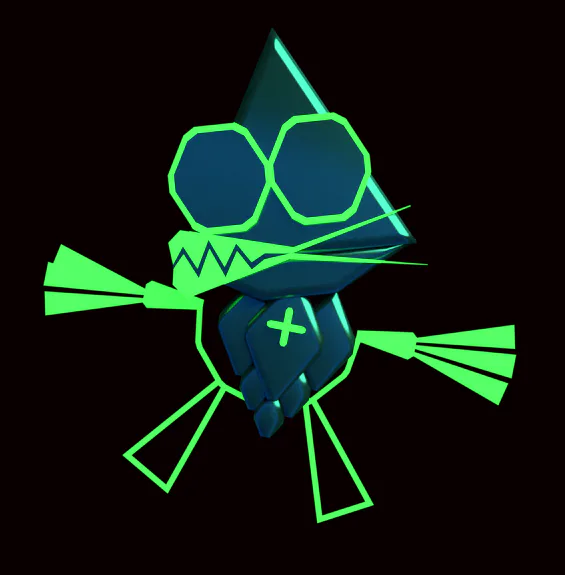


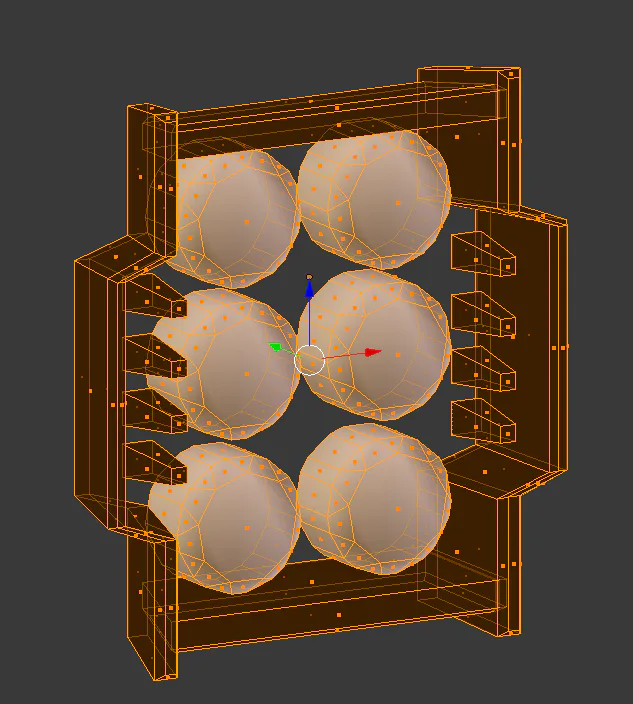
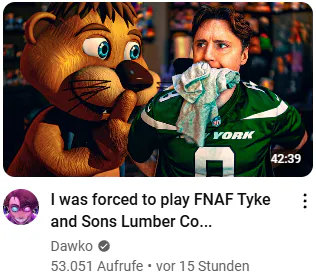



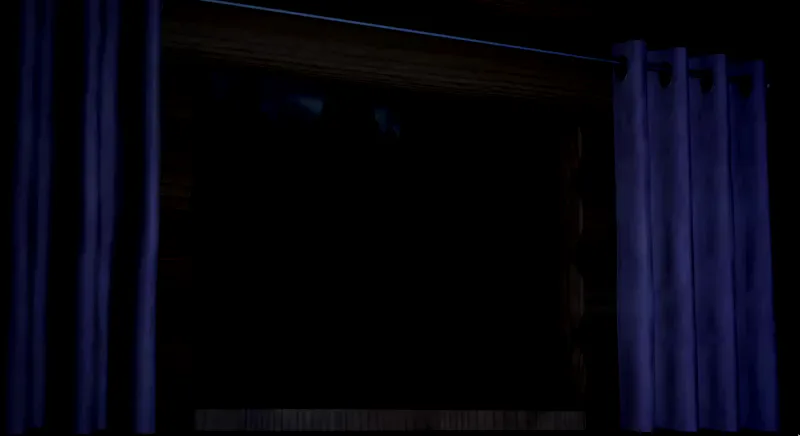

33 comments