Download the character you want and unzip the file when it's done.
In the unzipped folder, there should a pdf file and an asset folder, copy these.
Press the windows key and R at the same to open a menu, and type "%appdata%"
When you're in the appdata page, look for the Ultra Custom Night folder, and look for the characters folder.
Paste the contents of the zipped file you downloaded in the characters folder.
Open UltraCN, scroll to the bottom of the screen, click load mod, click the character you downloaded, and you're done! Have fun with the very peak and awesome character you downloaded.
Next up
do you
i hate to break it to you sweetheart but they already found out years before
Yeah
Happy birthday sonic
yeah
jesus christ (i did it btw)
Thinking about this
??????????????????????????????????????????
hes dead
This is not true at all bruh😭
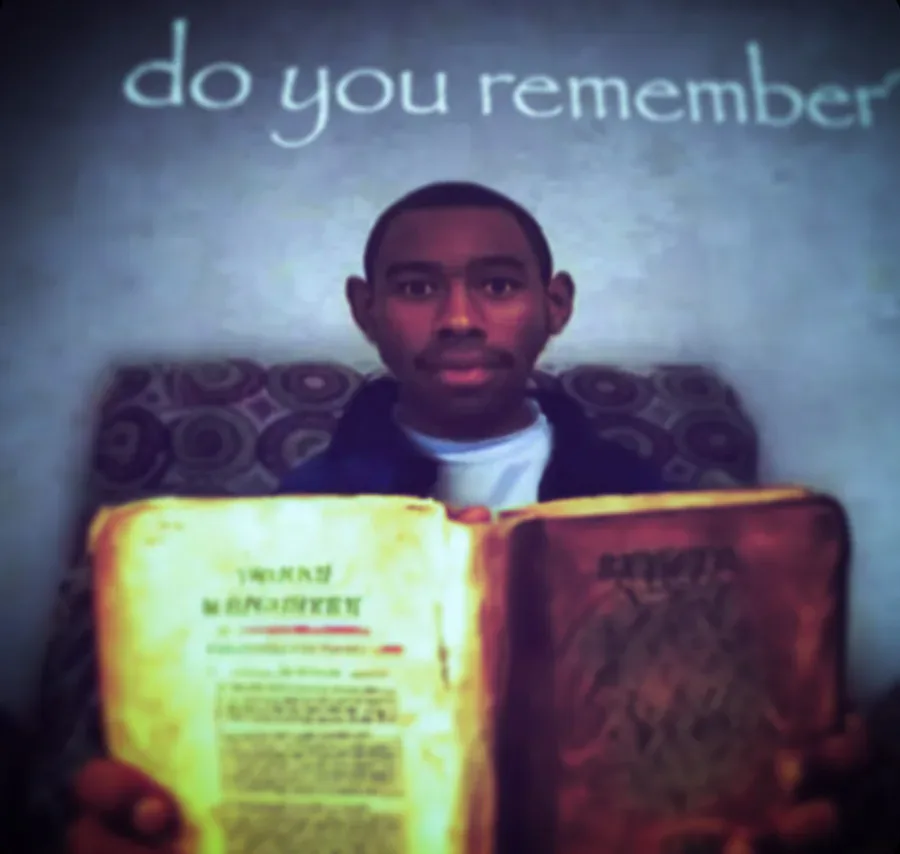
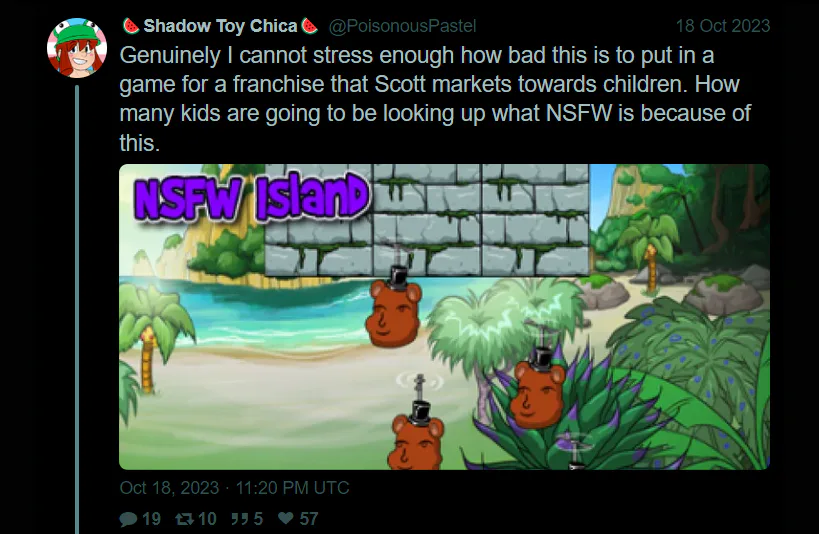

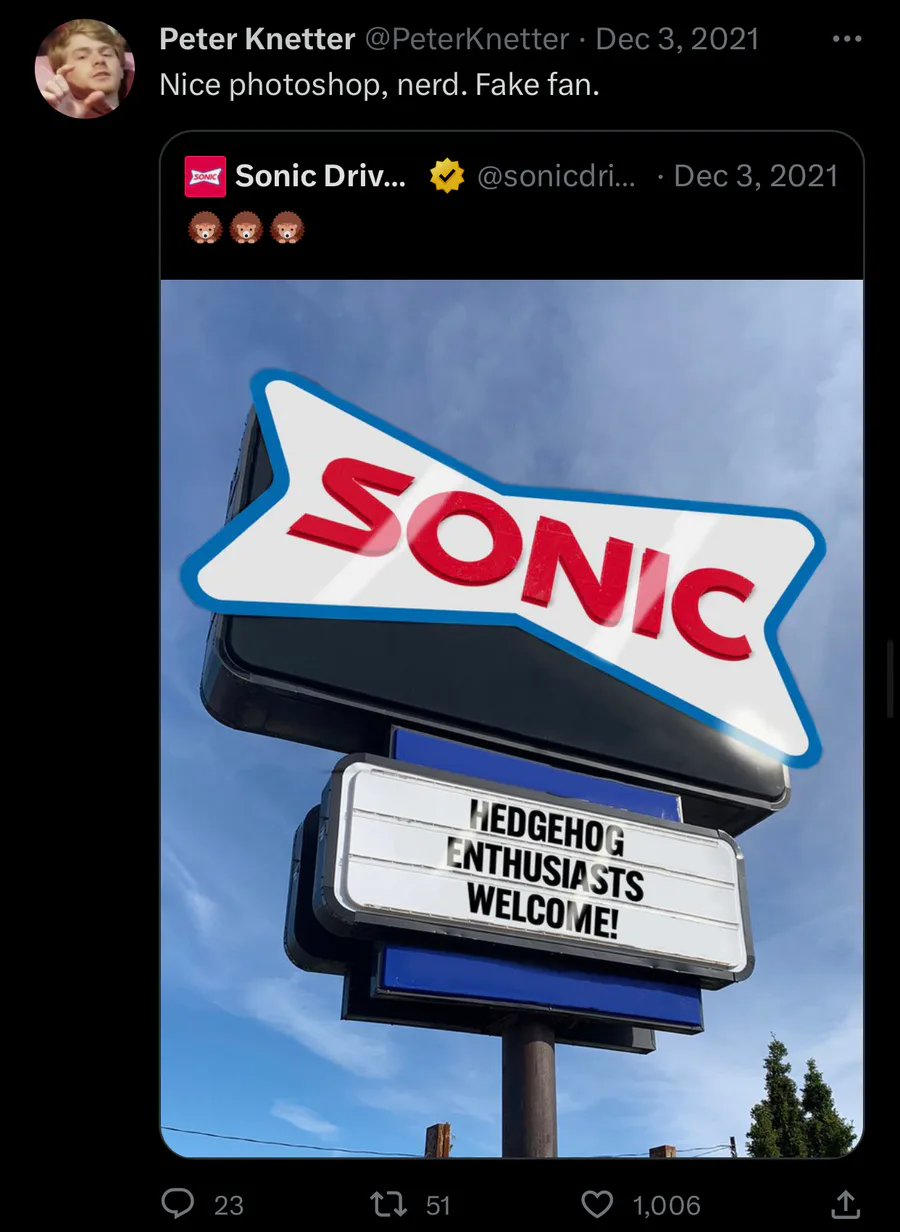

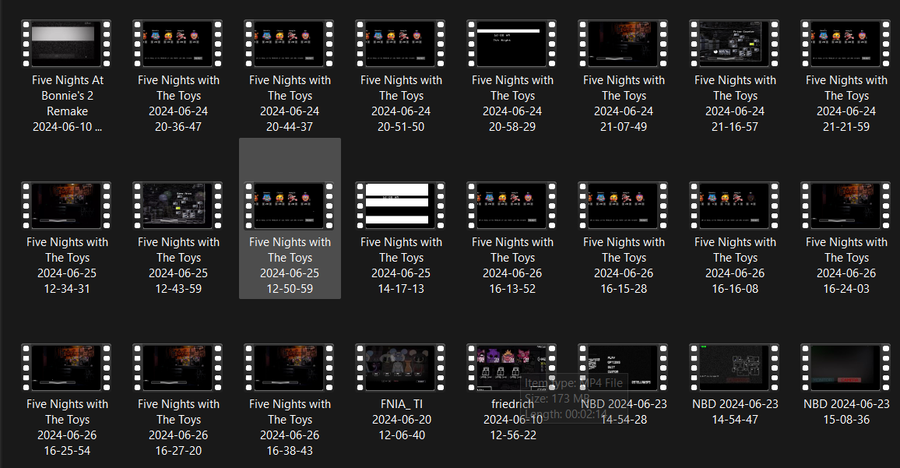




0 comments