As y'all might know, I have a Windows 7 and use it to mod.
I was firstly planning to continue modding using Undertale Modding Tool, but now that v110's code source has droppen out, we modders have infinite mods possibilities! So, I thought of installing Gamemaker to make custom mods, like as you guys already know, the "TD2DR x Sonic" mod. But different, of course.
Anyways, I've tried installing the latest version of Gamemaker Studio 2, which is pretty logic. No problems yet. But then, when I launch it, my PC just straight up freezes, everything BUT the mouse. When I move the mouse around, it goes at an approximate speed of 4 frames per second. That's clearly not normal. After a while of waiting (10-15 minutes), everything unfreezes, and the mouse goes back to a normal speed, but the PC slows down a lot. Then, I wait for Gamemaker to install itself. After a while, something around 10 minutes yet again, BSOD. Blue Screen Of Death, just like that.
So, I can't use the latest version of Gamemaker. But I didn't give up yet, I am still going to mod. So, I've searched on the old releases of the app at one moment, one that would probably work for my Windows 7, and I found out that the latest 2023 version works with Unbutu along with all the oldest releases, but NOT the 2024 ones. So, I've installed the latest 2023 one, and it worked. It didn't freeze, it didn't BSOD, it didn't slow down, it installed successfully! So now, I can make mods. Anyways, I'll start making custom mods from now on for real, I am very sorry for the one month wait (again 💀).
Small note: While my PC wasn't accepting Gamemaker, I found through my phone a lot of ressources. You can except at least 5 custom maps + one big mod of mine to drop out a while after the first mod I'm starting to make. Of course, it'll take time to make. I've also announced in my Discord server the title of the mod.
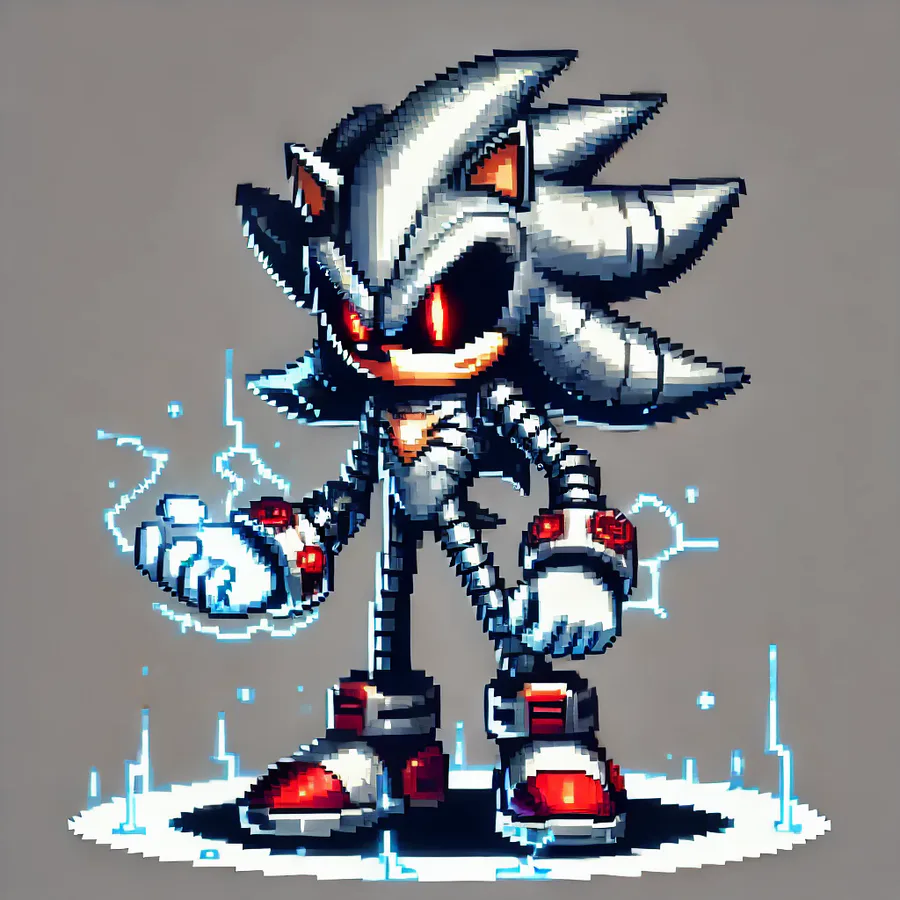
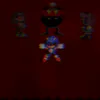






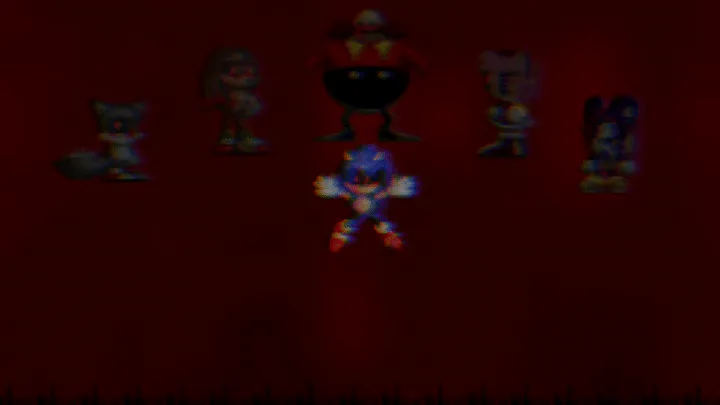

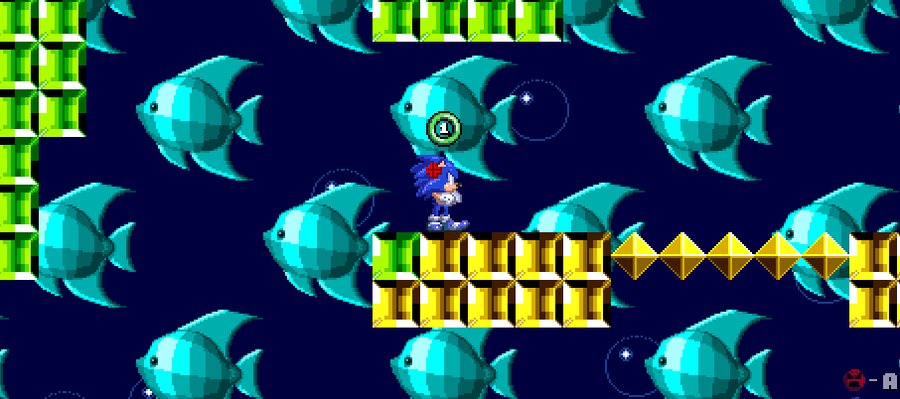

2 comments