In this update of Bomberman++, you can now navigate in the menus using your mouse (before it was only with the keyboard).
Also, because there weren’t any mouse support, there weren’t any cursor. Now there is a custom cursor with fit to a Bomberman game.
Thanks for playing, and don’t forget to let a comment!
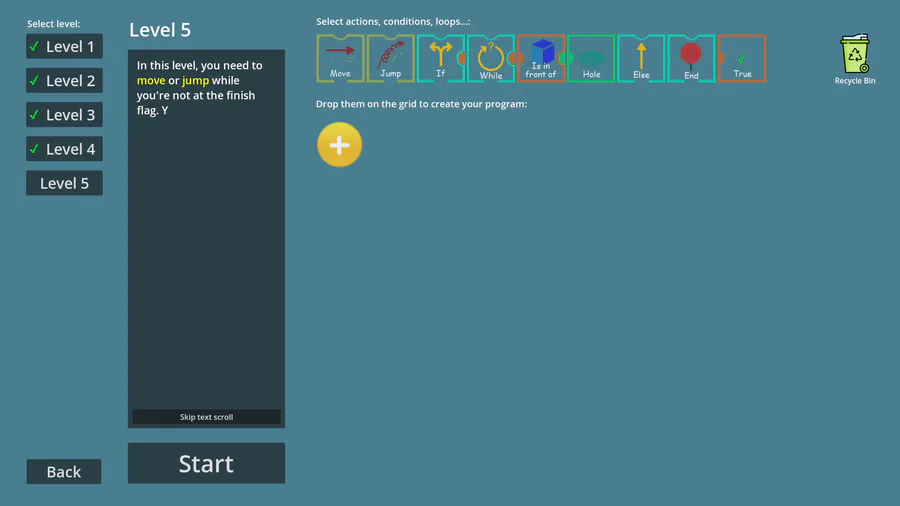


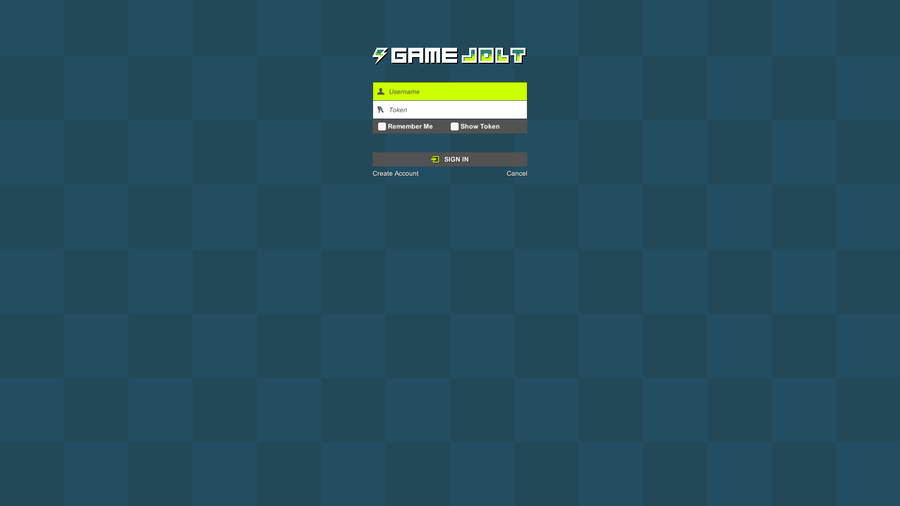

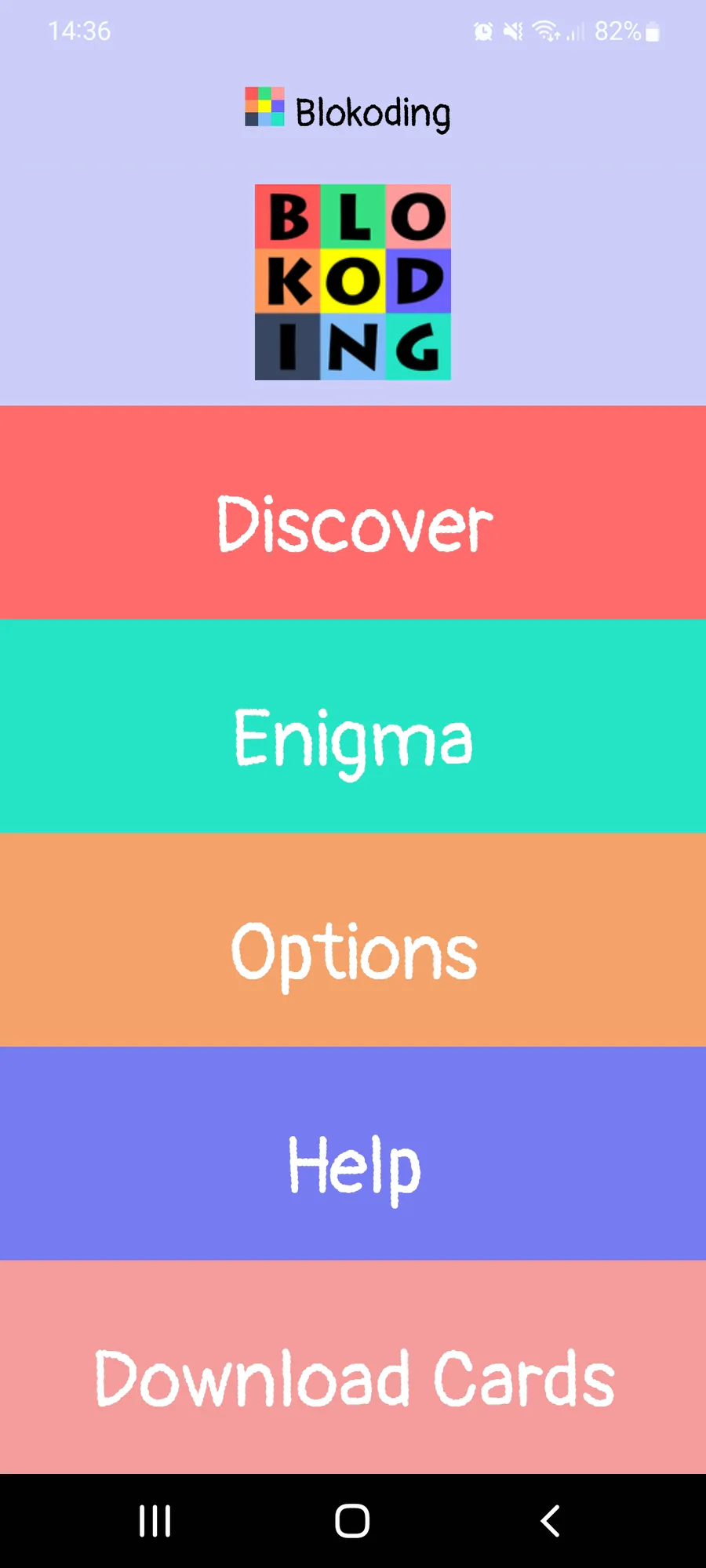

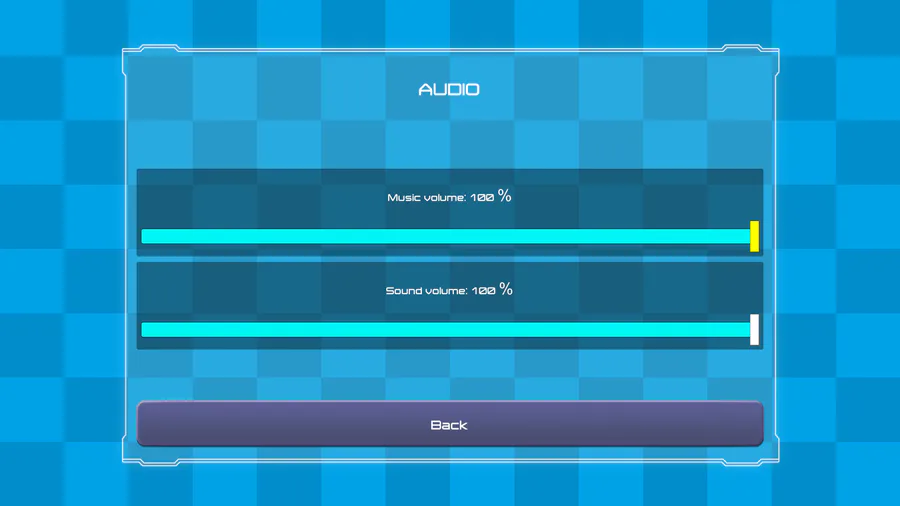
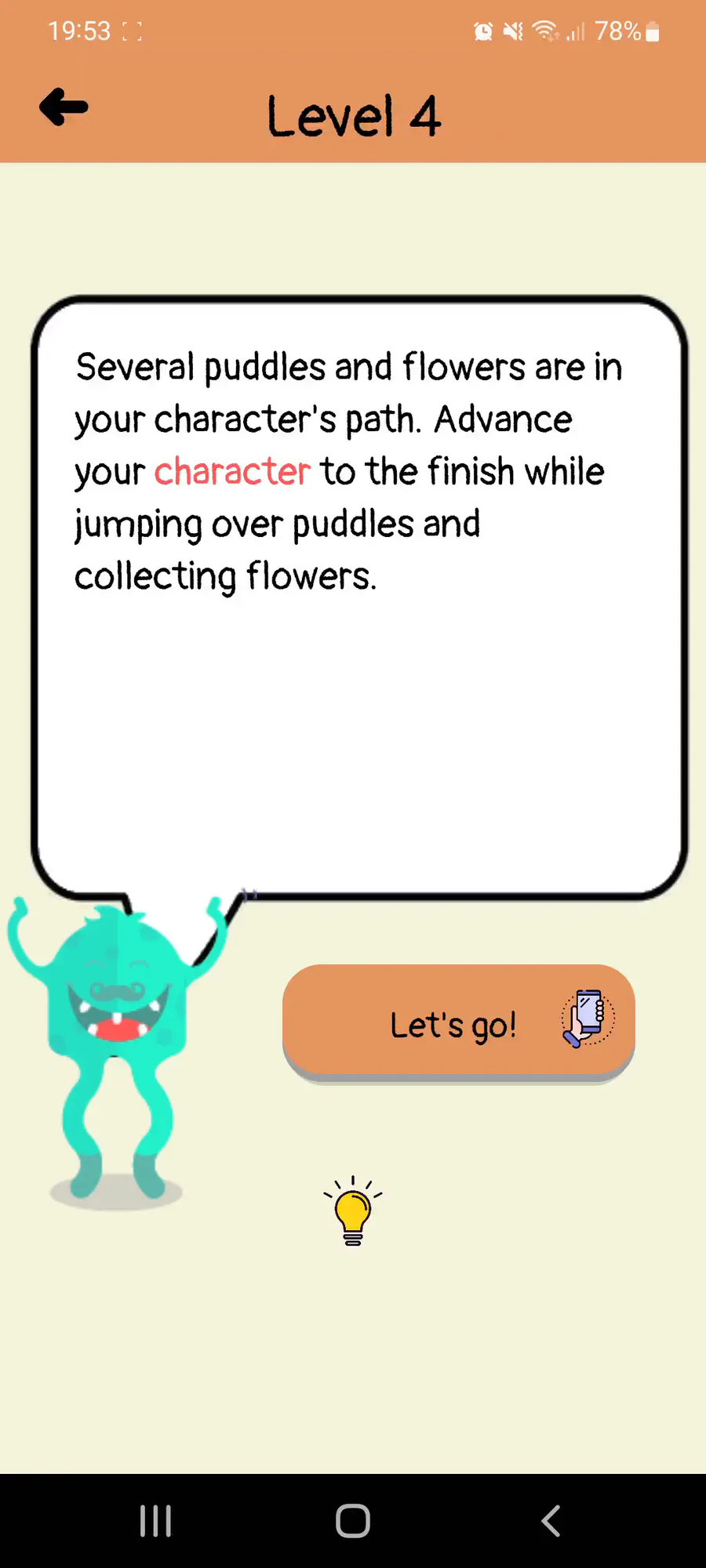

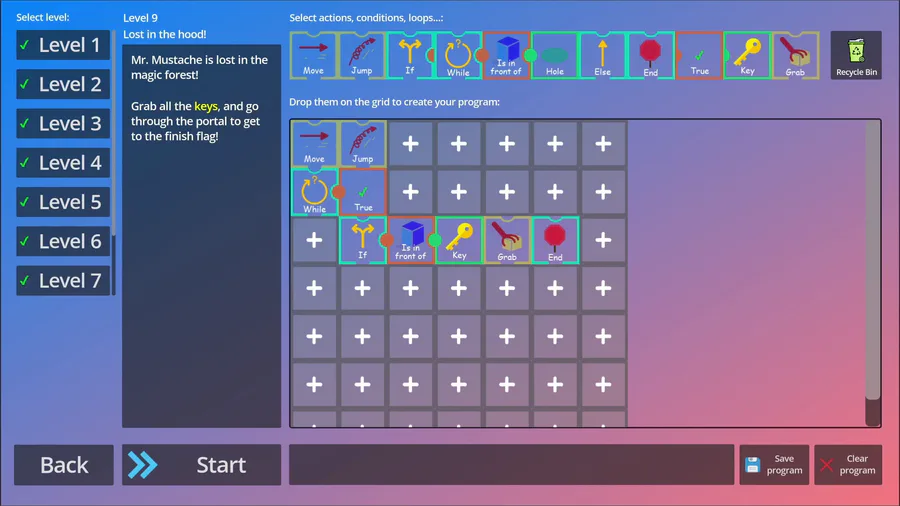
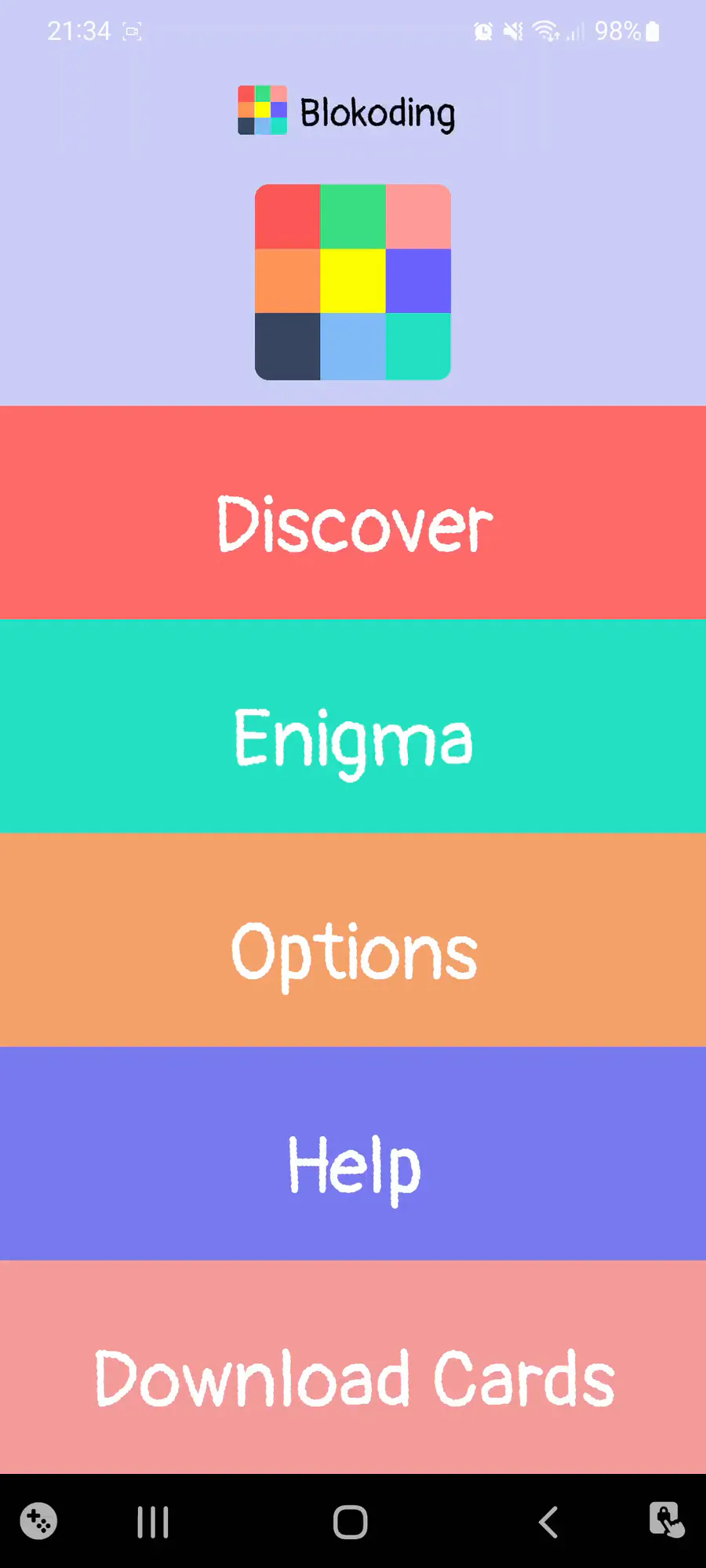
0 comments