BIG UI (&MORE) Update for Netherguild! Devlog 16/6/2019
While I don’t do devlogs usually, I ended up doing weekly updates for the Netherguild Discord last month.
So I figured, why not take the best parts and highlights from this update and post them here for all of you at GameJolt to enjoy? (:
-Though, if you’re a masochist, you can also read the full change logs at the end of this article. I’m not here to stop you! I’m just here to sit and judge.

Well… while this is technically a “UI update”, I just had to add sweet loot bags that signify dropped items and look way better than how item drops looked before.

Inventory items pop out! Just like a ton of other UI elements in this update. I actually used animation curves for this effect and I might make a post about it in the future. It’s pretty much code that lets me easily animate UI. It also looks great! :D
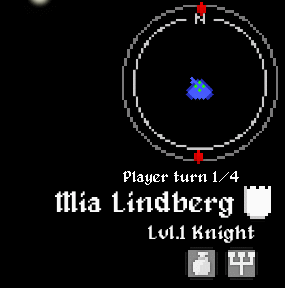
A handy minimap!
It might not be 100% complete yet, and I might add to it in future updates, but I’m really happy with how it looks so far.
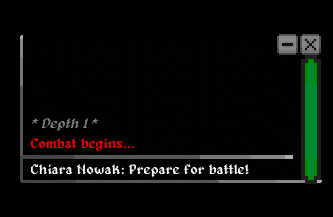
A game log! It logs everything that happens in the game. Pretty self explanatory.
It’s also really easy to navigate, minimize and maximize.
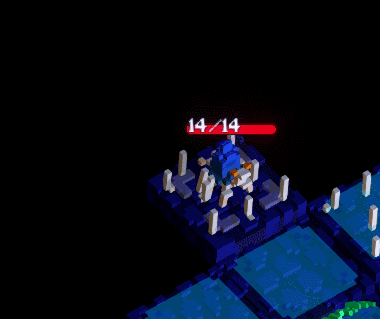
Enemies now project where they’re going to move! This would help with a CERTAIN ENEMY that appears on the second and third levels/floors, cough cough huge hammer bandit cough cough.
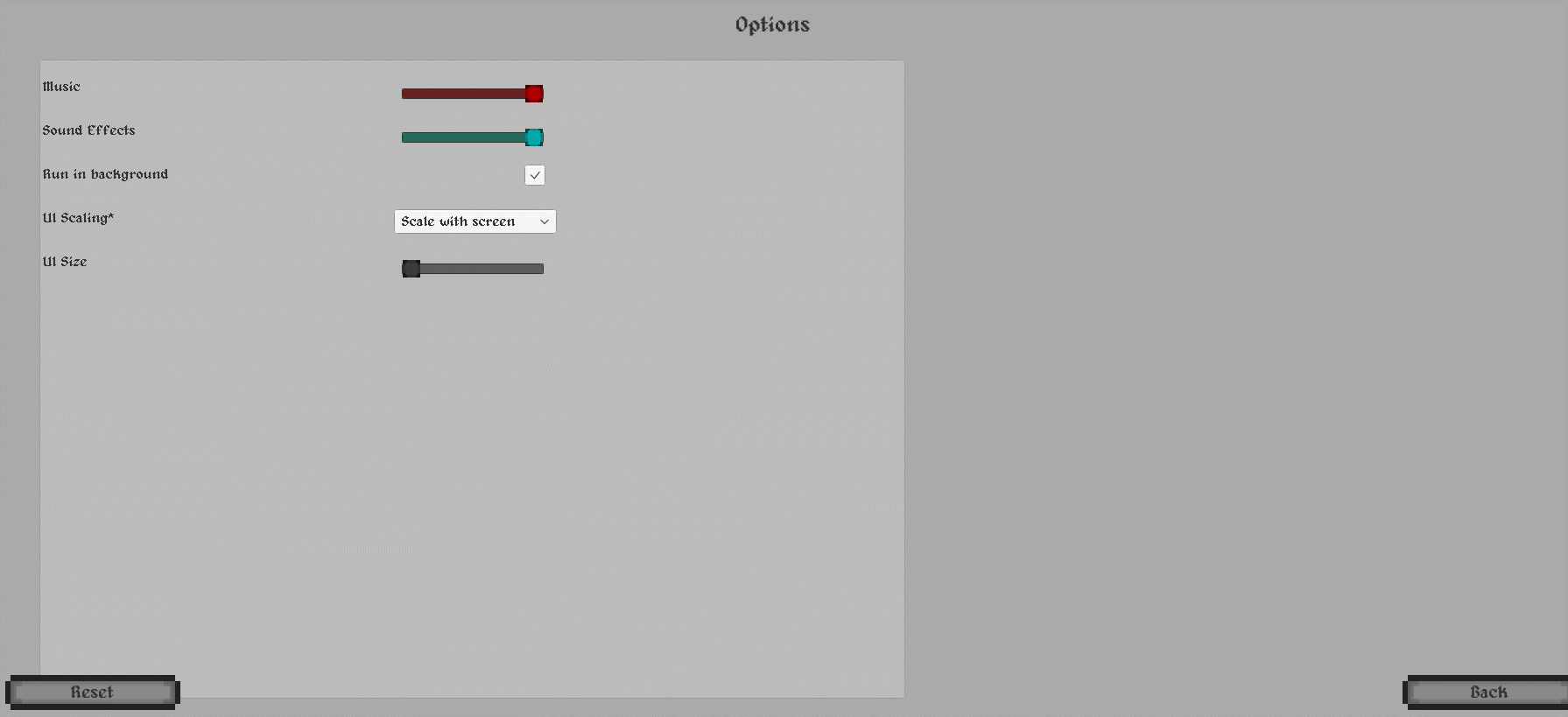
Screen scrolling- for everybody who wanted to increase the size of the UI.

Hovering used to suck, but now it’s accurate! Watch out for a really technical post about it maybe in the near future.

Status icons! To tell players who has which status in a quick, easy glance. On top of the stars and blood, that is.
And that’s about it!
Just kidding.
Full change log:
Change log 15/6/2019
-Bugfixes:
-Fixed game completely unplayable on mac (Thanks to @Hallgrim!)
-Fixed error bug with goals/quests on going deeper
-Fixed character dying mid-turn breaks the game (found by @Hallgrim)
-Minifixes:
-Fixed enemy healthbars below movement/combat tiles (found by @MentosAlon )
-Clouds set to the correct position on start (in overworld "level select)
-Game doesn't show tile hover or play hover sound when mouse is over UI
-Only plays tile hover sound when tile is visible
-Can't press "randomize" with 0 characters (@Creator 's idea, though it might've been mentioned before)
-Fixed status wait length
-Combat text is more readable (damage/status that pops above character's heads) with new fade out curve
-Added "embassy" building name to UI
-Fixed bleed effect not appearing
-Fixed camera going "up" or "down" in a way it's not supposed to be
-Fixed hover (Inspired by @Hallgrim 's feedback, but was mentioned by @MentosAlon and others)
-Fixed bandit breathing again after death (found by @Hallgrim )
-Text fixes:
-The word "inventory" on character inventories is removed
-"Food item" changed to "Raw food item" with the word "raw" in red.
-Fixed text visual style inconsistencies (with "take all"/"discard all"/"fire")
-Bonfire takes food to heal
-Optimizations:
-All UI culls transparent meshes now
-Minor additions:
-UI redesign
-Action buttons grow/shrink according to hover & selection
-Current attack/action indicator that's subtle but still noticeable (@daeb 's suggestion!)
-System for correctly coloring status effects in skills
-Game "run in background" option added
-Hover for UI scaling option
-Character sentences on leveling up
-Little icons next to inventory windows
-Simple animation on leveling up button when leveling up
-Current character marker has animation on switching character
-Elevator text appears even when
-Major additions:
-Enemies display movement tiles before moving
-Improved loot feeling with new "loot bag" system.
-Added status icons
-UI algorithmic, curve-based animations
-Grow/Drop animations
-Full list:
-Coins
-Status effect holder
-Action buttons
-Status icons
-Saving text
-Goals/subgoals in dungeon
-Goal selection
-Skill tree icon (on level up)
-Opening screen
-Overworld building names & pre expedition text
-Pause menu
-Main menu
-Even panel
-Dungeon name
-Current character in dungeon
-Added Minimap
-Game log that shows the player what's going on in the game and has three modes: max size, minimized, and hidden.
If you enjoyed playing Netherguild, please join the Discord or follow its development on social media!
That, and have a great Sunday (:

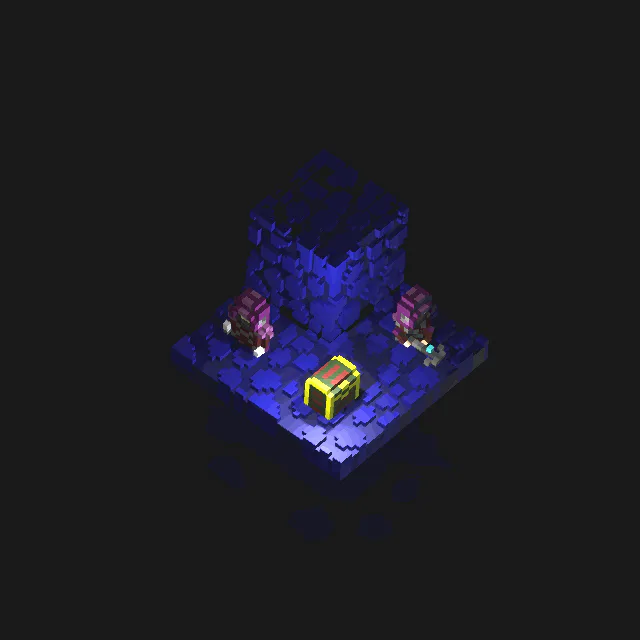




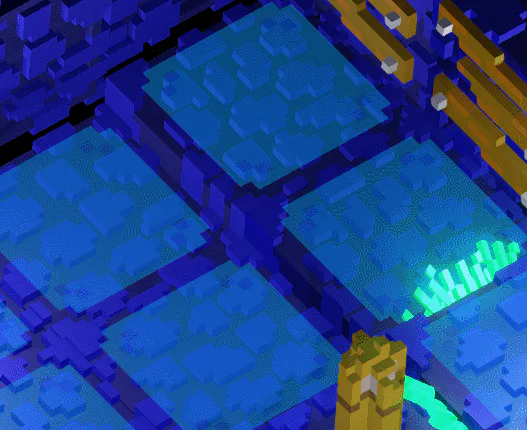
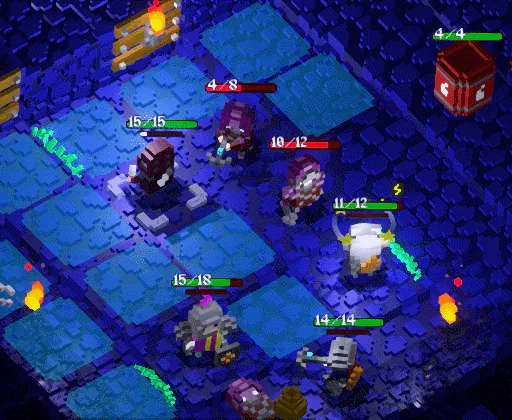


0 comments