(OUTDATED. PLEASE FOLLOW THIS TUTORIAL: https://gamejolt.com/p/okay-if-you-guys-are-still-having-trouble-downloading-this-mod-u-tw8jmdsq)
-First, download this mod.
-Then, open file explorer!
-Now, change the file from a .mcaddon to a .zip folder (Instructions below)
-Okay, to change the mcaddon to a .zip, open up your file explorer settings, go to view, and scroll down until you see the setting on the picture above. Now, go to the .mcaddon part of the pack and change both packs to .zip.
-Extract the file
-Now, go to AppData\Local\Packages\Microsoft.MinecraftUWP_8wekyb3d8bbwe\LocalState\games\com.mojang\development_resource_packs, or just copy that and paste it in file explorer.
-Now, move the file into there.
-Finally, you're done! log onto minecraft and equip the behavior & resource pack.
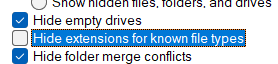


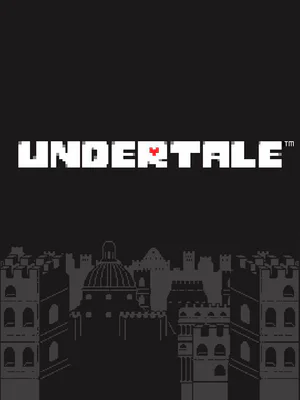

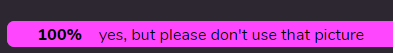


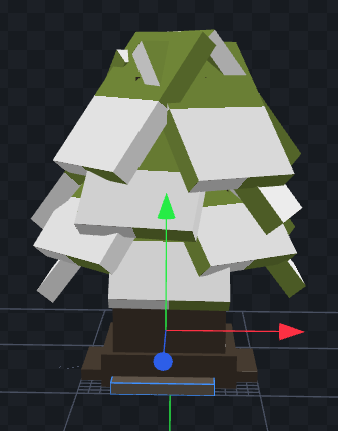

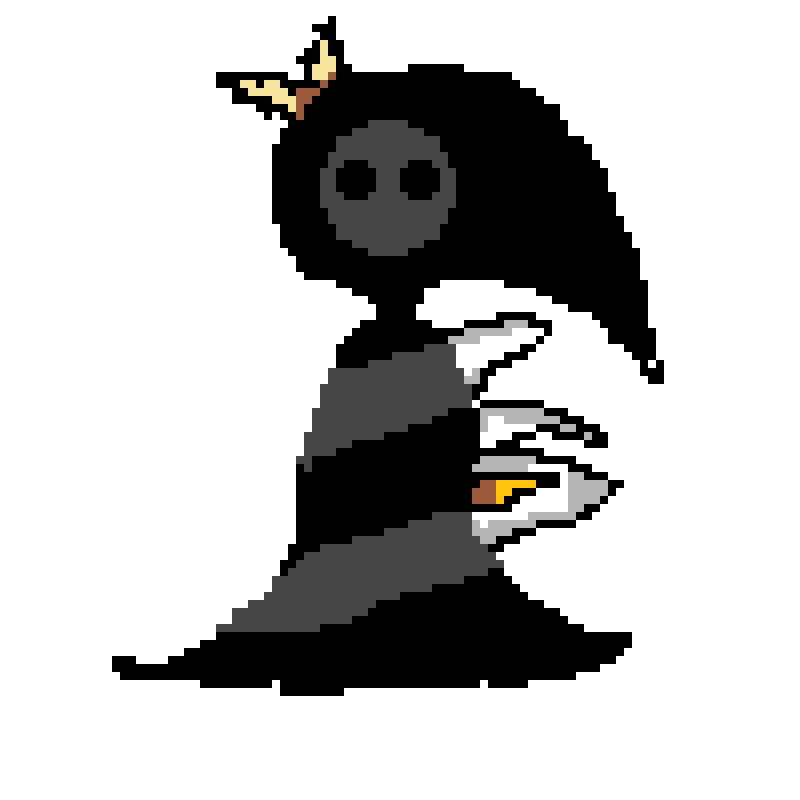

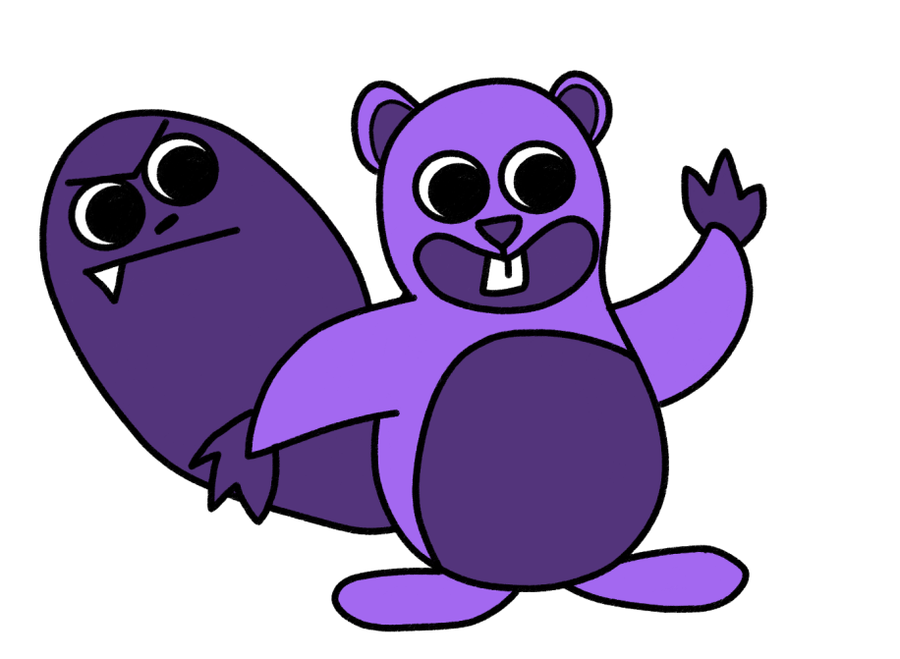


0 comments