Build 23 - The Wantnauts Build
For this build we’ve again made a substantial Unity upgrade. As a result various technical changes exist throughout that are not documented here.
Partial Wipe
Accounts have been partially wiped. What has been reset:
* Crowns have been set to 0
* All zones and modes have been locked except for Wastes Story Mode
* All rare resources on the extractor have been locked with the exception of the * Ferromagnetic Sprocket. If you had previously unlocked the sprocket (by progressing * through the tutorial past the Dunes story), it remains unlocked.
* All character XP has been set to 0; characters have been unequipped and their levels have been set to 1
* Nearly all cards have been removed from inventories
What has not been wiped:
* If you had purchased Delilah, you still have her
* All character metrics / achievements have been preserved - this means that if you had a character already at level 3 (for example), the only thing you will need to do is get enough XP to level them
* Progress through your tutorial has been preserved
If you had unlocked any of the following cards, they have been preserved, but their level has been set to 1:
* Backup Singer
* Brace for Impact
* Overwatch
* Scout Ahead
Art and Animations
Additional Card Art has been added for:
* Mask Bandit
* Rock’em
* Scav Warmonger
* Sock’em
* Terrified Scav
* Violent Scav
Attack animations have been added for:
* Crackler
* Cultist
* Electric Storm
* Flit
* Mask Bandit
* Rock’em
* Sand Skimmer
* Scav Diviner
* Scav Party
* Scav Warmonger
* Scrapper
* Screaming Scav
* Sock’em
* Terrified Scav
* Violent Scav
Additionally, new backgrounds for the loading screen, store, and church have been added.
Augments
Augments will be the subject of an upcoming patch this year, but for now:
The type-restriction on Augment slots has been removed. Augment slots are generic and can hold any type, to further allow you to customize your builds for each character!
Augments are no longer sold in the store. Currently the only way to obtain them is as drops in Adventure Mode
Catalog
The Catalog UI has been substantially overhauled:
* Salvage is now included in the catalog
* Filters have been added, including filtering by zone, and viewing cards with only drop in Adventure Mode and cannot be purchased
* Cards in the catalog now indicate whether they can be upgraded
* Unobtainable Cards, such as core monsters, Delilah’s stances, and more have been added to the catalog.
Church
The Church UI has been substantially overhauled:
* Cards are now separated by character, and can be further filtered based on affordability and cards that are at level cap
* The amount of each rare resource you have is now displayed in the Church UI
* A display has been added that immediately shows which cards are at level cap without having to click into each
* Tabs and filters have been added. To choose which cards in the church are displayed, choose either a character; the infinity symbol for all ability cards you have unlocked; or the extractor icon to further upgrade the rare resources you can harvest
Upgrades are only available if you have sufficiently improved the Church’s rank at the Construction screen. Generally, each rank unlocks the following (although exceptions apply):
* Rank 1 - Upgrade cards to level 2. Rank 1 is acquired by completing the Clergy’s quest to obtain a Ferromagnetic Sprocket.
* Rank 2 - Upgrade cards to level 3
Errors
A speech bubble has been added next to character portraits. It is where most errors will be displayed, instead of in the middle of the screen.
Game Creation
At present, the matchmaking system isn’t serving our needs or yours. It’s our belief that players who are clicking matchmaking are primarily doing it to play a game, ideally with other players but not necessarily. Requiring other players to be in the queue at the same time as you, and bombing out if they weren’t, was unduly limiting.
* The “Find Divers” button has been removed from the map screen and the “Dive Now!” button has been added
* Clicking Dive Now! will automatically add you to any open game if one exists; and if one does not, will create a new open game using the chosen zone and mode on the map screen
* Currently, if Dive Now! would add you to an open game, it will not respect the zone or mode you’ve selected on the map screen. This is intentional, as our goal is to get you into a game as soon as you click that button. But we’re eager for your feedback on this, and will reevaluate as the player base grows.
With the addition of Dive Now!, it is possible for players to join your game even if you were looking to play single player or only with friends. Additionally, there may be circumstances where you are willing to play with others, but need to do a specific zone or mode. As a result, we have modified Custom Game creation and Join Custom Game as well.
* Clicking Create Custom Game in the map screen will now open a small window prompting you to name the game, and providing an opportunity to supply a password
* There are no character or length restrictions on session passwords (although they are capped at 20 characters) and we encourage you to use something simple and new since you will be providing this password to friends who want to join your session.
* Password protected games cannot be joined using Dive Now!; they can only be joined from the open game list in the Join Custom Game menu
* All games, whether created via Dive Now! or Create Custom Game, show up in the Join Custom Game menu
* The Join Custom Game menu UI has been overhauled; as part of this, it displays whether a game in the list is password protected.
* When joining a password protected game from the Join Custom Game menu, you will now be prompted to enter the password - get it from your friend who created the session!
Additionally:
* Player sessions are less likely to time out while waiting for additional players in the lobby
* Seats occupied / maximum seats displayed in the Join Custom Game menu should be faster to update on the server
Havilah Upgrades
Buildings on the Havilah can now be upgraded at the new Construction screen. Right now, both the Store and Church can be upgraded to unlock additional content.
Upgrading requires Salvage, a new type of resource introduced in this build. See below for how to obtain Salvage.
Leveling
* Type and power restrictions on augment slots have been removed; any augment can be equipped into any slot
* Glory slots have been added; see below for a description of the “Glory” keyword. Cards with this keyword can only be equipped in a “Glory” slot
* The level cap has been raised to 6
* Requirements to reach levels 4 and 5 have been reduced for each character
Leveling unlocks have been homogenized - every character now unlocks the same slots for things at the same levels
* Each character starts with an ability slot (except for Delilah)
* At level 2: unlock an ability and augment slot
* At level 3: unlock a glory slot
* At level 4: unlock an augment slot
* At level 5: unlock an ability slot
* At level 6: unlock a glory slot
Loadout
The Loadout UI has been substantially overhauled:
* Cards are displayed in a fashion similar to the new screens on the Havilah
* Current stats, as well as progress to the next level, are always displayed for the selected character
* The equipped display has been changed to accommodate additional ability, augment, and other types of slots in the future
* Cards are added by dragging them to the loadout panel, and removed by clicking the X to remove them
* Progress bars in the Next Level display now correctly cap the text at the maximum value required
Lobby
* The Lobby UI has been cleaned up to better mirror the style of other menus.
* The Session Info panel in an Adventure Mode lobby now displays the drop rate for common, uncommon, and rare cards given the currently assigned monsters; increase the zone level to increase the chances that rarer cards will drop.
* Ability icons have been shrunk to accommodate more of them
New Cards - Glory
The “Glory” keyword indicates that an ability can only be used once per session, and then is discarded. New Glory cards are designed to be more impactful than other ability cards given their limited use.
* Eyes Wide Open (Buster) - Glory: Join all parties’ first combat of the day
* For the Hoard (Andrea) - Glory: Double the current amount of stored scrap
* Glutton for Punishment (Lucky Jack) - Glory: Gain +1 Strength on your next roll for every injury you've taken this game
* Lingering Words (Lena) - Glory: At the end of the day, heal all injuries on all characters
* The Luckiest (Lucky Jack) - Glory: Take no injuries from monsters for the rest of the day
* One in the Chamber (Buster) - Glory: Go first in any combat you fight today
* Rallying Cry (Lena) - Glory: Target character joins the current combat
* To Smithereens (Delilah) - Glory: Kill target non-boss mechanical monster. Gain 300 Scrap.
* Steady (Buster) - Glory: Gain the Aim card for this combat
* Aim (Buster) - Action: Double your Strength on your next roll. This effect can stack multiple rounds in combat, and is removed at the end of combat.
* Tenderize (Delilah) - Glory: Kill target non-boss biological monster. Gain 5 random salvage cards.
* Uppercut (Lucky Jack) - Glory: Kill target non-boss monster
New Cards - Salvage
Salvage cards have replaced most Scrap in adventure mode games. Salvage can be discarded for Scrap while at camp, or can be saved and brought back to the Havliah to upgrade your ship. The following Salvage cards have been added to the game:
* Hinge (replaces 50 scrap in Adventure mode)
* Canvas (replaces 20 scrap in Adventure mode)
* Canned Food (replaces some 40 scrap in Adventure mode)
* Fuel (replaces some 40 scrap in Adventure mode)
* Wire Spool (replaces some 40 scrap in Adventure mode)
* Netting (replaces 10 scrap in Adventure mode)
Zone availability of each can be found in the Catalog. Note that Hinges can only be obtained in adventure mode lvl 4 and above, and Fuel and Wire Spools can only be obtained in adventure mode lvl 6 and above.
Rewards - Dice Skins
* A new menu is now available on the Havilah for rewards. The rewards menu is unlocked after you have completed the tutorial.
* In the rewards menu you can choose a skin to apply to your dice. In all of your games, your chosen skin will be applied to any dice rolled by characters you control.
* You can swap between unlocked skins any time from the Havilah.
* Our intention is to offer various ways to unlock additional dice skins. The first skin available is the TempArt skin. This skin is only available to players who log-in during this alpha (Feb 12-21). Once unlocked, it will remain on your account and be preserved even through wipes.
* We anticipate additional, different skins will be available in future alphas.
Specific Cards
The following cards can now be upgraded to level 2:
* Blaze of Glory
* Load Flashbang Ammo
* Load Radioactive Ammo
* Wind Up
The following cards can now be upgraded to level 3:
* Animate Scrap
* Backup Singer
* Brace for Impact
* Called Shot
* Fight Through the Pain
* Fresh Meat
* Load Big Ammo
* Look For Trouble
* Momentum
* Patch Yourself Up
* Save Your Strength
* The Long Watch
* Up to Eleven
Various card texts have been updated without an impact to their effects. This broadly includes:
* Making sure the status applied by a card matches the text of the card itself
* Phasing out the “roll long” “day long” “camp” “damage” and “injury” icons and replacing them with text
* Ensuring remaining icons are actually used where appropriate
* Making sure all keywords are displayed in orange
* Adrenaline Surge: now correctly costs resources to upgrade to level 2
* Auto-Injector: fixed a crash when previewing this card in the gear menu
* Called Shot: now Exhausts, and is correctly affected by Ability Lock
* Fight Through the Pain: level 2 now correctly cannot be used outside of combat, and is correctly affected by Ability Lock
* Load Big Ammo: the buff is correctly no longer removed if Buster takes an action other than attack before attacking in a day
* Load Explosive Ammo: the buff is correctly no longer removed if Buster takes an action other than attack before attacking in a day
* Load Radioactive Ammo: now uses the correct icon in loadout
* Look for Trouble: now Exhausts
* Momentum: now correctly cannot be used while KO’d
* Overwatch: the tooltip for the status applied to parties is now clearer
* Patch Yourself Up: now correctly unexhausts when targeted by Wakeup Call
* Ready 4 Round 2: the damage from this card can no longer be negated by Dodge
* Ready 4 Round 2: this card cannot be used if you have set yourself to stay Out After Dark
* Resourceful: this card cannot be used if you have set yourself to stay Out After Dark
* The Long Watch: Fixed a bug where Buster’s portrait would disappear if you tried to assign him to a party after using this ability
* Thrill of the Fight: now uses the correct icon for draws in the character sheet
* Wait For Me: can no longer interrupt the current player’s turn even if Delilah has higher Speed than them
Store
Store UI has been overhauled.
Cards can only be purchased if you have upgraded the Scrap-N-Go to a sufficient rank. Generally, each rank unlocks the following (though some exceptions apply):
* Rank 2 - Uncommon Abilities
* Rank 3 - Level 3-4 Monsters
* Rank 4 - Uncommon Gear
* Rank 5 - Level 5-6 Monsters
* Rank 6 - Rare Abilities
* Rank 7 - Rare Gear
* Tabs and filters have been added. To choose which cards in the store are displayed, choose either a character; the Meeple icon for generic gear like Treads; the Scrapper to show Monsters; or the infinity symbol for all cards available for purchase.
* Buying and selling have been decoupled from entries in the store. The Crowns tab at the end of the store list is for selling, and you can now sell cards that aren’t otherwise purchasable in the store.
* Several additional cards have been added to the store, including several ability cards that could previously only be obtained via drop. As always, to determine how to obtain a card, visit the Catalog.
* Augments have been removed from the store.
* After returning from a session, cards in the store should correctly preview in the center of the screen.
* Display of already owned cards is now displayed on the store cards themselves for clarity
Tutorial
* Additional lines have been added and modified in the tutorial to reflect the new systems and layouts in this build
* Fixed a bug during tutorial session 2 where it was possible to activate Scout Ahead too early and cause a soft-lock
* Completing tutorial session 2 will award you with 500 crowns (up from 100)
* The Construction Menu will be available after completing Adventure Mode for the first time
* The Rewards Menu will be available after completing the first two tutorial sessions
Bugs and Misc
* Costs and rarity of nearly every card and upgrade have been adjusted (again); the cost to upgrade cards has been substantially lowered for most cards
* Crafting costs for gear have been updated throughout
* Fixed a bug where Event Card text was cut-off by the confirm/cancel buttons
* Fixed a bug where the first night of a session displayed “Night 1/1”; the correct max days until the boss is now displayed
* Fixed a bug where the Day/Night display did not advance correctly if an entire day was skipped (all characters resting)
* Fixed various places where font was rendering incorrectly
* Fixed some layering issues on Havilah
* Fixed a bug where party assignment spaces could sometimes fail to appear on the first camp phase
* Fixed some scaling issues that occur on Andrea and Delilah’s portraits
* Fixed a combat turn order display issue
* The display of blueprints in the gear menu has been improved
* Fixed some bugs related to the display of cards in the hand
* Victory Panel no longer crashes if one of your characters is at level cap
* Fixed an issue where non-Steam players would not be able to advance the tutorial the first time they create a new account
* Cleaned up some missing curly quotes in tutorial text that would cause it to fail to appear
* Fixed a bug where upgraded cards would display the wrong text in-session
* Defeated bots that were summoned into battle can now be dragged in your hand and mashed at camp
* Fixed the tooltip for Refresh to reflect the fact that it restores Draws, not Speed
* Cursor no longer changes to Grab when hovering over an open character sheet
* Tooltips for party statuses no longe display off the screen
* Monster cards in the lobby during adventure mode can no longer be dragged after you’ve readied
* Character portraits can now hold significantly higher numbers for stats
* The Lone Clergywoman in the Dunes and in the tutorial has been replaced with a Lone Clergyman.
* Improved stability for chat
* Shrapnel Whirlwind’s card placement is more on-the-screen
* Fixed the missing combat portrait for Booby-Trapped Weather Sensor
Websockets
Due to our current server architecture, we’ve been unable to support a lot of traditional features for online games, from friends lists to server notifications. The Unity upgrade has finally unlocked the first step towards this. While you won’t see a change as a player on this just yet, we include it here for those more curious about development on this front. We’ll continue to add these improvements in the future as we use the websockets!
* On log-in, a websocket is opened
* All current players logged in is now recorded




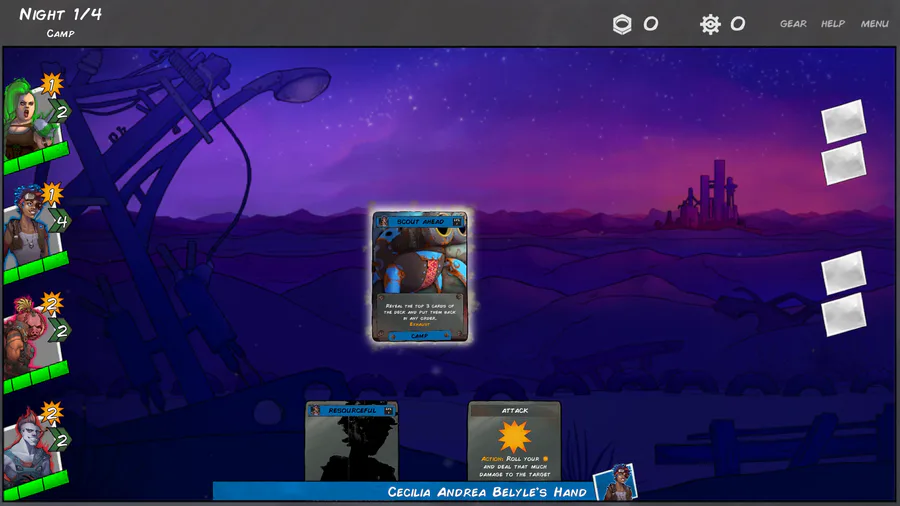
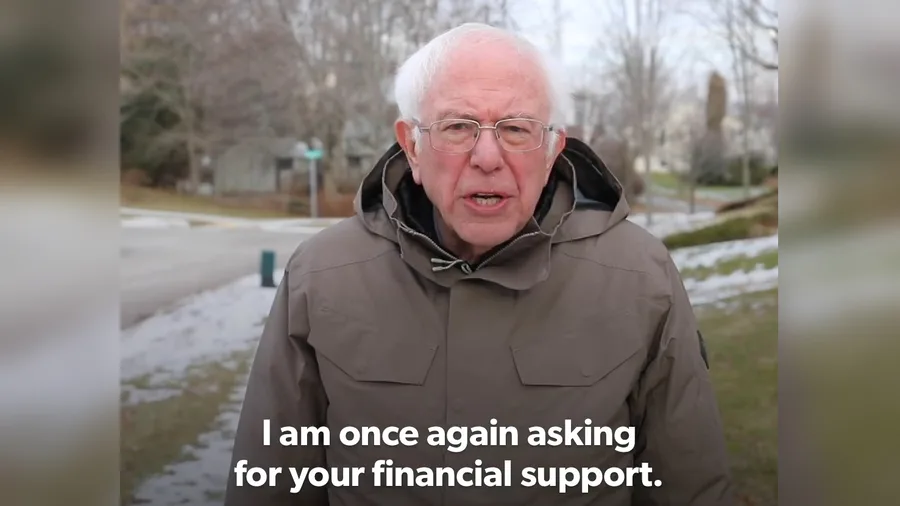



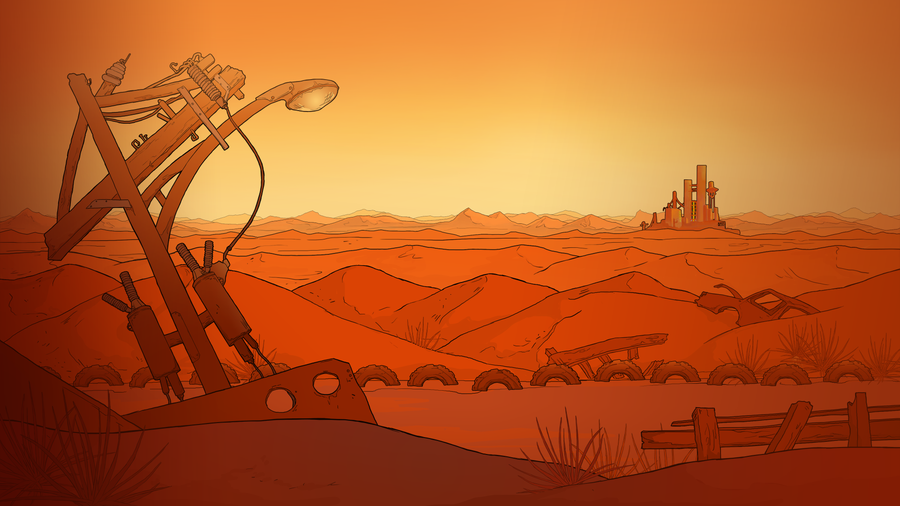

0 comments