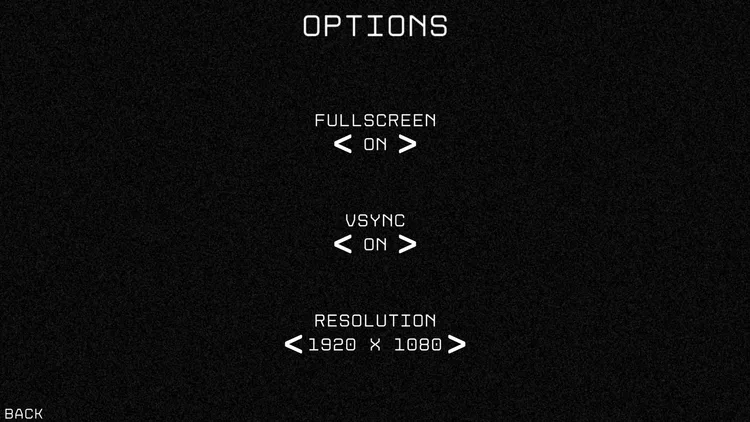
While it's not much, as I do not have the ability to make a much larger, more advanced options menu for games made in Blender, I do know that these three options will be quite handy for some people.
Fullscreen is quite obvious. You can toggle the game between fullscreen and windowed mode. I added this in mostly because I knew people would like it. However, I should note that mixing this with the resolution setting can be buggy, but it is fixable by adjusting your screen and changing it back to fullscreen. A fix for that is very much out of my control sadly, but it's a pretty easy thing to solve on your own.
Vsync is more technical, but if you ever experience screen tearing, you can keep this enabled. I do believe if you disable it, it might help lower-end PCs run the game better. I'm not exactly sure about this myself as I have a powerful laptop lol.
And finally, Resolution has two options. 1920 x 1080, and 1280 x 720. Initially, I didn't think this would be possible to have implemented and was considering releasing a separate "low resolution" version of the game. But to my surprise, I can implement it, and its addition is actually pretty big. If the game runs slower for you, you can change the resolution down to 1280 x 720, and hopefully you'll get better performance, at the cost of slightly blurrier textures and more pixely scenery. It's not too bad, however.
(Also be aware that your mouse/head will move faster as the game's screen is much smaller.)
Unfortunately, I can't seem to get these options to be saved once you exit the game. I'm still working with Phobia: The Awakening's old code and honestly, I really do not want to mess anything up too much lol. Thankfully, however, it's only three options and not a whole list with multiple categories.
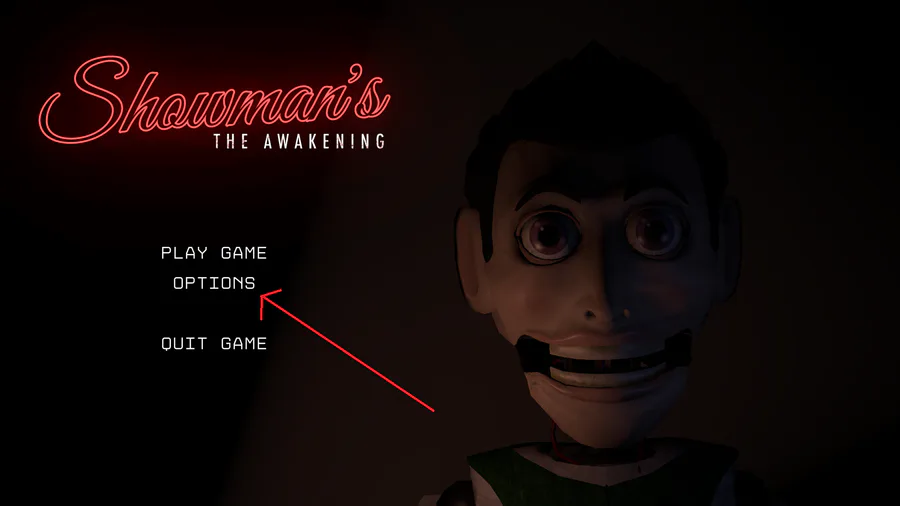
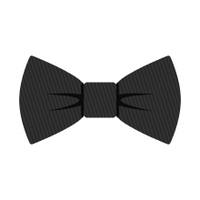








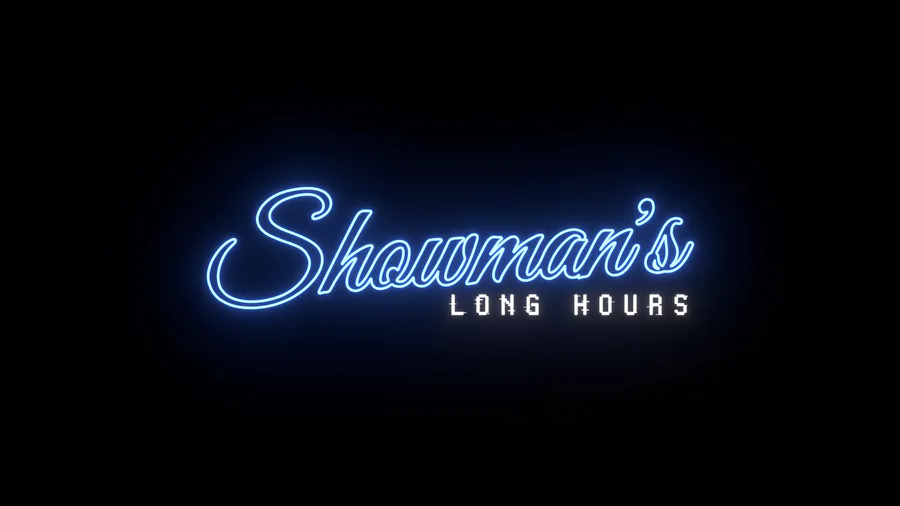



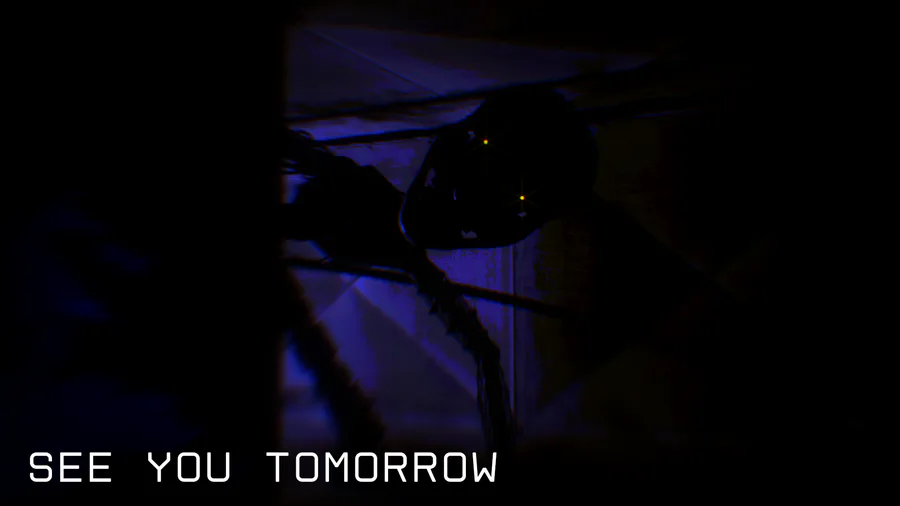
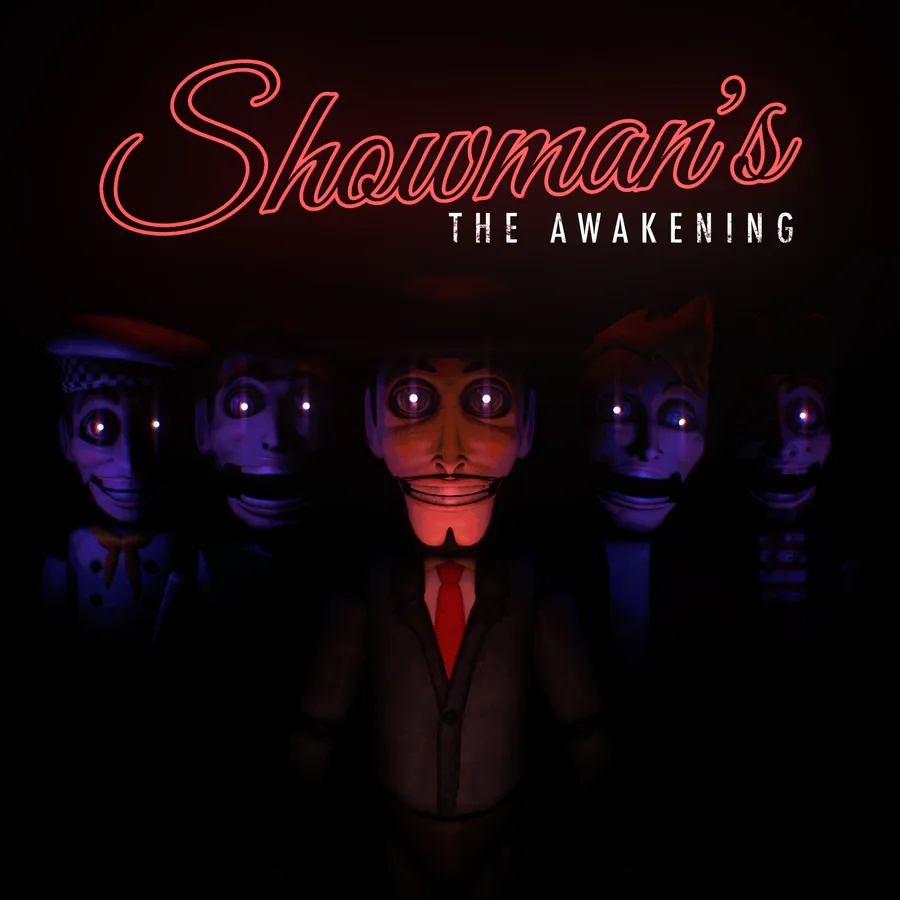
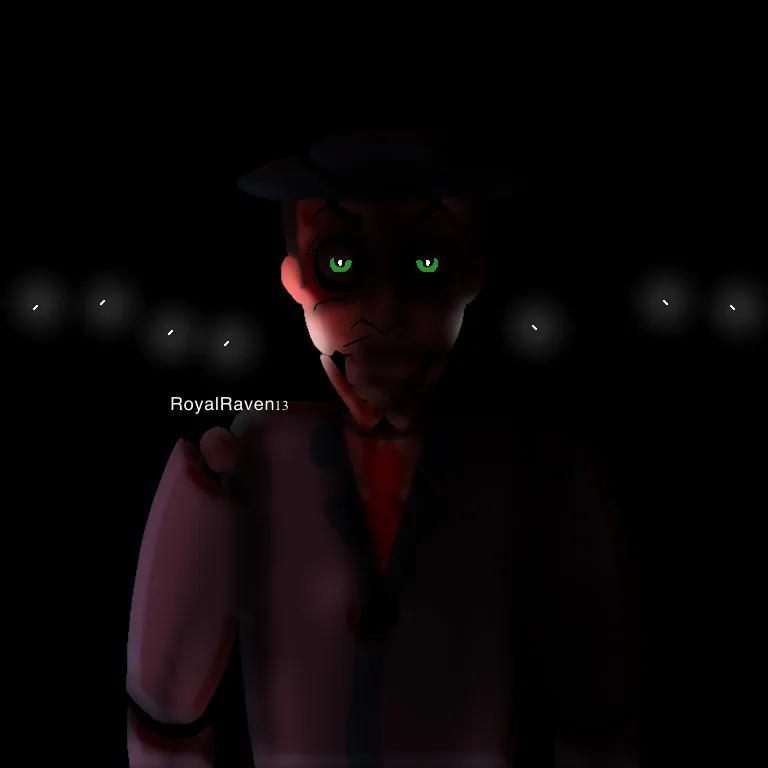

24 comments