-Windows-
To update Pixel Perfect on windows, copy the savegame.json file to some other location outside of the Pixel Perfect folder. Then delete the Pixel Perfect folder. After deleting the folder, reinstall the game with the new installer you downloaded. After that, put the savegame.json file into the new folder. Then you should be good to go!
-Mac-
To update Pixel Perfect on Mac, download the new updated version of the game. Then make sure the game is in the same folder as the savegame.json file. Then follow this tutorial by VelociDrone to fix the executable file. I don't know why the file gets messed up, but it does and will not run without fixing it first. https://www.youtube.com/watch?v=i9TtoOJjGpU&t=2s
-Linux-
To update Pixel Perfect on Linux, download the new updated version of Pixel Perfect and make sure that the savegame.json file is in the same folder as the PixelPerfect.x86_64 file. Then you should be good to go!
If you have any issues updating or find any bugs with the updated version, be sure to let me know on the Support channel in the Pixel Perfect community!










0 comments