The most common issues are caused by various antivirus programs, when they mistakenly think that the program is a virus/malware. Try whitelisting the program on your antivirus program’s settings, or turn off your antivirus completely before playing. Also, it’s always recommended to run the program in administrator (admin) mode. You can also try different compatibility modes. In case of the Windows 10 Defender warning message, simply press ”More information” and ”Run anyway”.
For other problems, consult the ”Troubleshooting” -text file found in the ”Game Manual” -folder.
Next up
Be sure to follow @TheGrayKirby for more Crash Psyched Out content!
100 followers! Thank you all so much. I'm already working on a new project, and I hope to release it much, much sooner than my last one!
Gray redesigned this brutish bandicoot minion from Tikimight. We ended up altering this further for a new character, which you will see in Psyched Out!
1000 downloads on Crash Psyched Out! Thank you all so much for your support and interest in the game. Me and Gray are very pleased that the game has gotten such a great reception. Here's a jolly elephant to celebrate! (Concept art by The Gray Kirby)
Be sure to follow @TheGrayKirby for more exclusive Crash Psyched Out content you've never seen before!
Make way for Nina!
Introducing character cards! Collect them all like a good fanboy.
Don't forget to bring your gas mask...and a suit of armor!
Early in the production of Psyched Out, the school hub world originally contained the Iceberg Lair from Twinsanity as an interior you could visit. As we altered the story, it was eventually removed.
Spring Cleaning update! Version 1.0.5 introduces some bug fixes, changes to Slith boss, new stages for Nuclear Nuisance minigame and a new system for tracking gems and relics! Hub world portals now have icons to showcase any missing gems and relics.



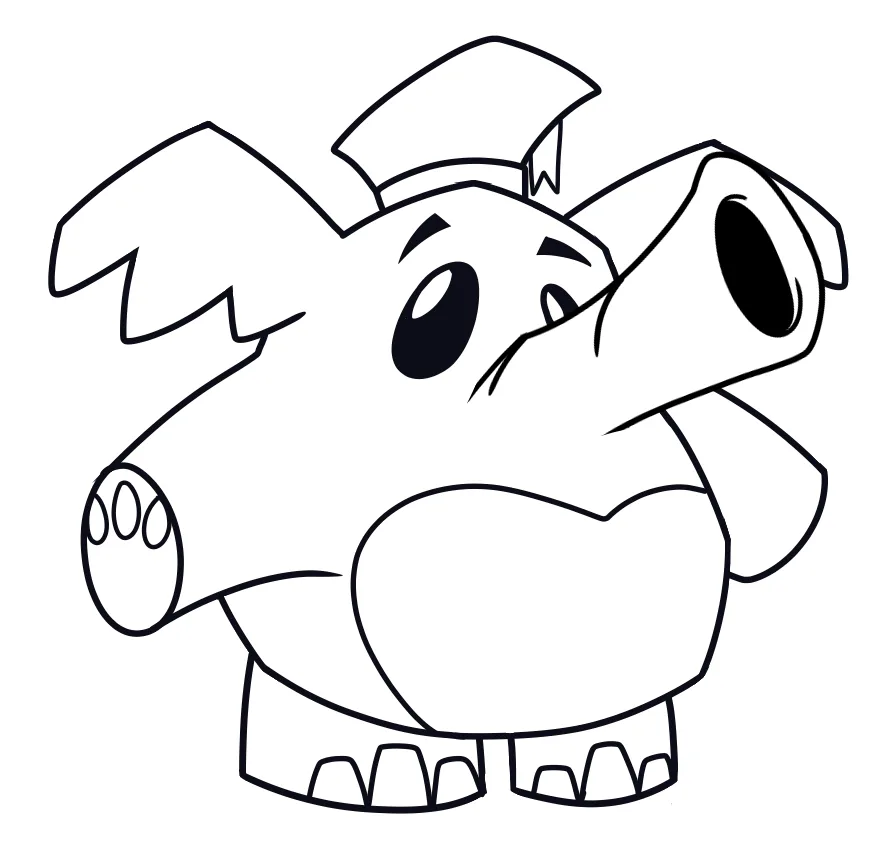
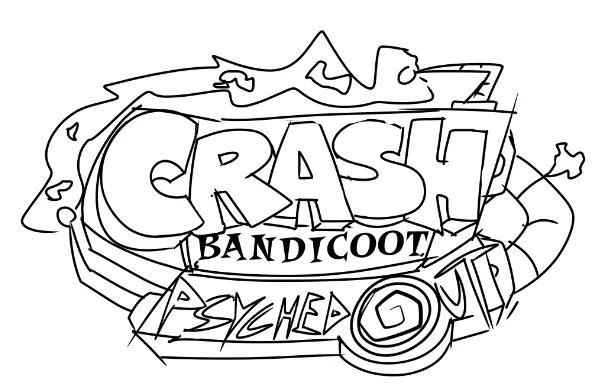

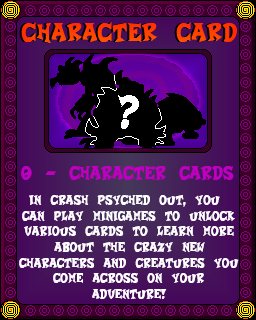
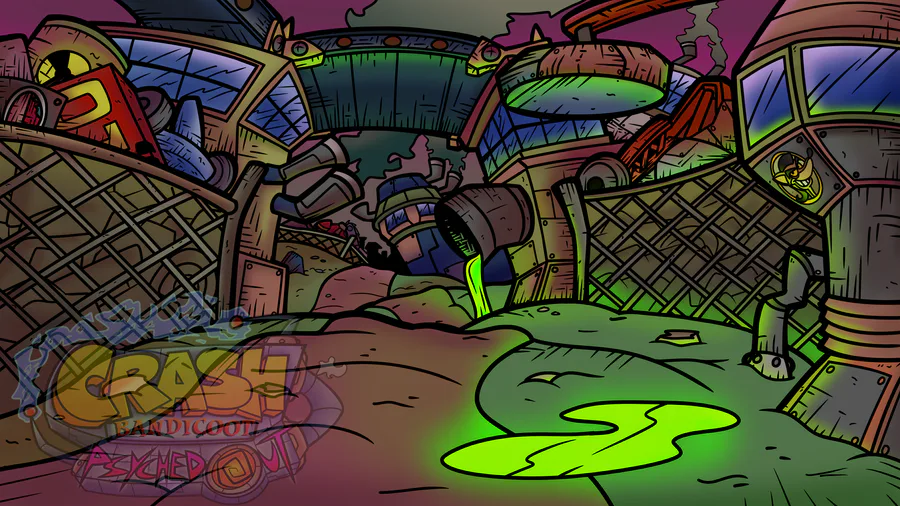


1 comment