You need the following things to create your own custom character with:
A lump editor. SLADE, more specifically version 3.1.13, is recommended for beginners, but this tutorial will also cover XWE where necessary. This tutorial assumes that you have basic knowledge of what a WAD/PK3 file is and how to use your chosen lump editor.
A graphics editing program for creating your character's sprites. For the best results, many dedicated sprite artists use pixel art programs such as Aseprite or GraphicsGale. However, programs like Microsoft Paint, Paint.NET, GIMP, and Photoshop are also employed.
A basic outline for your character's appearance and gameplay (i.e., what they are, what they can do, what they look like, etc.). You should generally plan this in advance to save you from unnecessary work.
Before you start making your character, you need to decide if you want to store it in a WAD file or a PK3 file. If your character is for the latest version of SRB2, it is recommended that you use a PK3 file because it is compressed and can have folders, which makes it easier to organize your data. However, this tutorial will also cover how to store a character in a WAD file.







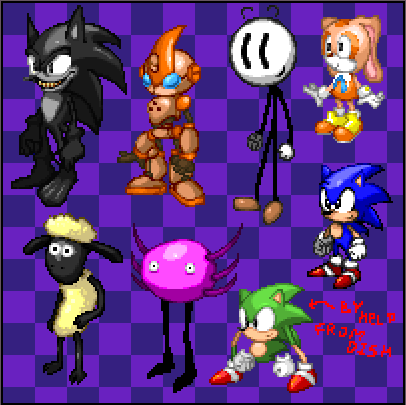






0 comments