Follow Tutorial 1 Before Reading This!!!
----------------------------------------------------------------
Great! Now It's Time To Rename Your Project!
Right Click The Application Called, "PsychEngine"
Click Rename
Rename It To, "My FNF Mod"
Perfect! Now Make A FNF Intro Tune.
Go to https://www.beepbox.co
on the right hand corner of the screen, select the type by clicking the bar next to the word... Type.
Click File > Export, then next to file type, make sure that’s set to .wav.
name it "MyFNFtheme". we can change it later.
Go to steps 12 - 17 to find out how to convert it online, however, continue on to find out how to do it with audacity.
Go To Downloads.
Right Click "MyFNFtheme.wav".
Click Open With > Audacity
Click File > Export > Export as OGG
name it "freakyMenu" (not missing out any capital letters and spelt correctly) and do not hide the extention, or psych engine won't read it and will crash immediately when opened.
You could also use cloudconvert.
Go to https://convertio.co/wav-ogg/ (since cloudconvert doesn't support wav to ogg conversions)
select your "MyFNFtheme.wav" file.
Save the converted .ogg file to your Mac.
Right Click the file
Click Rename and name it "freakyMenu" (with the same EXACT name otherwise psych engine won't read it when you add it to the game in the next steps.)
Hope This Tutorial Helped, And yes. it is VERY long.
Part 2 will be coming soon! Have Fun!
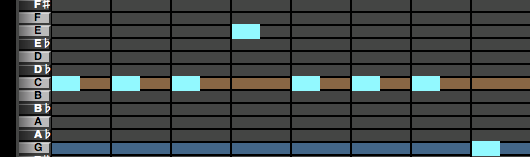
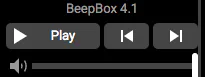


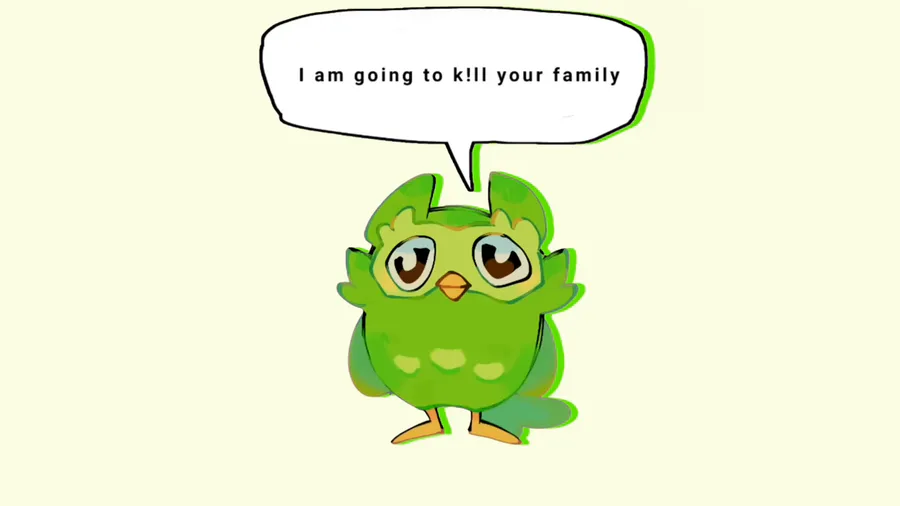
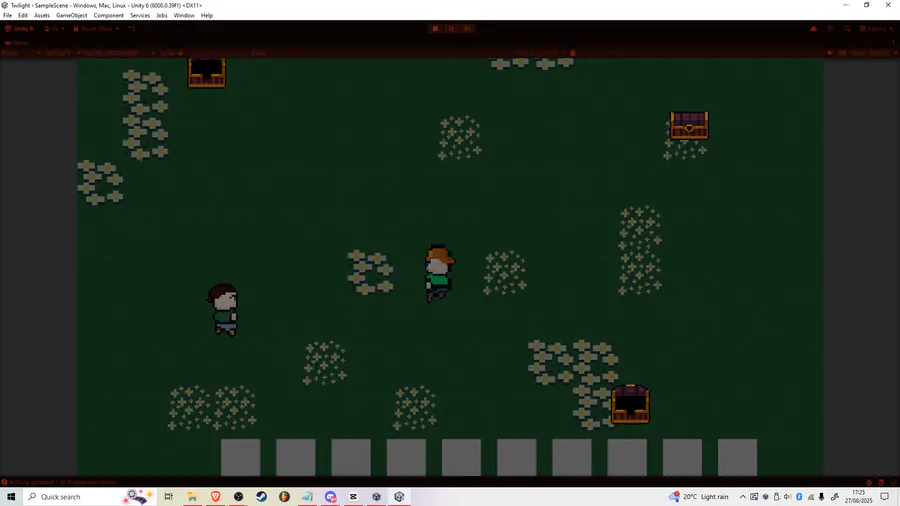

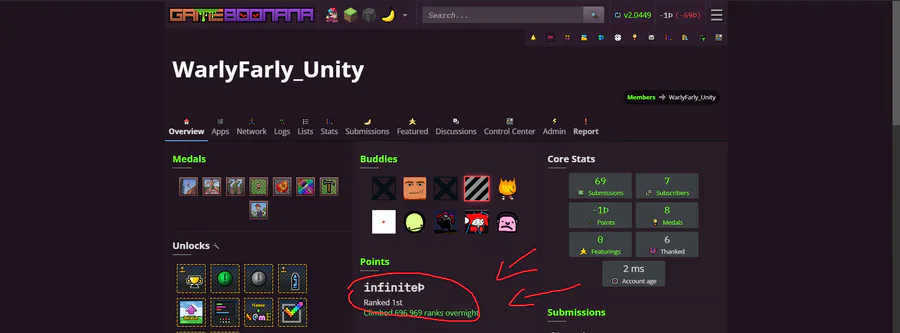



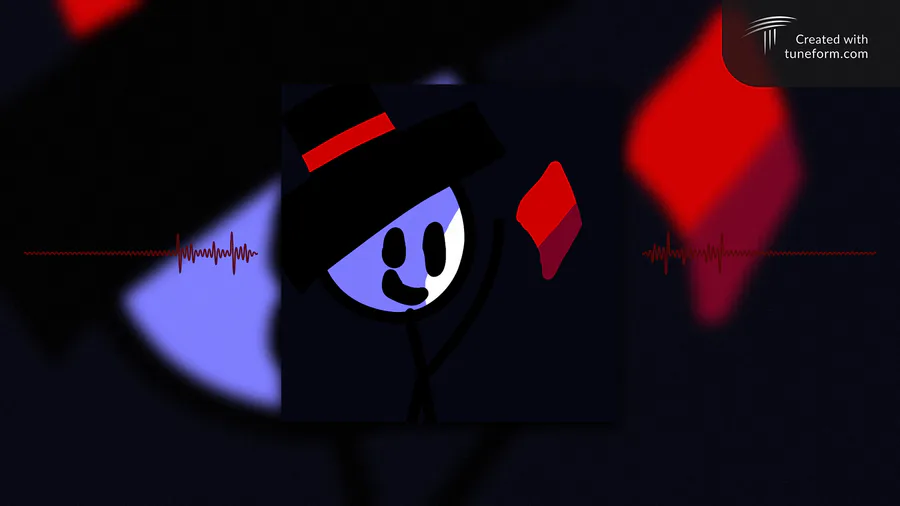

0 comments