Learning to download:
-Download the latest version
-Go to your downloads
-Find the .zip file titled 'windowseditionstudiospirit'
-Extract the file (delete the .zip after this)
-Open the extracted folder
-Open the folder inside that folder
-Look for an application titled 'Studios Spirit'
-Double click the application
-Enjoy the game
Concern with the application:
If a Windows pop-up occurs alerting you of an unknown publisher, click 'Run anyway'. This is just a Windows precaution and it isn't like a 14 year old is going to hack onto your device or whatever.
Gameplay and help:
-Office:
Your office isn't a safe place and during the nights, you cannot move around but can instead:
1) Toggle between facing the front of your office and the back of your office by hovering over a hitbox located on the top of your screen.
2) Toggle office lights by pressing 'Space'
3) Activate a reboot by pressing 'R' which refills your power meter. Make sure your power meter is always above zero to keep a certain costume at bay. Note that you cannot preform a reboot if your lights are currently off.
-Monitor:
The monitors are used to look around the building without moving. You can toggle your monitor by hovering over the hitbox on the bottom of your screen. To switch the feed to another area inside the studio, click the buttons labeled "CAM#" with '#' representing a number.
-Back-door:
Behind you is a door and by pressing 'E', you can temporarily turn on the door light. If a mascot is at your door, turn off your lights and wait for a few seconds for them to leave.
-Costumes:
Thumper: a blue rabbit that leaves if the lights are off.
Bunnie: a purple rabbit that behaves the same as Thumper but is different in speed.
The Crawl: a scorpion-cat hybrid that if it were to appear, look at its eyes: if it has a pupil, face the back door and turn off the lights and if not, face the front of the office and turn off the lights.
Eliza: an elephant that if it were to appear, turn off the lights and face the front of the office.
Ronny: a duck that behaves the same as Thumper and Bunnie.
Mariee: a puppet that behaves differently from everyone else. read '3)' under the 'Office' section to learn how to avoid dying from it.

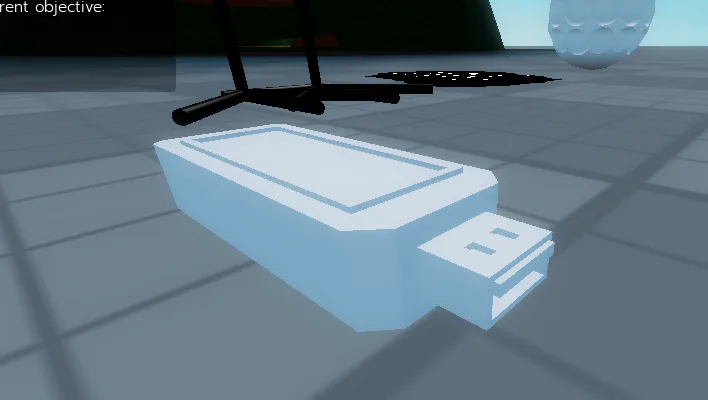
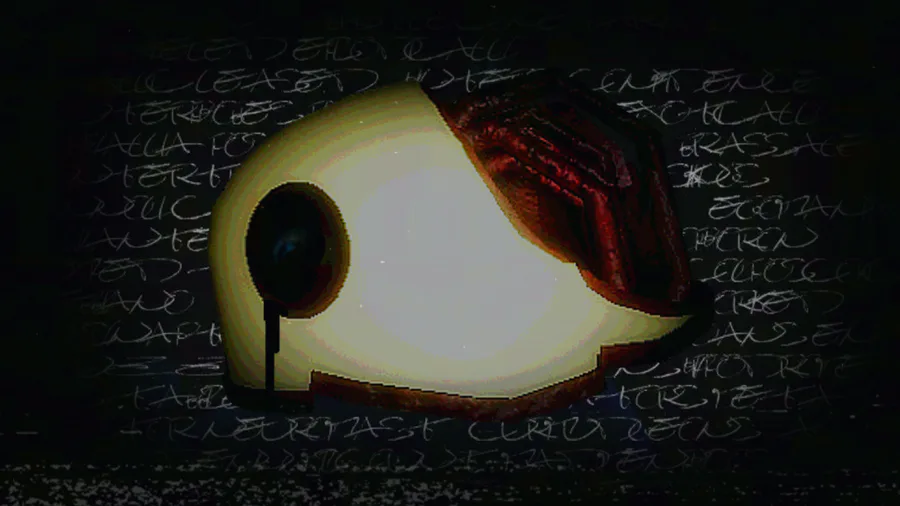
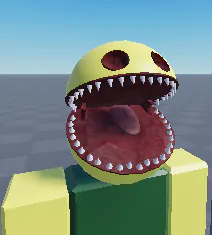


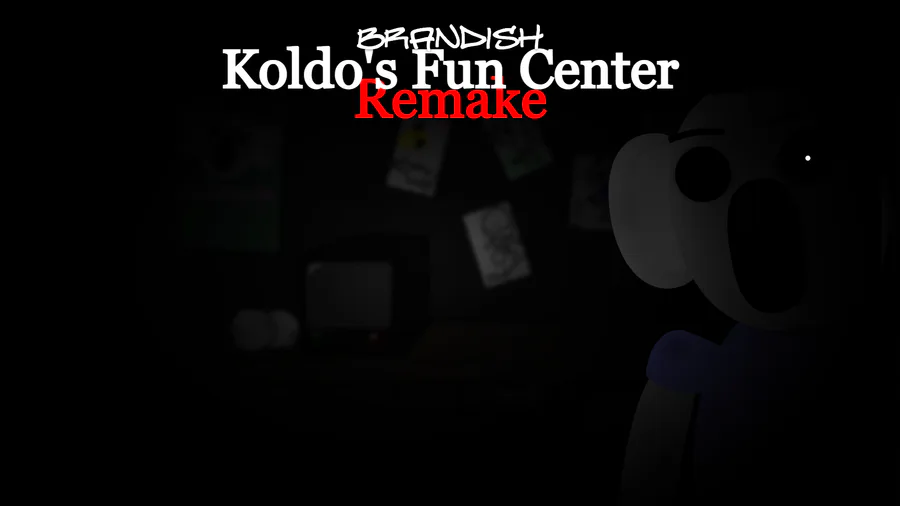
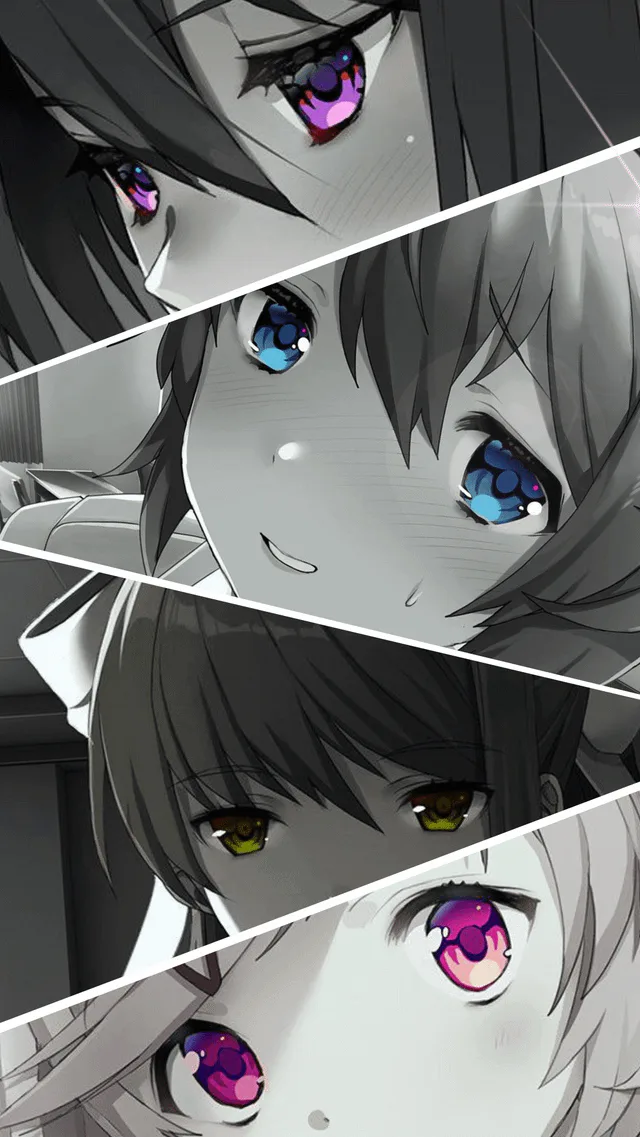



0 comments