1. Make sure you have a new linux distro:
2. Open a terminal in the same folder as the game.
Tested on: Ubuntu 20.04 and Manjaro 20.0
3. Execute this command ($ python --version)
4. Install this package depending on the output of the prev. command.
Python 2.x - python3-pygame
Python 3.x - python-pygame
Arch/Manjaro example: $ sudo pacman -S python-pygame
5. Make the game executable ($ chmod +x supergamingasbros)
6. Run the game through a terminal!! ($ ./supergamingasbros)









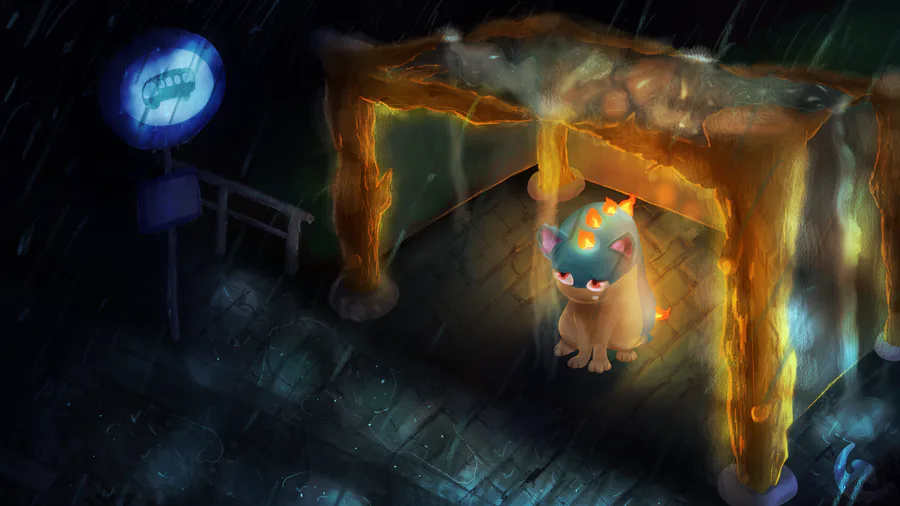


0 comments