Modes
We have new modes!
Smash or Pass
Quiz
1.
Smash or Pass works like the pokemon smash or pass, come on, i don't even have to explain it to you. You can also use Z to smash and X to Pass.

2.
Still influenced by pokemon, some time ago i tried this pokemon quiz with my friends and after we finished playing i thought: What if i did this quiz but with Touhou? Yes, yeah, okay, i admit it, touhou strikes again, you DAMN TOUHOU.

The editor
The pack editor
Edit boxes are taller, instead of version now there's an entire changelog section to give some more freedom. Groups have
been introduced, they divide the characters in groups that can be selected in the quiz mode. The NSFW property has also been added.
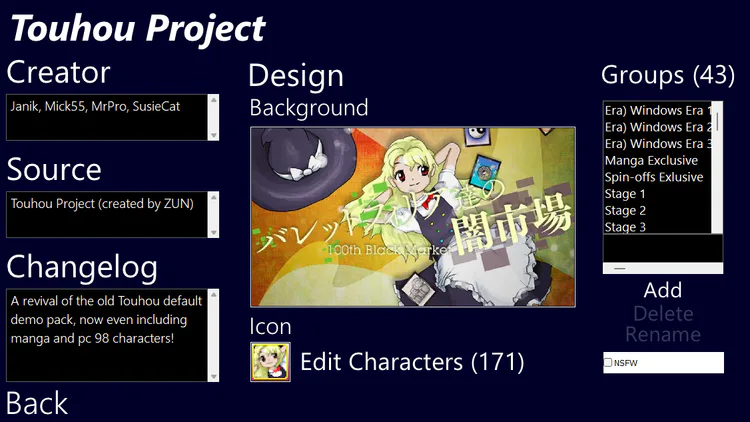
The character editor
Characters now have the sex property, undefined, male and female. This still doesn't do anything but a program that ships characters can't be a program that ships characters without any sex spec. Now you can move the selection with the arrows. You can select the sex with 1,2 or 3. Delete requires a double click.
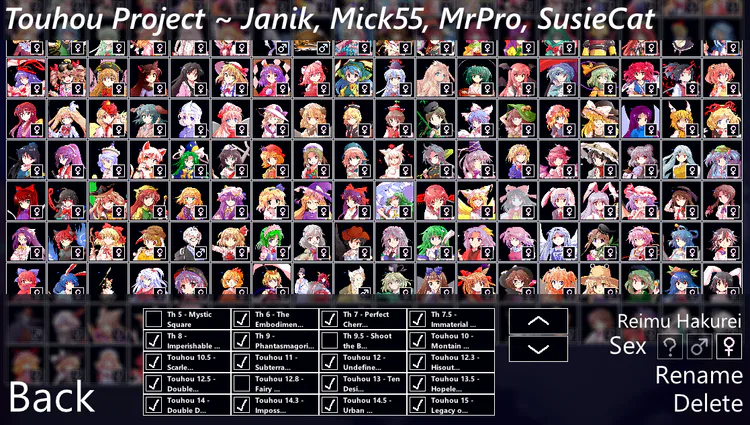
The options
Well th-HOLY MOLY THERE IS LIKE TRIPLE THE OPTIONS.
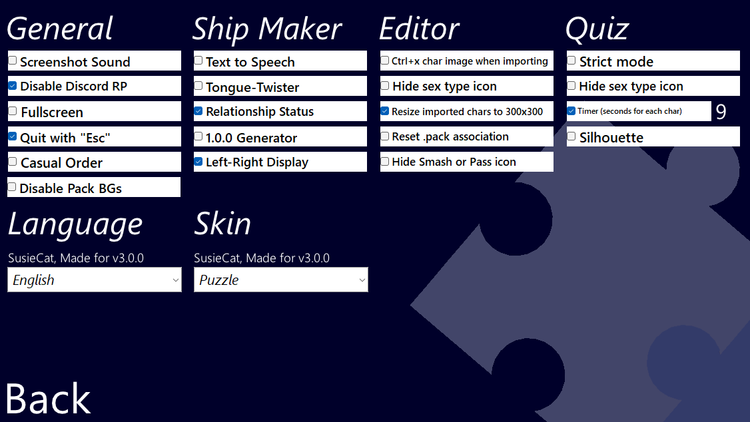
General
Screenshot sound toggles the presence of the screenshot sound
Disable Discord RP disables the discord rich presence and closes it
Fullscreen toggles the fullscreen mode
Quit with "esc" makes you quit the game upon pressing esc
Casual order orders the characters in quiz mode randomically, it also uses a different seed for smash or pass
Disable pack bgs doesn't make character packs bgs appear when in a gamemode
Ship Maker
Text to speech toggles the text to speech voice
tongue-twister doubles the length of a ship name
relationship status shows a text with the current relationship status
1.0.0 generator makes you toggle the old name generator (left(name1) + right(name2))
Left-Right display display a character on the left and a character on the right instead of overlapping them.
Editor
ctrl+x character image when importing moves the file you selected directly to the pack images folder.
hide sex type icon hides the sex icon of each character
resize imported chars to 300x300 basically resizes the images you import to a 300 square resolution
Reset pack association deletes the .exe association with the .pack format (to work the program must run with administrator rights on some OS)
Hide smash or pass icon hides the info icon about if you smashed or passed a specific character
Quiz
Strict mode means the names are CAPS SENSITIVE
hide sex type icon hides the sex icon of each character
Timer replaces the chronometer with a timer and gives you time equal to the number of characters times the number on the right
Silhouette shows a silhouette of each character for better understanding
Language
Language files are located in the languages folder in the program directory, there you can edit the language files and translate yourself!
Skin
Skin files are located in the skins folder in the program directory there you can edit the skins and make one yourself! By the way, not every element is supported yet, but it's near to none.
The best part

The .pack extension! Double clicking on a .pack file opens the program and imports it automatically, you can also import it manually with the + button in the editor. Exporting a pack will compress it in a .pack file that can be found in the exports folder in the program directory. If double clicking on a .pack file doesn't open the program execute the program as administrator once.

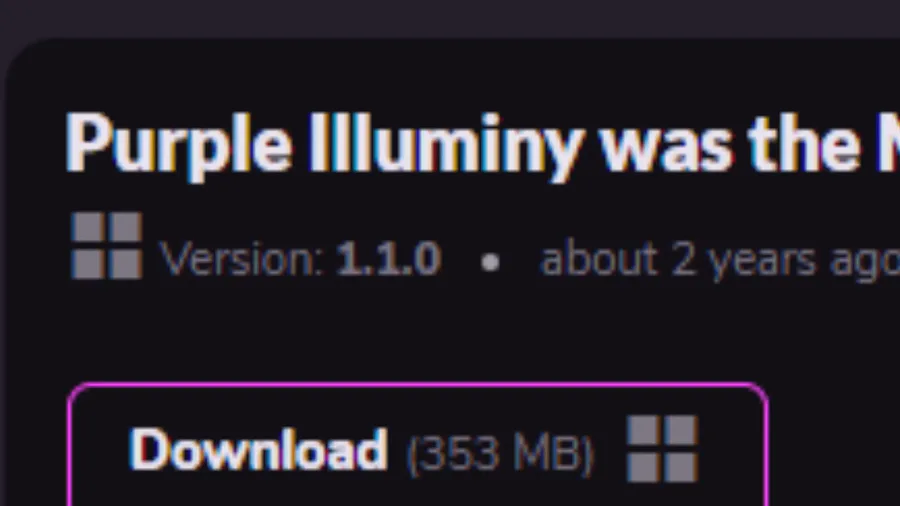

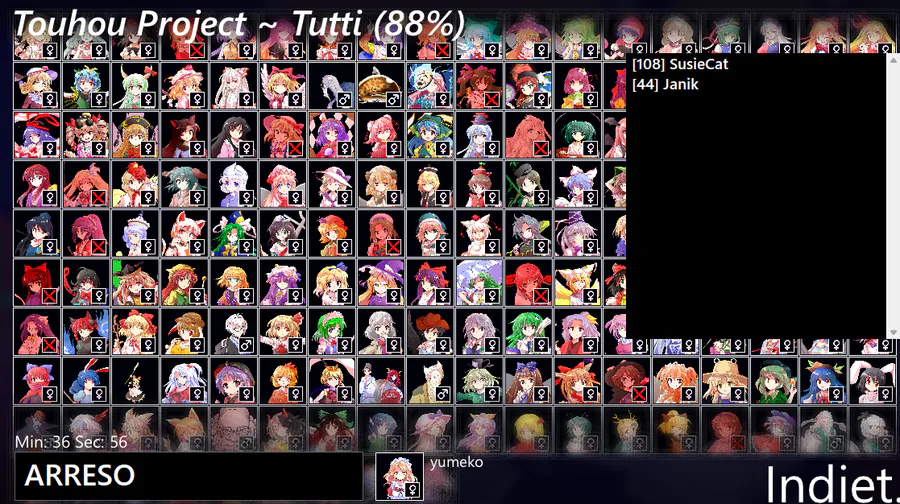

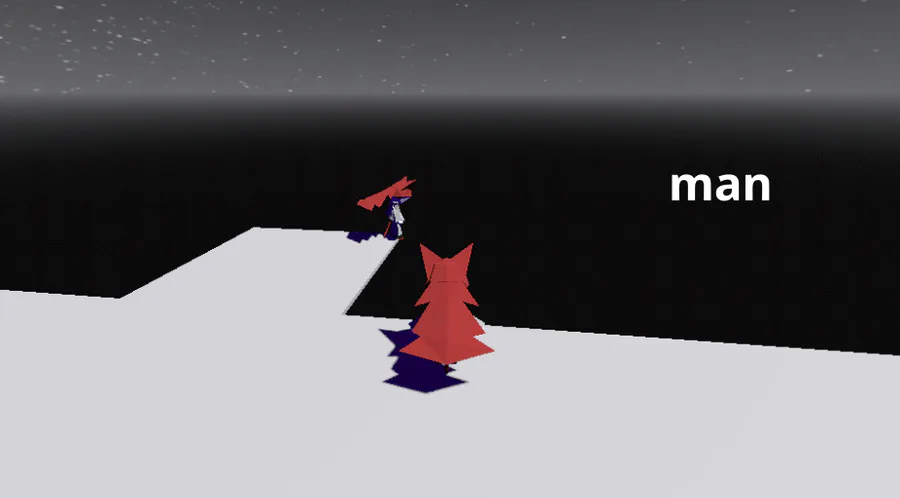

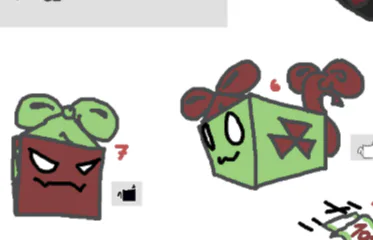


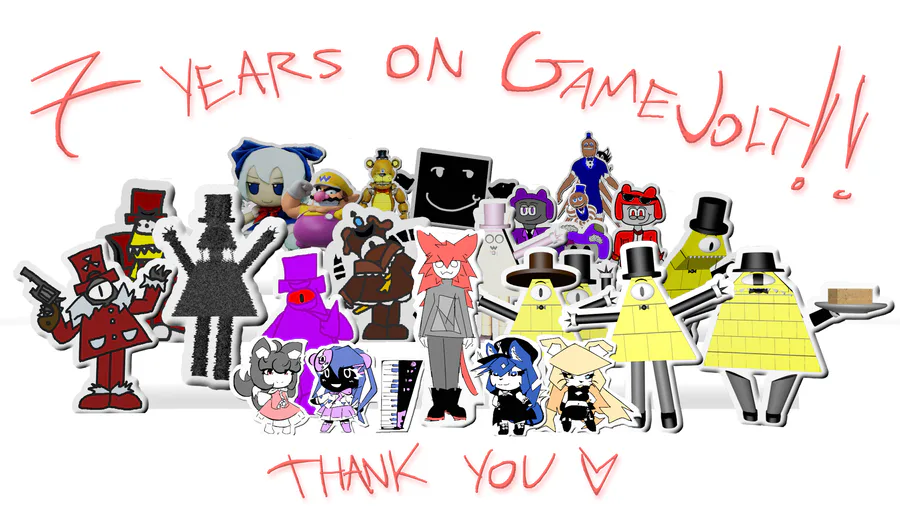


1 comment