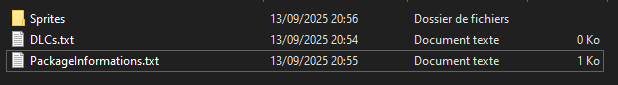
Use The Providen Sample DLC to follow along.
- in DLC.txt make a list of the dlcs in the file by just adding their names in a specific order :
YourDLC;YourOtherDLC;... etc
use ";" between each dlc name
- in packageInformations.txt change the default MSDLC Mini EDI value (1200) to something unique to specify to your game what to load and what to not
- and to add sprites, just drop the dlcs into the "Sprites folder"
Then Archive all of this into a zip and then change the file type name to ".MSDLCMini" so msdlc mini shows only these files when loading a dlc
Alrighty Thats All! This version is easy to get used to!
-MrMDT






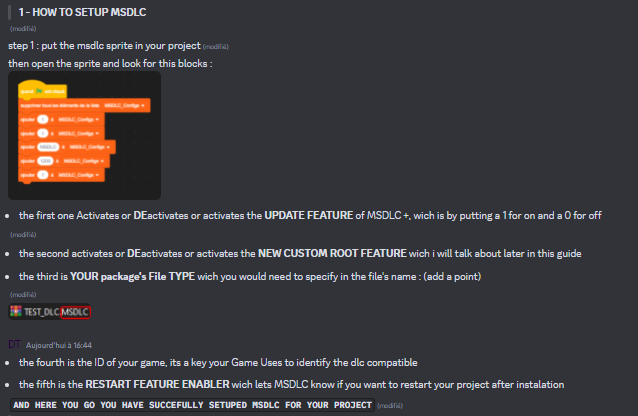

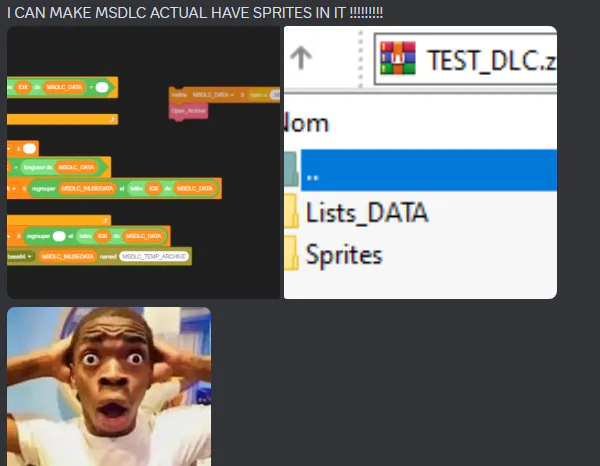
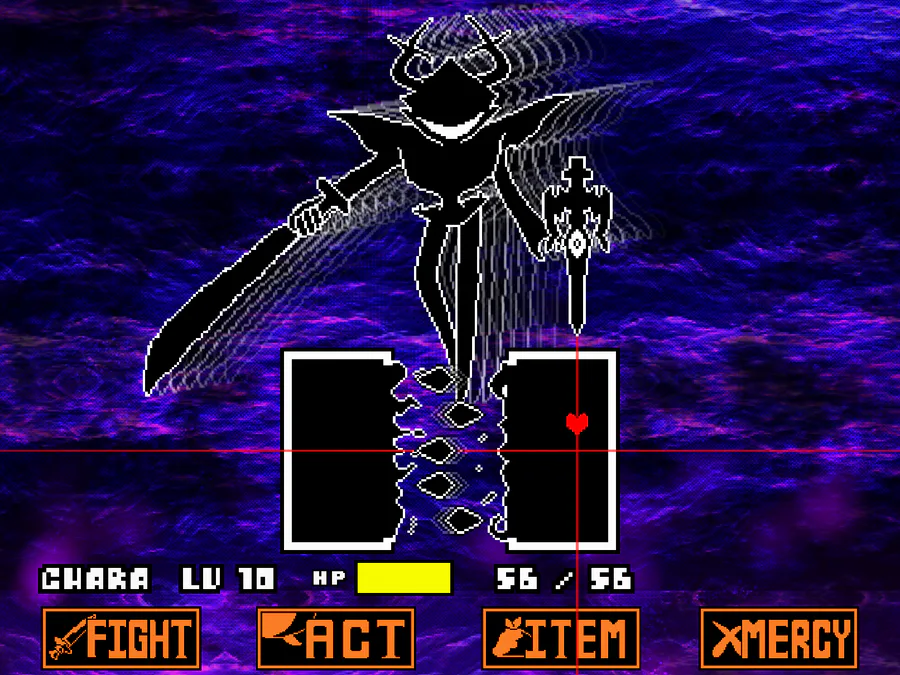




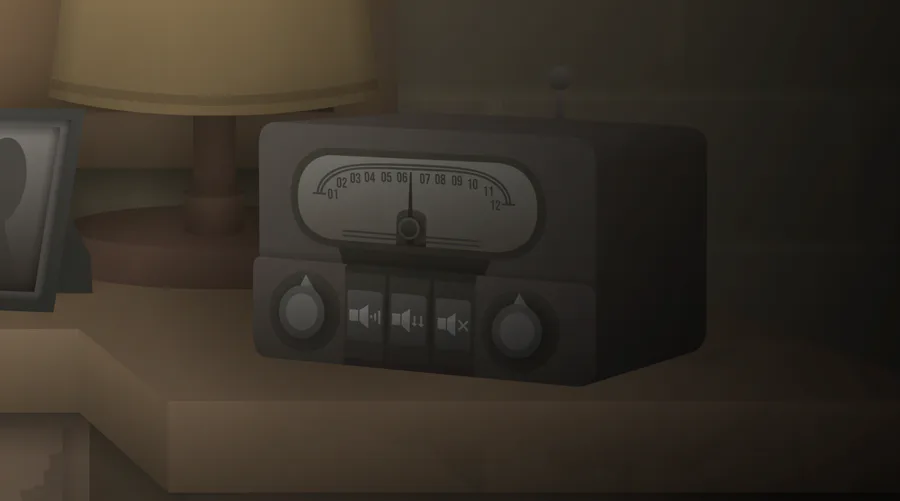

0 comments