In this update there are a few things that changed:
You can no longer choose a resolution lower to 800x600. This is to keep the game playable.
There is now a dadicated menu for graphics and quality
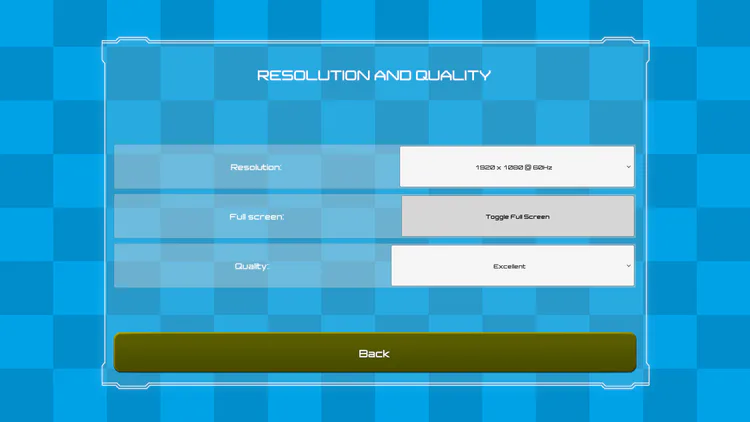
In the “keyboard controls” settings, you can now reset all keys by clicking the button “reset keys”.
A bug where you where able to set controller input into keyboard settings has been fixed.

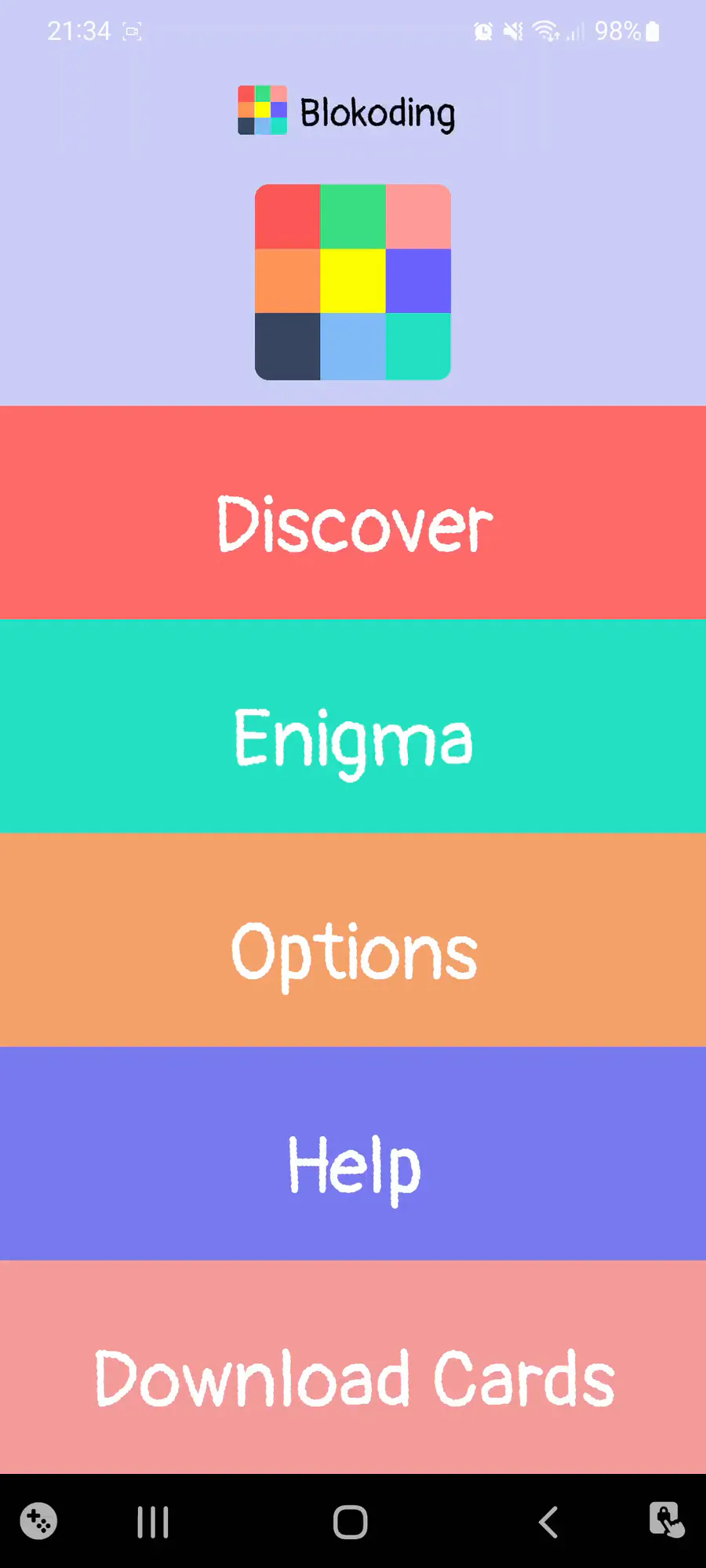
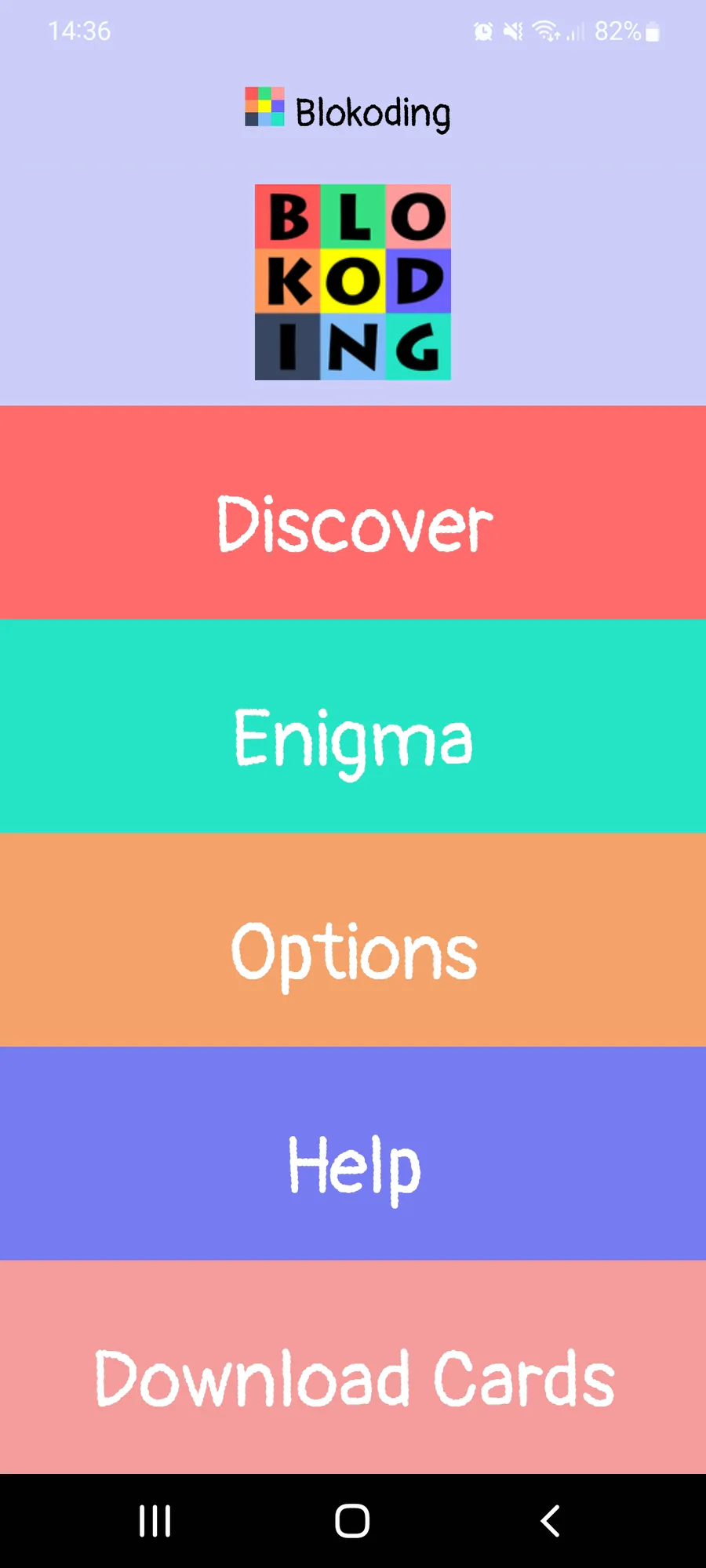
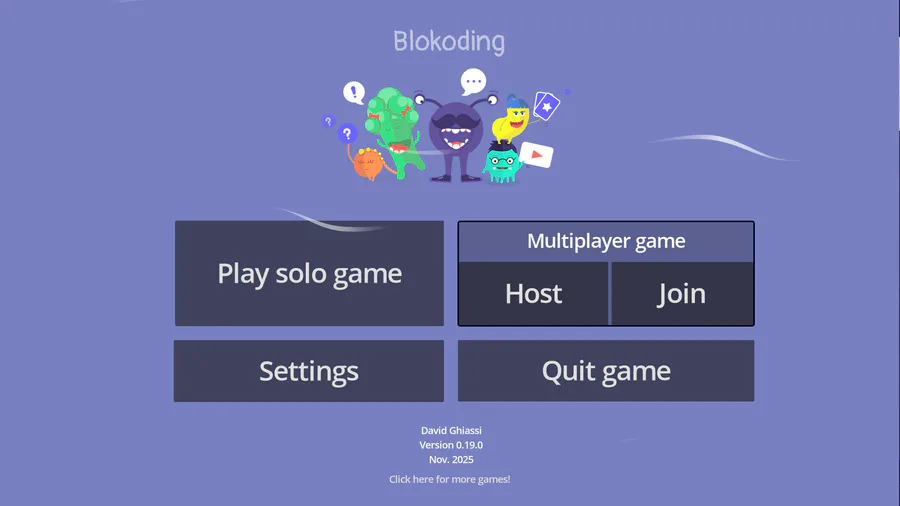
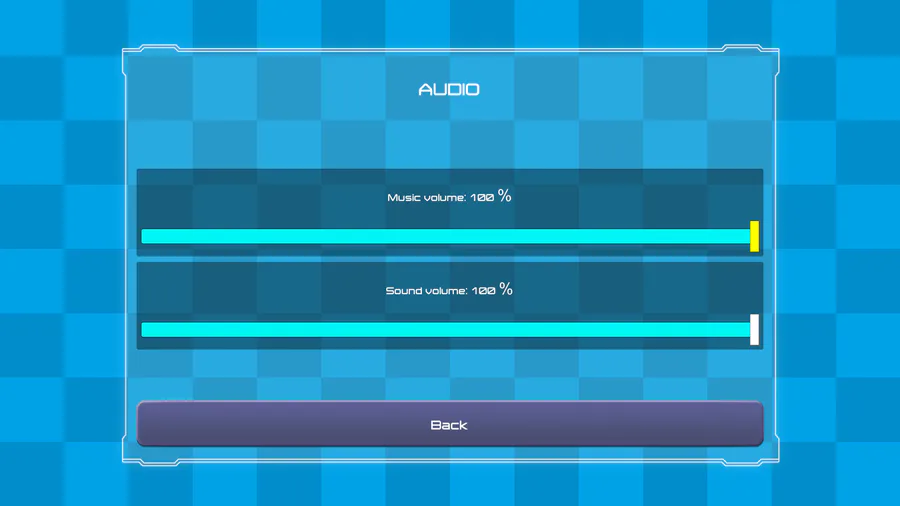


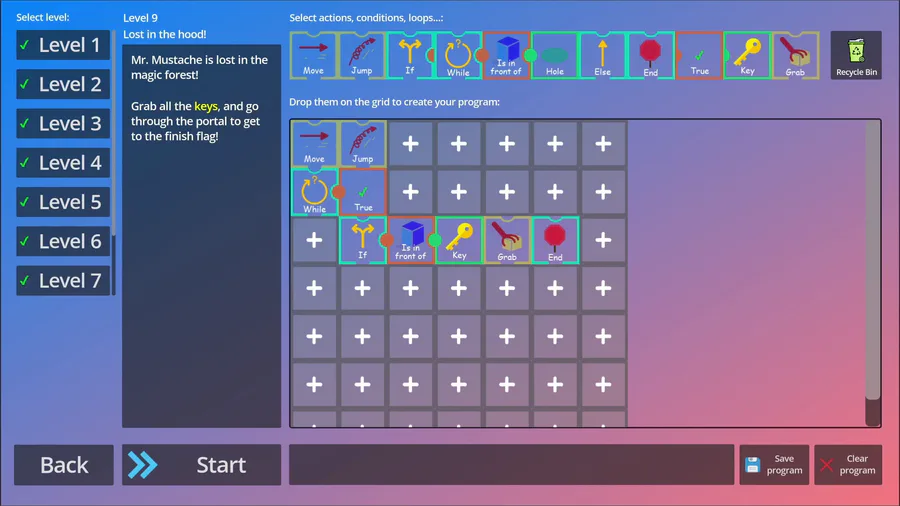

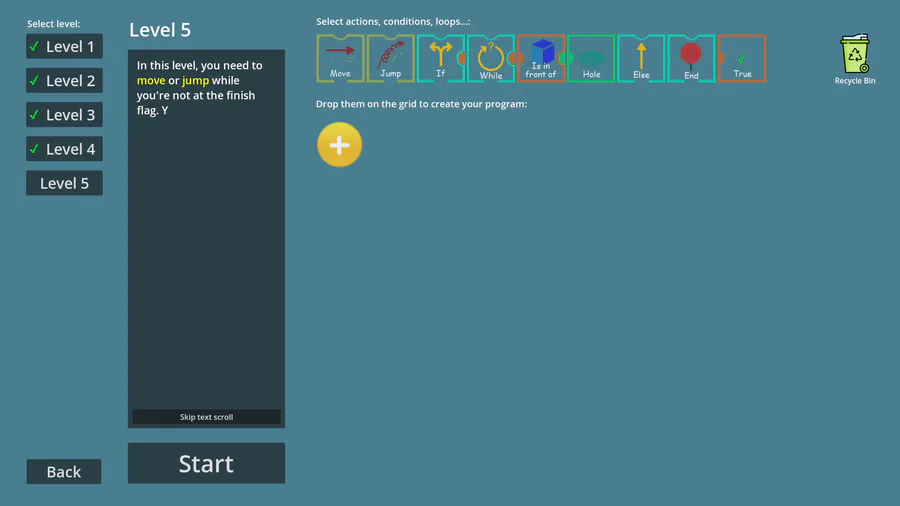


0 comments