How exactly does user blocking work?
To put things simply, it prevents a user from interacting with your Game Jolt account. For example, a blocked user will be unable to comment on your content, trigger notifications, or follow you. Yes, blocking is an extreme cut-off between you and another user, so it is definitely more of a last resort than a solution to minor differences; please keep this in mind!
How to block a user:
There are three different ways to go about blocking a user on Game Jolt. The first method is to navigate to your "Edit Account" page and select "Blocked Users" from the menu. From there, you can add the username of an offender (without the '@') into the form and click on "Block."
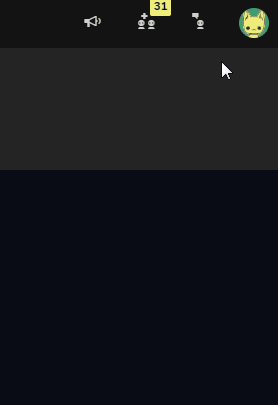
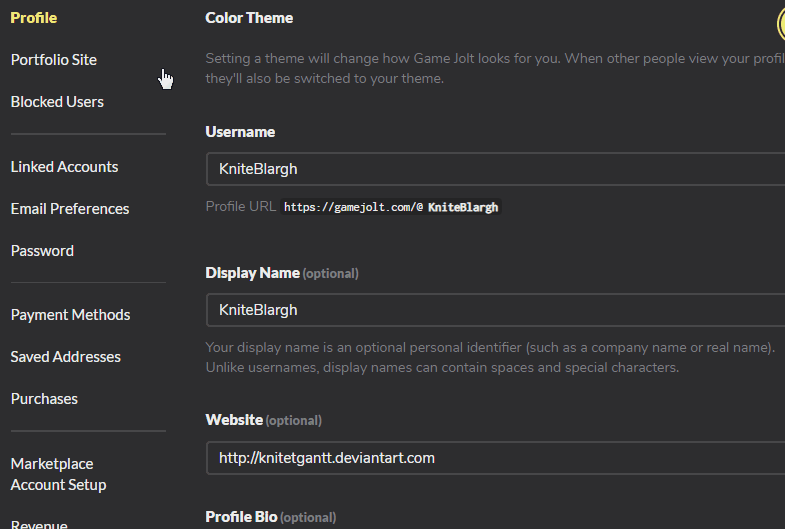
Another method is to select "Block User" from the "..." drop-down menu found below the header on a user's profile.
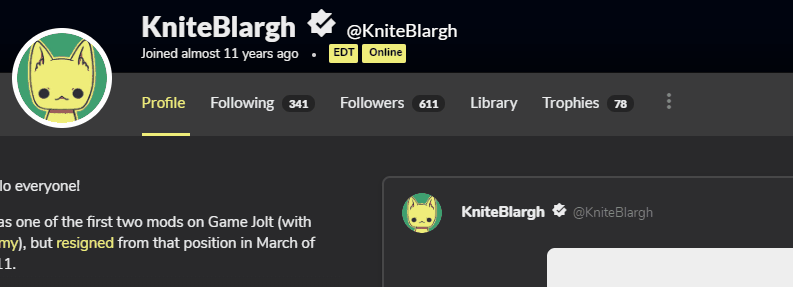
And finally, in cases when you feel it necessary to report a user, you will now be given a follow-up option to also block them.
Want to know all the nitty-gritty details of what effects occur when blocking a user? Check out this handy help doc.
But wait, there's more!
We'd like to make it clear that this is just the first iteration of user blocking. There is more work to be done, but we believe that the feature in its current state will at least cover most situations that some of you have been dealing with. Please be patient and stay tuned for further developments.
And now, a moment of silence for all of whom shall be blocked...
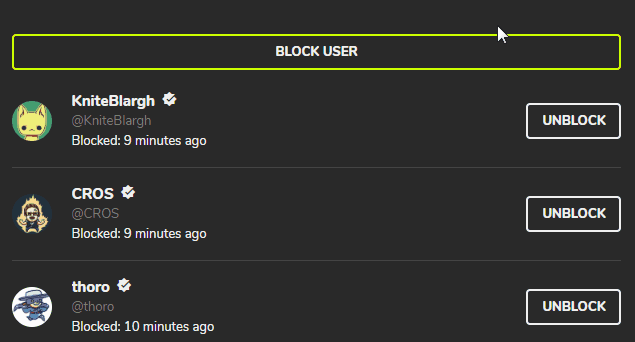
Okay, the silence is over, carry on!
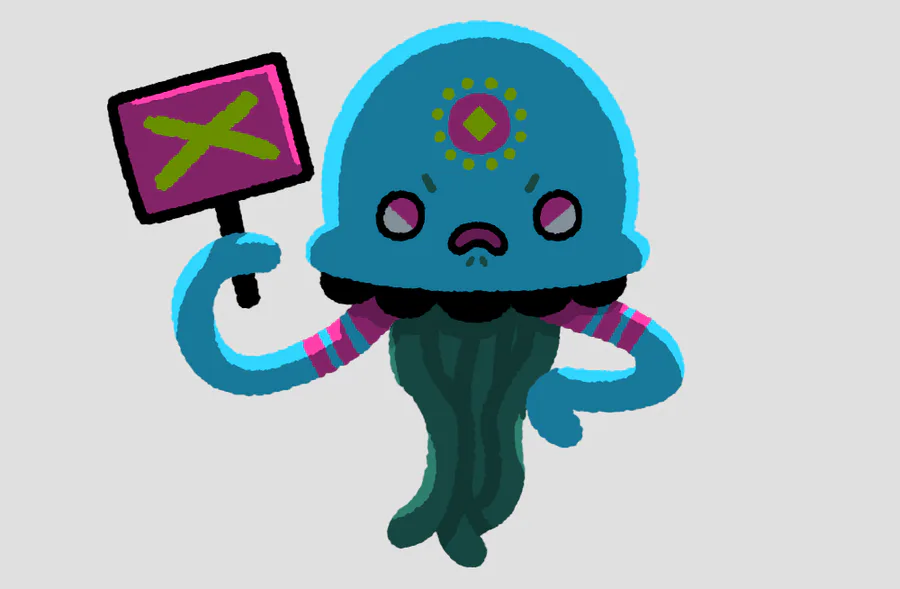

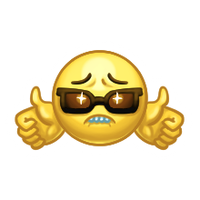




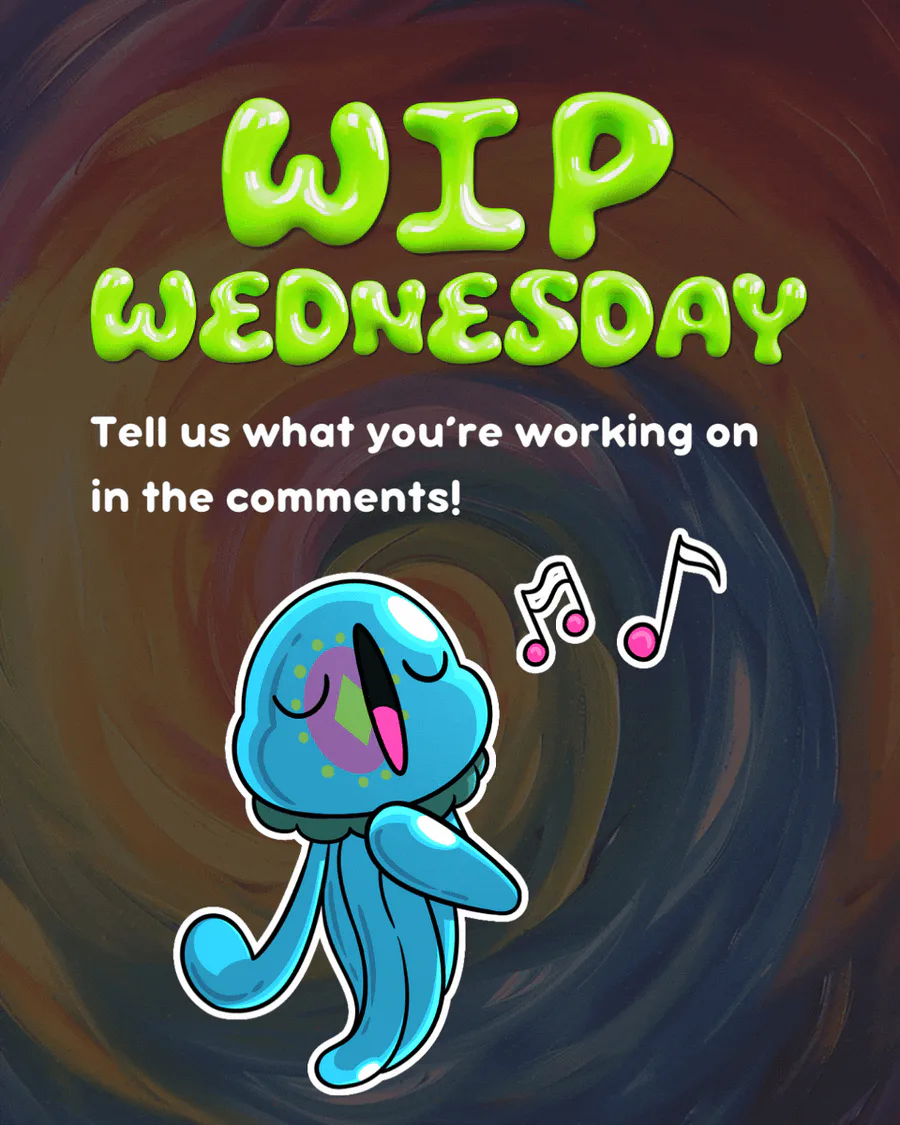




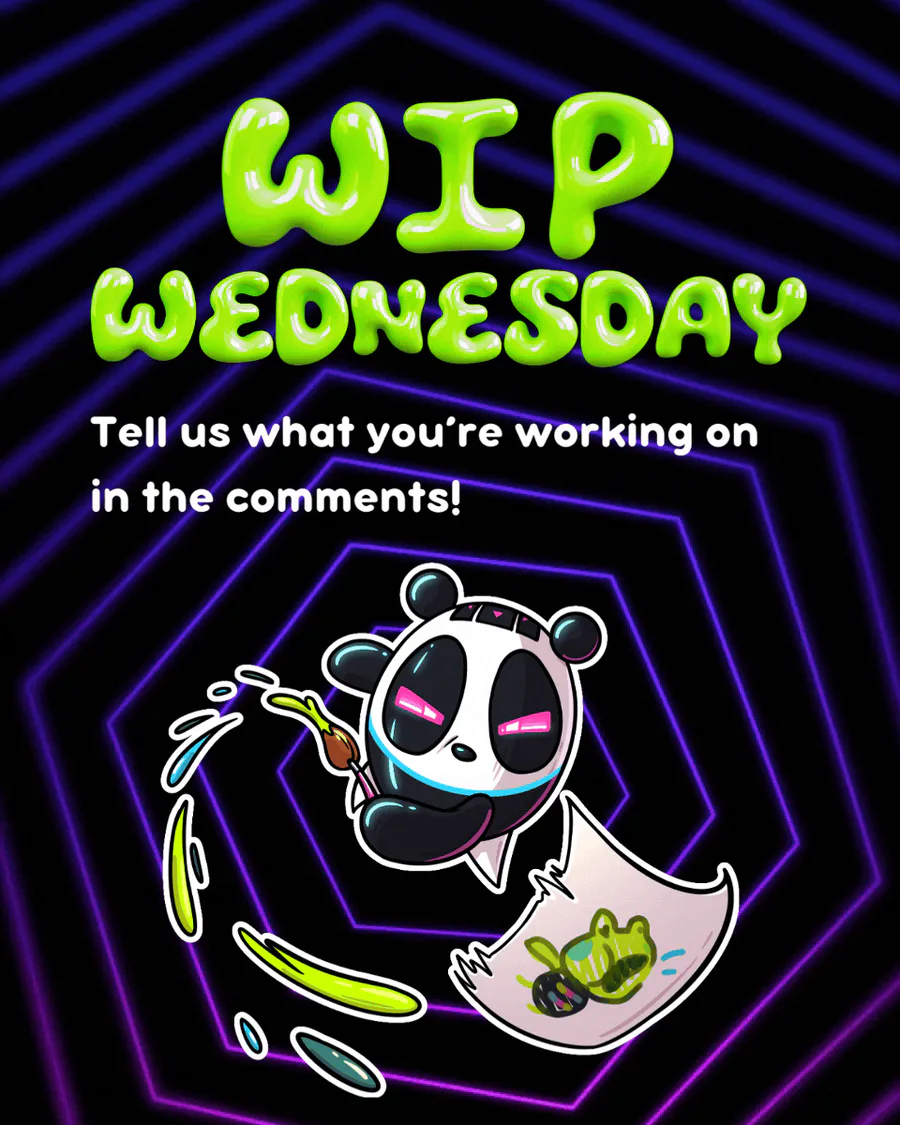

152 comments