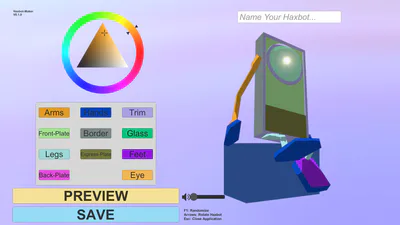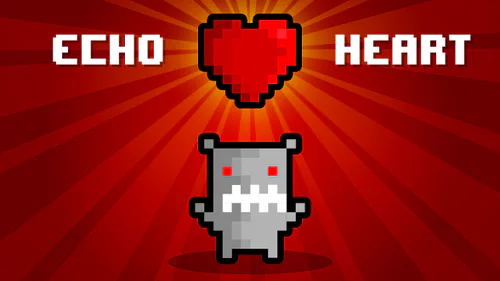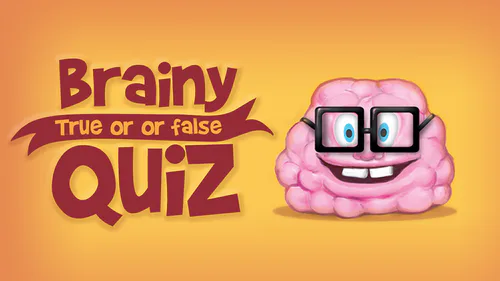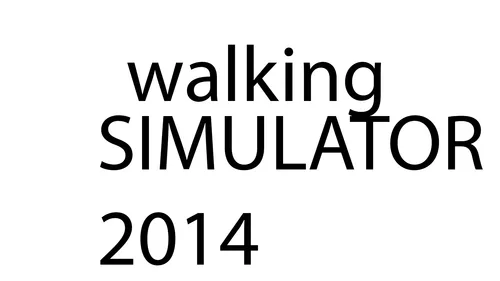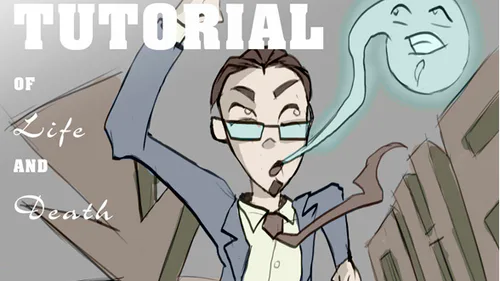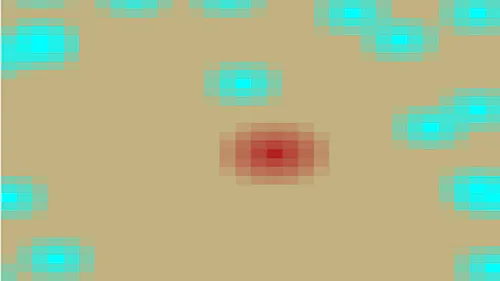Comments (12)
HOW DO I MAKE A HEX.BOT I DOWNLOADED THE THING FOR IT LIKE 50 TIMES. FIX YO TOCO WEBSITE. I'm mexican sorry I love tocos
I having an c!@& losd of
I am having trouble running the application. Does it have any requirements like Unity or something?
I should note that I'm using linux, specifically Manjaro.
Haxbot-Maker
What is Haxbot-Maker?
Haxbot-Maker is software used to make your own custom Haxbot skin! If you send it to me, you may see it featured in some Jabrils related content in the near future.
How do I send my Haxbot to Jabrils?
It's really simple. You simply just fill out a few questions on this form here (google sign in is required), & then just upload your .hxb file!
How does the software work?
It's really simple actually, this software allows you use simple tools to design & texture a Haxbot of your own! You click on each of the different components, like Arms, Hands, Trim, etc, customizing what color you'd like them to be, then when you got your Haxbot looking how you want it, click save to save the image texture AND .hxb file in Haxbot-Maker_Data -> YOUR_HAXBOT_NAME -> YOUR_HAXBOT_NAME.hxb
If you wish to edit your texture outside of Haxbot-Maker, & in other software like Photoshop, Gimp, Paint, etc, & then would like to preview & generate a new .hxb file, simply just type in the name of that edited haxbot in the name box in the top right corner, then click convert!
What are the controls?
F1: randomize the Haxbot's colors
Arrow Keys: Rotate your Haxbot
Esc: Close Application
What are the plans for Haxbot-Maker?
At the moment, I have plans to add a lot more functionality to Haxbot-Maker. Features like paint brushes, upload images, & more, but please don't bet on this update happening any time soon. For now, if you want to create a more customizable Haxbot like add images & what not, you need to use 3rd party photo editing software like Photoshop, Gimp, Paint, etc.