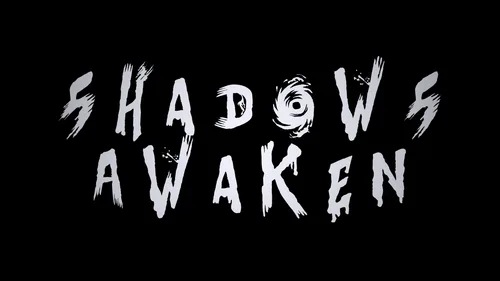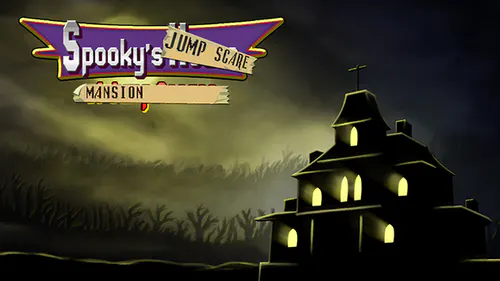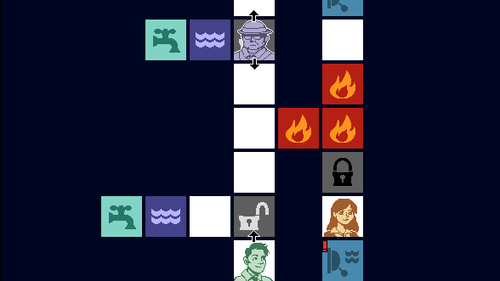Minecraft 2D [ÐL]
CREDITS: Thanks to Mojang for creating Minecraft, all sound effects and most art was created by them. C418 for the music. @Griffpatch's Paper Minecraft for some inspiration, but no code came from his project NETHER Remix: https://scratch.mit.edu/projects/582151577 This is currently getting about 1 view every 2 seconds... what. - 1/10/2021 Welcome to Minecraft 2D! A game that has taken many MANY hours to make. So make sure to ❤ and ★ IF you enjoy this project! Make sure to follow to see when an adventure map / modded version comes out ;) Play it on Turbowarp for faster gameplay: https://turbowarp.org/403599527 - FEATURES: • A weird mix of survival and creative gameplay... • Minecraft crafting and inventory system • Caves • Ore generation • World generation • 2 different layers to place blocks • TREES • 196 blocks tall by 1,000 block wide world • 32 different blocks • 33 different items • Minecraft music • Minecraft sounds • One glorious biome - HOW TO PLAY: If you know how to play Minecraft, then great! That will help, but there are still a few major things that are different... Oh BTW, the recipe book doesn't work, you have to craft the old way. CONTROLS: Movement: "A" or "D" - left and right "W" or "Space" - jump "V" while moving - sprint Placing/mining: "Click" - hold to mine, click to place "Click" + "B" - does what the mouse normally does, but in the "back layer". (Scroll to bottom to find out what the back layer is) Inventory: "E" - open/close inventory "Click" - pick up/place items "Click" + "R" - pick up half the stack of items/place one item "Click" + "X" + "Z" - DELETES whole stack of items clicked (be careful) Other: "C" - look slightly further in direction of mouse Smelt items by putting them into the crafting table Hold "R" and click the flag - resets your world and generates new one - OTHER USEFUL INFO: WHAT'S THIS BACKGROUND LAYER? Glad you asked. So even though this game is 2D, there are 3 layers of depth. You can tell what layer a block is in by how light or dark it is. Layer 1 (the front layer, lightest colour): You can mine these blocks and Steve (your player) walk on these ones, pretty normal stuff. These are the typical blocks Layer 2 (THE BACK LAYER, darker colour): You can mine these blocks, BUT Steve can't walk on these ones. Hold "B" to mine and place blocks in this layer (Remember "B" is for Back) The wood on trees are automatically in the back layer. Layer 3 (the backest back layer, darkest colour): Purely decorative, cannot be interracted with in any way, only appears underground. I'm sorry it's so confusing, you'll learn with time, I just find it works best like this. If anyone can come up with a better description for the layers I'll use it with credit :) DISCLAIMER: This is a half made game, and will never be finished. It's very unpolished, so there's still many glitches. ALL CRAFTABLE ITEMS: • All regular tools • All ore blocks • Oak planks • Oak stairs • Oak fence • Stone bricks • Stone (from cobblestone) • Chest • Furnace • Stick • Carved pumpkin • Glass (Recipe: 1 iron ingot above 1 cobblestone... there's no sand) WEIRD DIFFERENCES: • Chests and furnaces don't work • Items will stay in the crafting table if you leave them there. • You instantly get the items you mine, whether you have the right tool or not. • If your inventory is full and you mine stuff, weird things happen... • You jump 2 blocks high • ...And other stuffs Tags (What has scratch come to...): #games #all #trending #minecraft #darklava #popular #recent #games #all #trending #popular #recent #games #all #trending #popular #recent #games #all #trending #popular #recent #games #all #trending #popular #recent #games #all #trending #popular #recent #games #all #trending #popular #recent #games #all #trending #popular #recent #games #all #trending #popular #recent #games #all #trending #popular #recent #games #all #trending #popular #recent #games #all #trending #popular #recent #adventure #survival #other