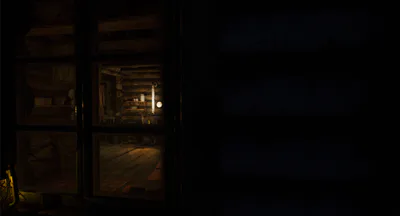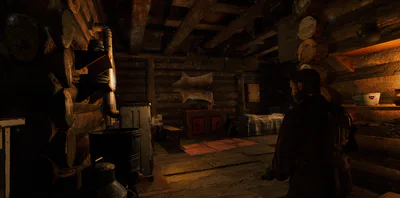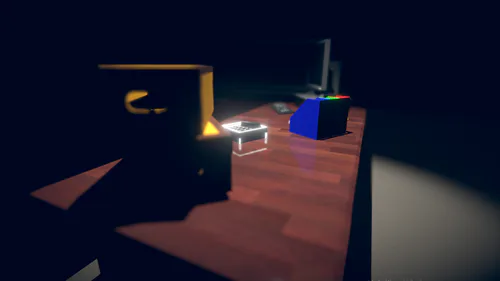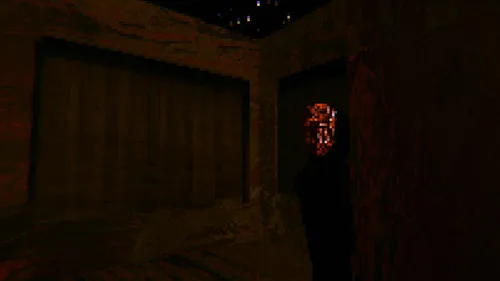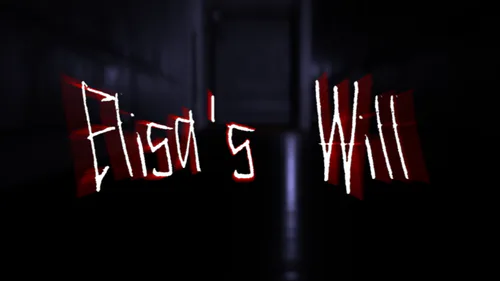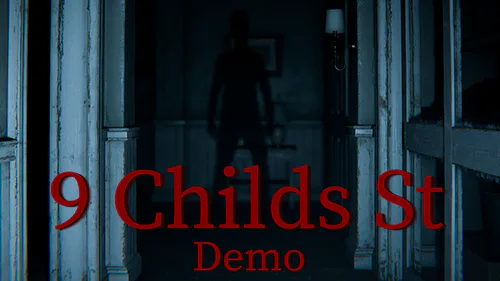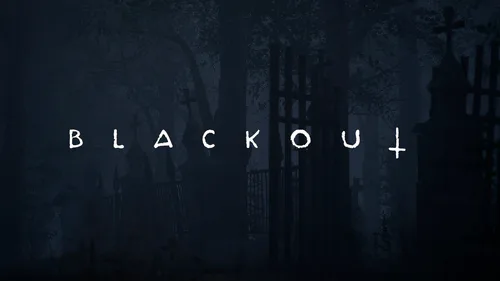Comments (6)
it's a good game to be a indie
great game with multiplayer.
Can you provide an e-mail address so that we can communicate?
Only multiplayer? And I knew I recognised that cabin, I did a VR in it some time ago, is this just a standard asset?
Oblivious:Time To Run - Official Release
Commands:
T for Switch On/Off Light.
E for grab/Interact.
Left Mouse Button for ReadNote and fix the radio.
F for drop objects.
Q for Switch Iperlight.
R for recharge the battery.
N to activate the night vision device
1/2 to zoom the night viewer
M Open Map.
How to install (Windows 10).
Open the zip file and click on the file "Oblivious.exe". A window will open click on "Extract all".
At this point, you need to select the path where the files will be extracted and run "Oblivious.exe".
Now continue as a normal installation.
Tutorial:
Your goal is to escape from Oblivious (The Monster). You will need to find 8 circuits to fix the radio on the home table but you stay alert because you aren't alone. If you will fix it, you will survive.
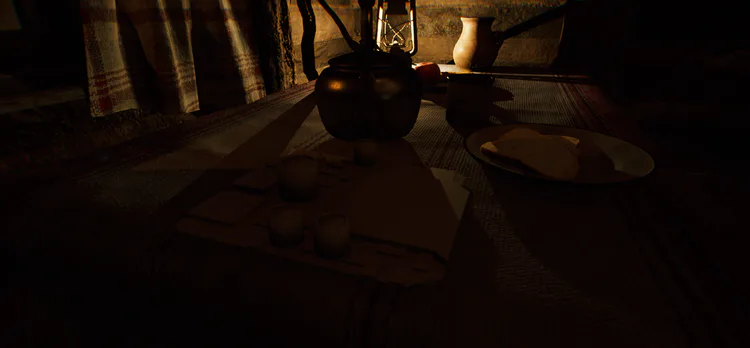
Outside your house, you will find a table with a lantern and a note. In this note, you will read the history of the hunters before you. Because before you, other people disappeared mysteriously, you are here to find the reason. Good Luck!

Minimum Recommended Requirements
CPU: Intel Core i3 5th or newer/ AMD A8-6500 or newer.
CPU SPEED: 2.6 GHz multi-core.
OS: Windows 10 64-bit SP1.
VIDEO CARD: 1 GB VRAM DX10 compatible.
FREE DISK SPACE: 4 GB.
DEDICATED VIDEO RAM: 4 GB.
Developer and Designer(Owner): Alcamo Alessio
Copyright CC 2020
All rights reserved.