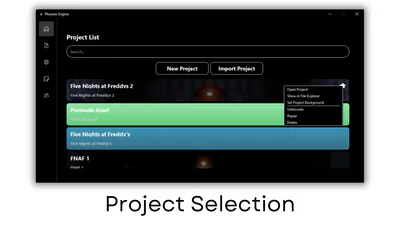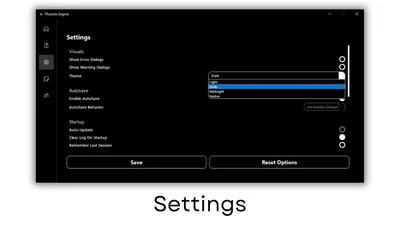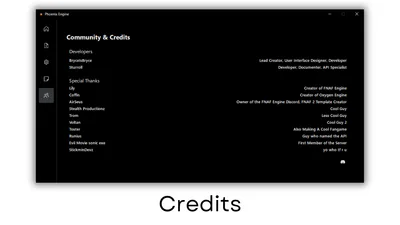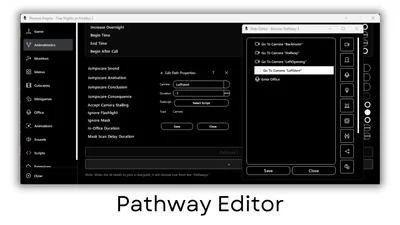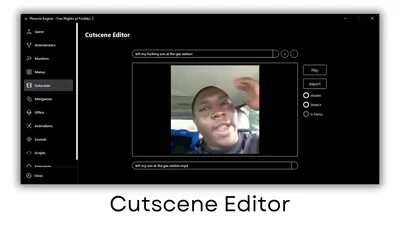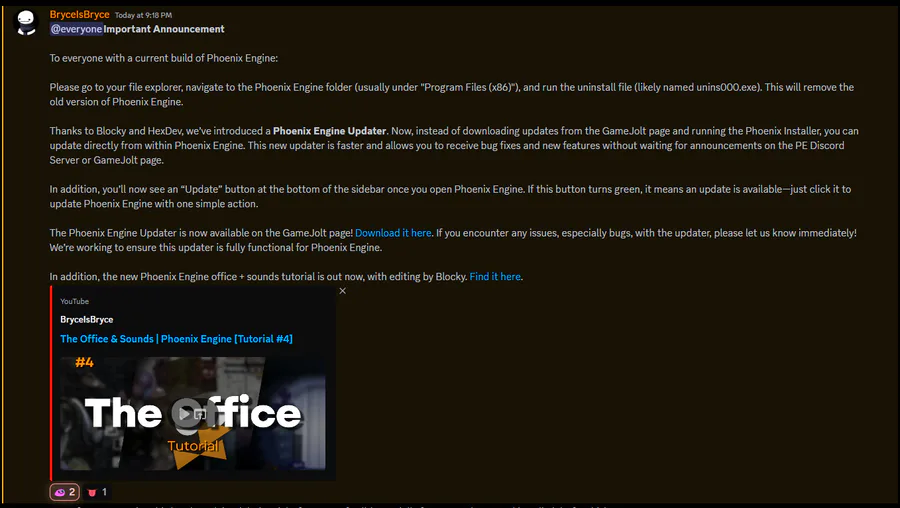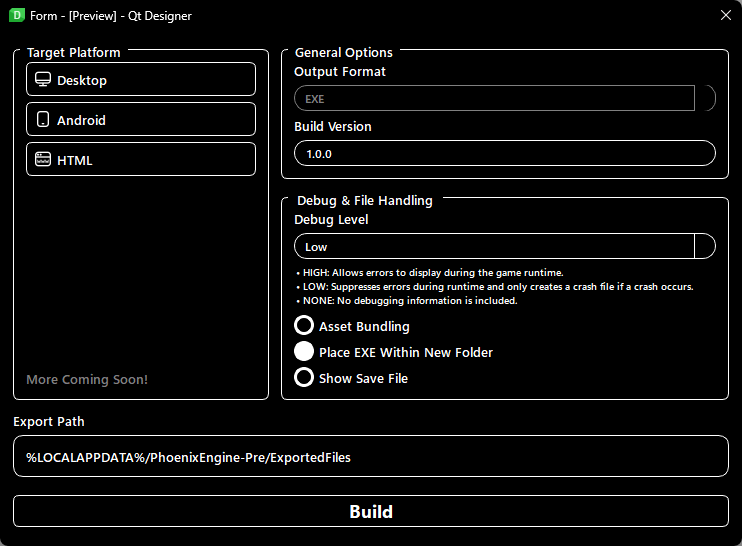Phoenix Updater
Phoenix Manual
Phoenix Engine is an advanced, free game engine built to simplify and accelerate the creation of Five Nights at Freddy's (FNAF) games. Launched on August 16, 2023, Phoenix Engine serves as an enhanced version of the FNAF Engine, boasting new features and an intuitive design that makes game development more engaging and straightforward.
Introduction 📘
Phoenix Engine was developed to provide a better alternative to the FNAF Engine by introducing advanced game-making capabilities, a sleek new interface, and tools that cater to both beginners and experienced developers.
Why use Phoenix Engine ❔
Monitors Sidebar: Add multiple monitors to your game, including a Cameras monitor, Control Panel, and Tasks Monitor. (Note: Only the "Camera" type is available in Beta 1; "Custom" types will be available in Beta 2.)
Office Perspectives: Allows players to look around the office, akin to the mechanics in FNAF 6, adding a unique touch to the gameplay.
Revamped Interface: A redesigned interface for both the launcher and editor with a dark theme, ensuring an aesthetically pleasing and easy-to-navigate experience. Additional themes will arrive in Beta 2.
Advanced Game Customization: Extensive settings, such as the number of nights, starting and ending times, window configurations, and more, offer unparalleled game customization options.
Over 200 New Script Blocks: A vast array of new script blocks enhances control and customization in your game development process.
Enhanced Animatronic Editor: Updated with new properties, over 10 new path types, added path properties, and the introduction of "pathways" for a more sophisticated path editor.
Improved Scene Editor: Upgraded editors for menus, office, and monitors, featuring tools like grid snapping, element attributes, and guidelines. Future updates will include element events.
Getting Started 🚀
To get started with Phoenix Engine, ensure your system meets the minimum requirements listed below and join our community channels for additional support and updates.
System Specifications 🖥️
Operating System: Windows 10 or later
Memory: Minimum 4 GB RAM
Storage: Minimum ~500 MB available space
Note: Processor and graphics requirements are currently unspecified.
Dependencies 🛠️
To ensure Phoenix Engine operates smoothly and to take full advantage of its features, there are essential dependencies that you may need to install:
1. KLite Codec Pack (Optional):
To view and manage cutscenes in your cutscene editor, you will need the latest version of the KLite Codec Pack. This codec pack is necessary for the proper playback of video files within the engine.
Download Link: KLite Codec Pack
Installation Note: Follow the instructions on the KLite Codec Pack website to download and install the latest version compatible with your system.
2. .NET 8 and Above (Optional):
If you encounter any issues with the Phoenix Engine Updater, installing .NET 8 or a later version may resolve these problems. .NET is a free, cross-platform framework necessary for running and updating Phoenix Engine smoothly.
Download Link: .NET 8 Runtime
Installation Note: Download and install the .NET runtime suited to your system. This will ensure that the Phoenix Engine Updater functions as intended, providing you with the latest updates and features.
Meet Our Mascot 🐦

Say hi to Nix! He is the official mascot of Phoenix Engine. Yep...
Team and Acknowledgements 🗣
Development Team
BryceIsBryce - Creator, Head Developer, Primary UI Designer
Sturroll - Supporting Developer, Documenter, Secondary UI Designer
Testers
AirSeus, Blocky, DogBackward, Eclipsy, GRANDMAQUIL, RandomBackroomSentity, Rokie, Runius, Spidoliver, Stealthproductionz, StickminDevz, TheGoldenNathan, TheGremlin, Toster, Trom, Voltan
Special Thanks
Lily - Creator of FNAF Engine + Async
Blocky - Developer of Async
Coffin Creator - Creator of Oxygen Engine
Scott Cawthon - Creator of FNAF
Community Links 🔗
Official Website: [Coming Soon]