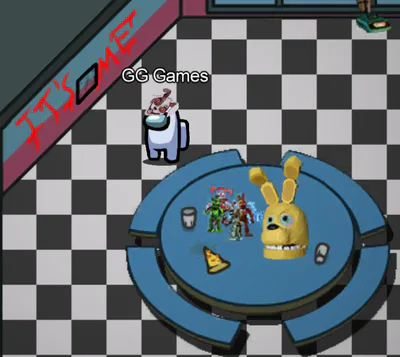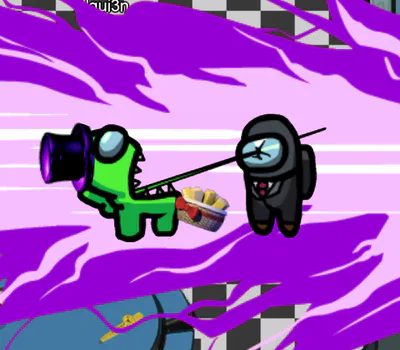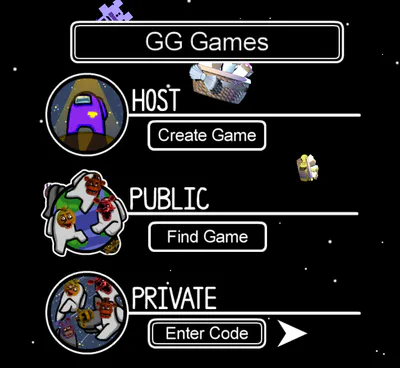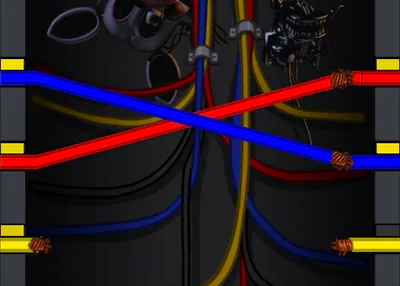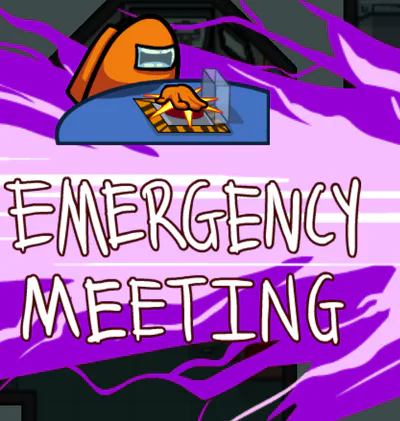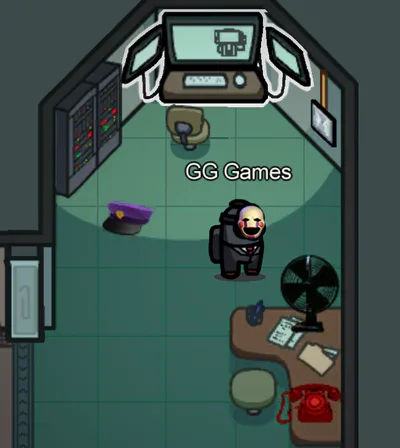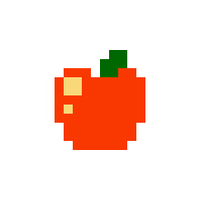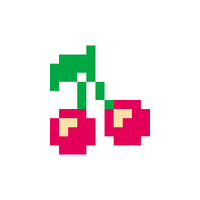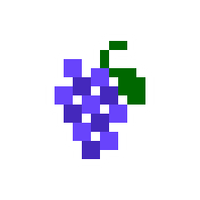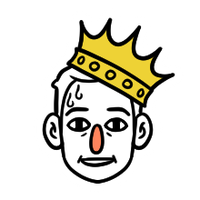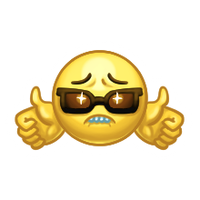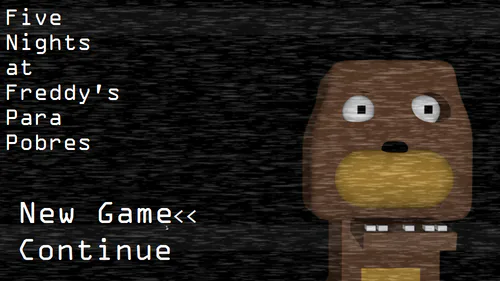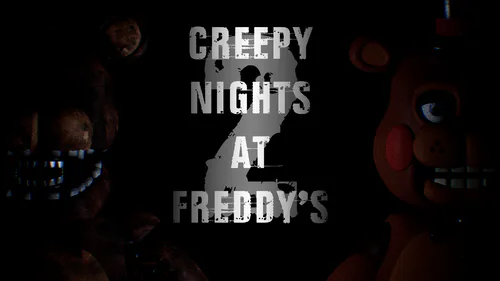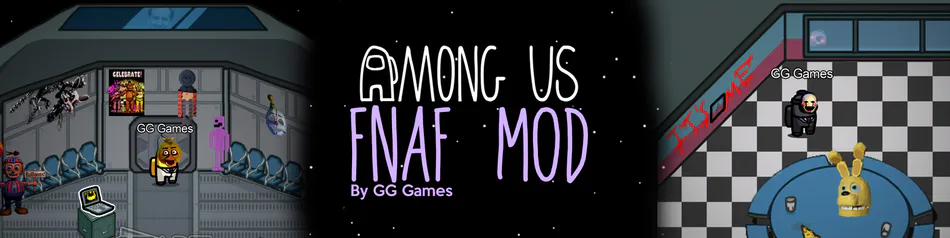
Comments (376)
Hey, GG no se si solo sere yo, pero me ocurre un error con el nuevo Mod para la version 2020.11.17
How to mod on mobile?
How i can mod this Among us Game?
hey GG me salen cosas rusas al entran a las texturas del amonj us de la 11.17
Me aparecen unas letras raras, pero solo es con la nueva versión
Free
Among Us FNaF MOD (v2020.12.9s)
Texture pack for Among Us v2020.12.9s
Free
Among Us FNaF MOD (v2020.12.5s)
Texture pack for Among Us v2020.12.5s
Free
Among Us FNaF MOD (v2020.11.17s)
Texture pack for Among Us v2020.11.17s
Free
Among Us FNaF MOD (v2020.10.22s)
Texture pack for Among Us v2020.10.22s
Free
Among Us FNaF MOD (v2020.9.22s)
Texture pack for Among Us v2020.9.22s
ENGLISH:
This is a FNaF MOD for Among Us, only changes the textures.
For now only the map "The Skeld" and other little things are modded.
TUTORIAL:
IF YOU HAVE THE AMONG US HACKED VERSION, MAKE SURE YOU HAVE THE LAST VERSION OF THE GAME (v2020.10.22s)
THIS ONLY WORKS FOR PC FOR NOW
1.- You will need to go to your Among Us data folder, is called "Among Us_Data". If you have the game bought on Steam you will need to go to "C:\Program Files (x86)\Steam\steamapps\common\Among Us\Among Us_Data" but if you don't, you will need to find the folder "Among Us_Data" on your PC.
2.- Open "Among Us_Data" folder, the files you want to change for the Texture Pack to work are "globalgamemanagers.assets" and "sharedassets0.assets". Make sure you COPY/CUT those two files into another place so you don't lose the default textures!
3.- Download the MOD and extract the .rar file "among-us-fnaf-mod.rar" with WINRAR, then open the extracted folder "Among Us FNaF Mod" and drag the two files (globalgamemanagers.assets and sharedassets0.assets) inside of the folder "Among Us_Data", if it asks you to overwrite the files, do it (Make sure you have a Copy of the default files)!
4.- Your game is FNaF Modded! If you want the old textures back, replace the previously copied default files inside the folder "Among Us_Data"
IMPORTANT: If you don't see all the hats, make sure you have the halloween hats, if you don't have the halloween hats, put your PC date to 31th Oct, open the game, wear a halloween hat, close the game and put the date back to normal, the hats will stay.
If the game crashes, try to only replace "sharedassets0.assets"
ESPAÑOL:
Esto es un MOD de FNaF para Among Us, solo cambia las texturas.
De momento solo el mapa "The Skeld" y otros pequeños detalles están modificados.
TUTORIAL:
SI TIENES LA VERSIÓN PIRATA DE AMONG US, ASEGÚRATE DE TENER LA ÚLTIMA VERSIÓN DEL JUEGO (v2020.10.22s)
ESTO SOLO FUNCIONA PARA PC DE MOMENTO
1.- Tendrás que ir a la carpeta de archivos de Among Us, se llama "Among Us_Data". Si tienes el juego comprado en Steam tendrás que ir a "C:\Program Files (x86)\Steam\steamapps\common\Among Us\Among Us_Data" pero si no lo tienes comprado, tendrás que encontrar la carpeta "Among Us_Data" en tu PC
2.- Abre la carpeta "Among Us_Data", los archivos que debes cambiar para que funcione el Paquete de Texturas son "globalgamemanagers.assets" y "sharedassets0.assets". Asegúrate de COPIAR/CORTAR esos archivos en otro lugar para no perder las texturas por defecto!
3.- Descarga el MOD y extrae el archivo .rar "among-us-fnaf-mod.rar" con WINRAR, entonces abre la carpeta extraída "Among Us FNaF Mod" y arrastra los dos archivos (globalgamemanagers.assets y sharedassets0.assets)dentro de la carpeta "Among Us_Data", si te pide sobrescribir los archivos, hazlo (Asegúrate de tener una copia de los archivos)!
4.- Tu juego está modificado! Si quieres las viejas texturas de vuelta, reemplaza los archivos previamente copiados por defecto dentro de la carpeta "Among Us_Data"
IMPORTANTE: si no ves todos los sombreros, asegúrate de tener los sombreros de halloween, si no tienes los sombreros de halloween, pon la fecha de tu PC al 31 de octubre, abre el juego, ponte un sombrero de halloween, cierra el juego y vuelve a poner la fecha a la normalidad, los sombreros se quedarán.
Si el juego se cierra, trata de solo cambiar el archivo "sharedassets0.assets"
#fnaf #mod #amongus #other #scifi #survival #fangame #fnaf #fnaf #fnaf #fnaf #fnaf #fnaf #fnaf #fnaf