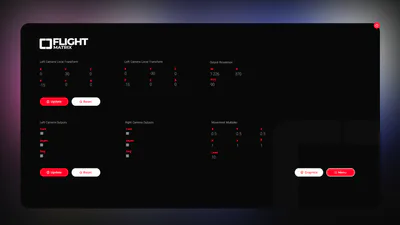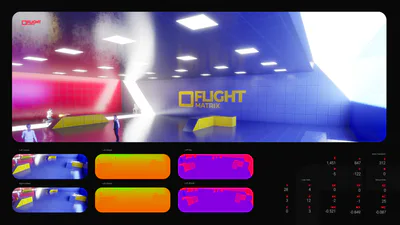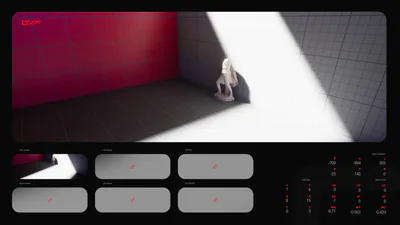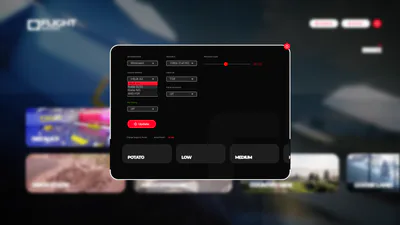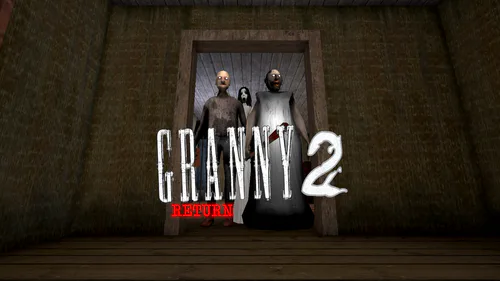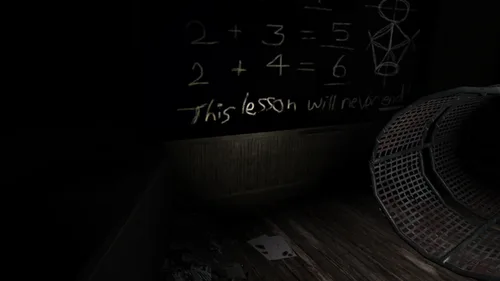Comments

Flight Matrix
Flight Matrix [Linux]
Flight Matrix [DLSS + FSR] • Discontinued
Flight Matrix [Linux Debug]
Experience the cutting-edge of drone simulation with Flight Matrix, a highly dynamic and versatile software designed for real-time drone operation and advanced simulation. Built on the robust Unreal Engine, Flight Matrix offers unparalleled capabilities for both professionals and enthusiasts in the field of robotics and automation.
API:
Python Flight Matrix Bridge: https://github.com/Kawai-Senpai/Py-FlightMatrix-Bridge
Key Features:
Dual Camera Support: Flight Matrix is equipped with two cameras—left and right—that operate simultaneously. Each camera is capable of outputting high-quality RGB images, depth passes (z-depth), and segmentation maps, providing a comprehensive view of your simulated environment.
Independent Camera Control: Each camera can be controlled independently, allowing you to position them relative to the drone with precision. Adjust the x, y, z coordinates, as well as yaw, pitch, and roll to achieve the desired perspective.
Variable Speed Control: Control the speed of each axis and the rotation speed of the cameras, ensuring you can fine-tune the responsiveness to suit your simulation needs.
Customizable Output: Turn on and off various output maps as required. Control the resolution of the output frames and adjust the Field of View (FOV) to enhance your visual experience.
Graphics Presets: Choose from various graphics presets tailored for different simulation scenarios. Optimize the software’s performance based on your hardware capabilities and desired visual fidelity.
Diverse Simulation Environments: Flight Matrix features a range of realistic maps, including architectural, natural, and ultra-realistic environments for authentic simulations. Navigate through intricate landscapes and urban settings as if you were flying in the real world.
Human-like AI Characters: Enhance your simulations with beautifully animated AI characters that simulate real crowds and human interactions. Observe how they behave and interact within the environment, adding depth to your scenarios.
Comprehensive Sensor Data:
Flight Matrix provides detailed sensor data through a shared memory interface, ensuring lightning-fast communication and data retrieval. You can access a variety of real-time metrics, including location coordinates in three-dimensional space (x, y, z), as well as orientation angles represented by roll, pitch, and yaw. The software also captures angular velocity readings across three axes and acceleration data to monitor the drone's movement dynamics. Additionally, magnetometer readings offer insight into the drone's heading and magnetic environment. For advanced spatial awareness, Flight Matrix integrates LiDAR data, allowing you to retrieve distance measurements in multiple directions—forward, backward, left, right, and downward. Collision detection capabilities are included as well, alerting you to any obstacles in the drone's path and providing their precise location. With this wealth of information at your fingertips, Flight Matrix empowers you to conduct thorough analyses and simulations of drone operations in real time.
Unlimited Configuration Save Slots
One of the standout features of Flight Matrix is the availability of unlimited configuration save slots. Any in-game settings or adjustments can be saved and retrieved at your convenience, allowing for seamless transitions between different operational modes. Whether you’re fine-tuning camera positions, modifying environmental settings, or adjusting flight parameters, you can easily store multiple configurations and switch between them as needed. This flexibility is essential for users who require customized setups for various simulation scenarios.
Modern and Beautiful User Interface
The user interface of Flight Matrix is designed with both functionality and aesthetics in mind. Featuring a modern and beautiful layout, it provides intuitive navigation and easy access to all features and settings. The visually appealing design enhances the user experience, making it easier for both beginners and experienced users to interact with the software efficiently. With clear visuals and responsive controls, you can focus on your simulation without being hindered by a cluttered interface.
Python API
For developers and advanced users, Flight Matrix offers a robust Python API that facilitates seamless integration with your own applications and scripts. The API allows you to programmatically control the drone, fetch real-time sensor data, and manage camera settings. This opens up endless possibilities for automation and customization, enabling you to create tailored solutions that fit your specific simulation needs. The Python API ensures that you have the flexibility to enhance your projects and leverage the full capabilities of Flight Matrix.
To install the API, simply run the following command in your terminal:
pip install flightmatrixbridge
Controls
The control scheme for the game includes various movement and action commands to enhance gameplay. Players can move forward using the W key or the Gamepad Left Thumbstick Up, and backward with the S key or the Gamepad Left Thumbstick Down. Lateral movement is achieved with the A and D keys or the Gamepad Left Thumbstick Left and Right, respectively. For vertical movement, players can ascend by pressing the Space Bar or Left Shift, and descend using the E key. Rotation is controlled with the arrow keys or the Gamepad Right Thumbstick, allowing players to turn and tilt in different directions. Additional controls include moving left and right with the Q and E keys, pausing the game with the Pause key or P, and exiting with the Escape key. Players can also spawn a human AI character at their current location by pressing H, and return to the starting location automatically by pressing R after descending the drone to ground level.