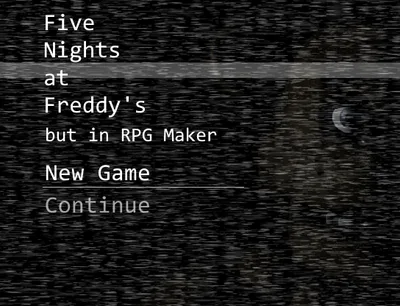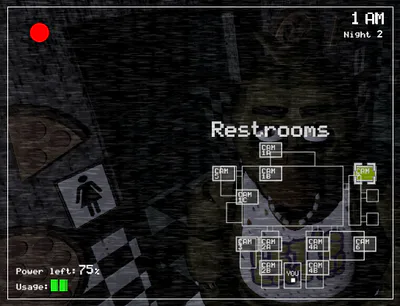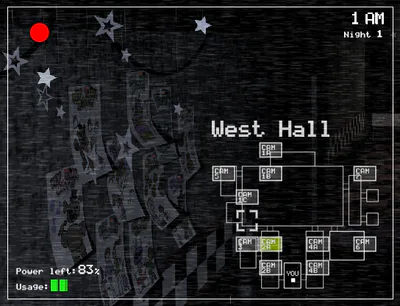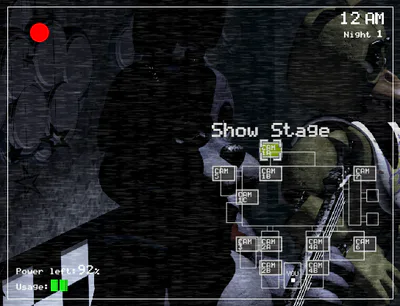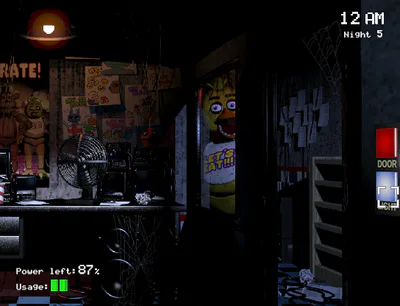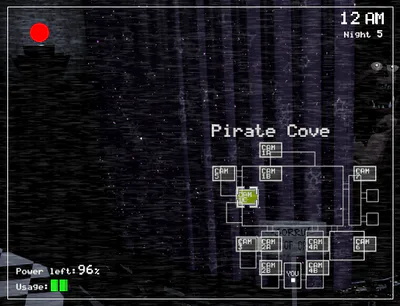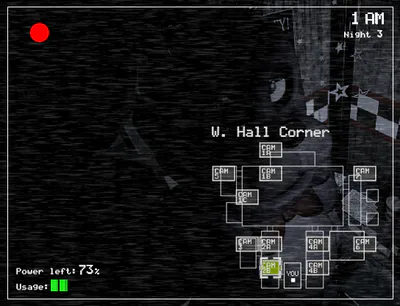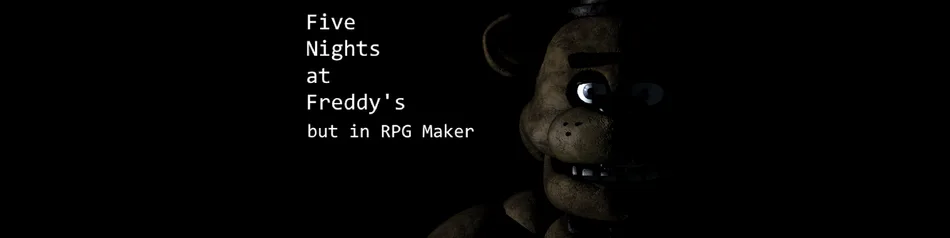
Comments

Five Nights at Freddy's but in RPG Maker
The brave and the bold attempt of faithfully recreating OG FNAF 1 gameplay within RPG Maker VX Ace using primaly base RPG Maker features. This means instead of "point and click" mouse movement you move the cursor with your arrow keys and other keyboard controls to do stuff in the game.
The game has all the features FNAF 1 has except the ones that are listed below, plus some little easter eggs added by me.
THINGS THAT ARE NOT YET IMPLEMENTED
Nights 6 and 7. Night 6 is technically implemented, it's just I couldn't figure out how to make it that it unlocks after beating night 5 and not disappears after starting a new game (therefore wiping your save). Night 7 requires to create new hand-scripted menu for it to work which I don't have skills to do this yet;
Moving cameras. Another crucial feature of the game is slowly moving cameras that I couldn't make by the time. The most simple way is to make it by using pictures and moving them, but it overlaps on other HUD elements. So, enjoy the static for now;
Audio cues. I know how important audio for the vibe of the game, but I don't know how and where to put them properly. Consider it the hard mode for the game lol;
Minor stuff:
Real-time updating cameras (you have to change them to update image);
Rare camera events;
Golden Freddy;
Hallucinations;
Phone guy yapping;
Title screen stars;
More authentic title screen cursor (it technically exists, but I'm having trouble disposing it)
Warning screen not appearing every single time.
CONTROLS
Use ARROW KEYS to move cursor in the office and cameras
Press SPACE or ENTER to interact
Press D to open and close camera tablet
Use A and D to cycle cameras in order from CAM1A to CAM7 backwards and forward respectfully
Press ESC or X to exit the night
Press F5 to fullscreen
Press F6 to change window size
Press F1 for an additional game engine settings
Press F12 to restart a game
CREDITS
Scott Cawthon for creating FNAF;
Enterbrain for creating RPG Maker VX Ace;
TheoAllen for Super Simple Animated Title Screen script that I used as a reference to write my own.
Scipts creators:
"Picture Bug Fix" by Raizen884;
"Fullscreen++" by Zeus81;
"Lune Smooth Camera Sliding" by Raizen.
If you find any bugs or some inaccuracies, you can state them in the comments, or find me in FNAFb Discord server and contact me there, or join my Discord server that I used for my main project (https://discord.gg/TBY4BDC) and tell about them there. Feedback would be gladly appriciated.