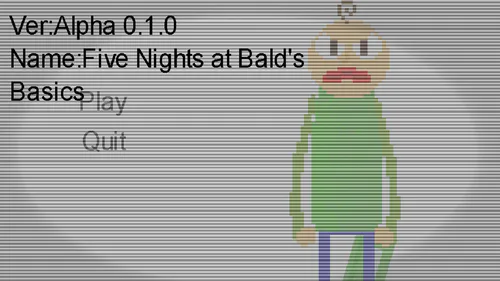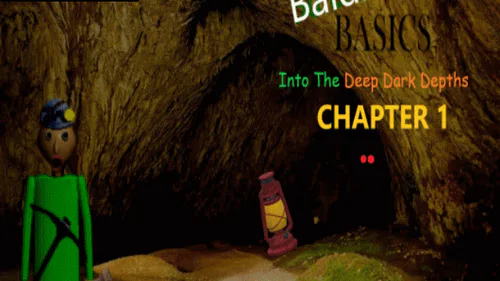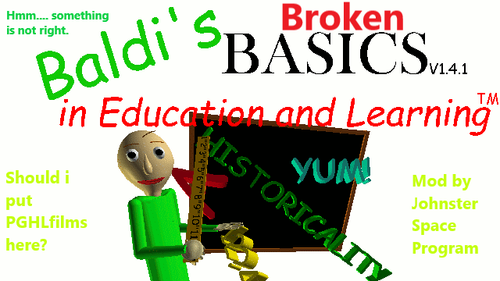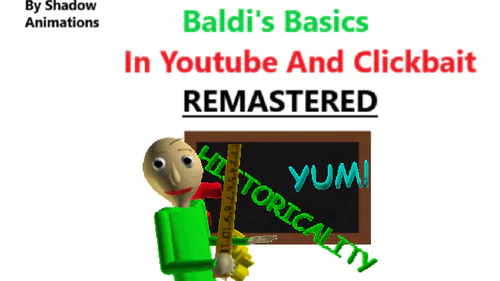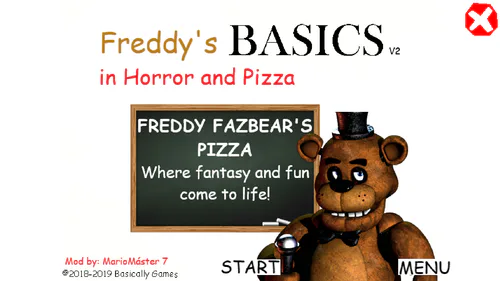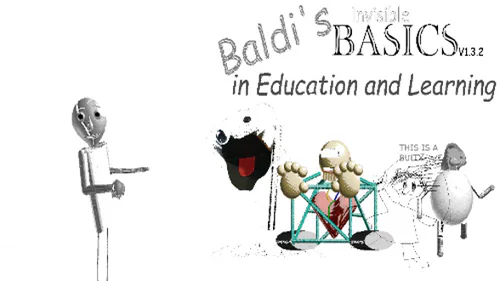Comments

No comments yet.
Free
Sonic Exe In FNaF Ultimate Night (Mod) 3.0 Remastered
Credits:
- FNaF by Scott Cawthon
- Mod by ZBonnieXD
- Model by TTV/JINXYFIED
- Ported by: SalvagtrapOffcial
Thanks - ZBonnieXD
Download Texmod
Download mod
Launch Texmod.exe
Click 'Target Application', then click 'Browse'
Select ultimate-custom-night.exe, or any other games .exe file
In the 'Select Packages' area, there should be a folder icon, click it, and select 'Browse'
Browse to the desired mod. The mod files should have a .tpf prefix at the end of the file name. (In this case, SonicExe In FNaF UCN.tpf)
When the desired mods have been loaded, click 'Run'
Enjoy your mod.
Nothing has been posted to this project page yet. Check back later!