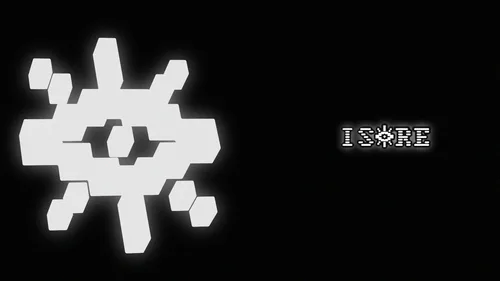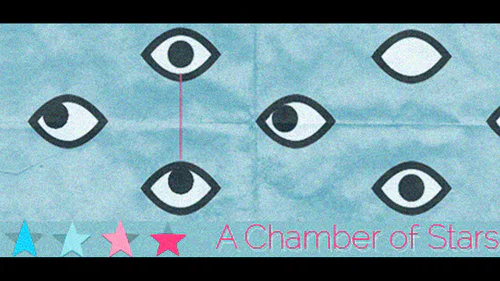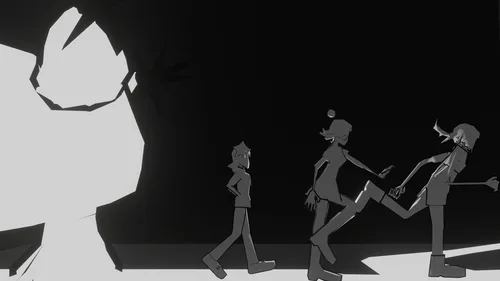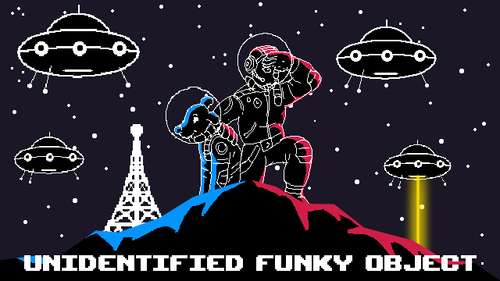Comments (2)
Funni rat game on gamejolt
MUS! Studio
A custom charting tool for Rap Ability Test and the upcoming Rhythm Arcade Test. Also supports exporting for Friday Night Funkin', with plans to support even more games and formats in the future. #rhythm #tool #software
Currently early access and actively being developed!
Controls
- W/S for seek
- - Hold Shift to seek faster
- Left Click to place notes
- - Left Click + Drag for holds
- - Hold Alt to temporarily disable note snap.
- Hold Right Click + Drag to erase
- Space to toggle song
- Ctrl + Scroll to zoom in and out
- Z/X to adjust scroll speed (basically a slightly different zoom)
- A/D or Left/Right to adjust note snap
- Up/Down to step up or down
- Return to playtest
- - Num1/Num2 while pressing Return to change between Player 1 and 2
- 1-9 to place notes ArrowVortex style
- - Hold Shift to place on player 2 (not necessary for 4-key but higher key counts will need it)
- Q/E to change song speed
Shortcuts
- Ctrl+Z to Undo
- Ctrl+Y or Ctrl+Shift+Z to Redo (either work)
- Ctrl+S to Save
- - Ctrl+Shift+S to Save As
- - Ctrl+Alt+S to Save a Copy (won't change current save location)
- Ctrl+O to Open
Selecting Notes
- Shift + Left Click + Drag to select notes.
- - Hold Ctrl to add more to selection.
- - Hold Alt to remove from selection.
- Left Click + Drag on notes to move them.
- - Hold Alt to duplicate notes and stamp them at new location instead.
- Ctrl+C, Ctrl+X, Ctrl+V for Copy, Cut, and Paste.
- Ctrl+D to deselect notes.
- Delete to delete selected notes.
Events
Click to the right of the charting highway to place events. Currently (0.4.1) only Change Player Focus events are supported, which sets the camera focus (mustHitSection) in FNF and RAT! to player 1 or 2.
Beat Markers (BPM Changes)
Click to the left of the charting highway to place beat markers. These can only be placed on beats.