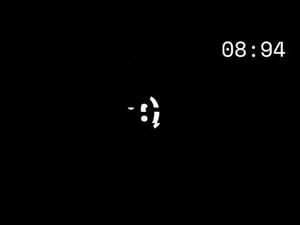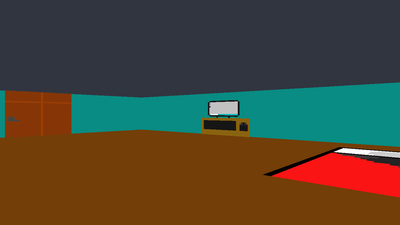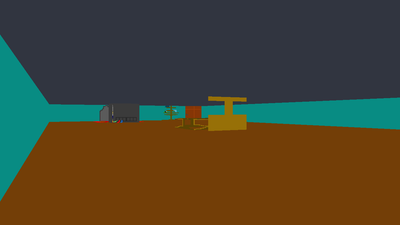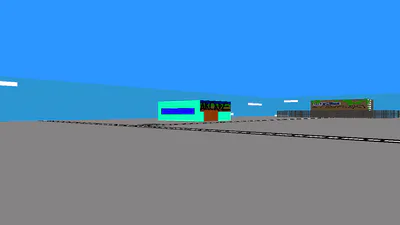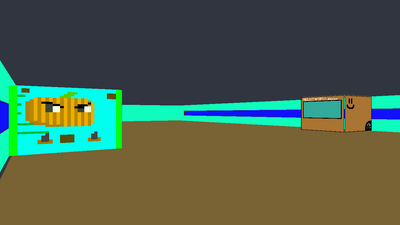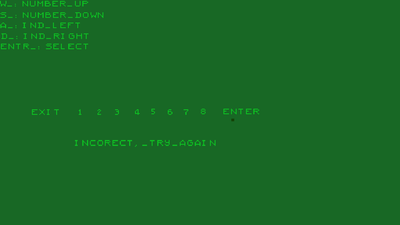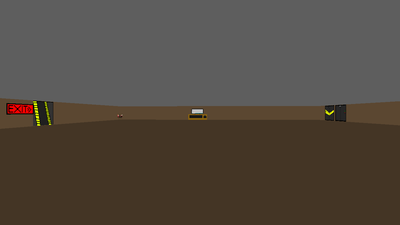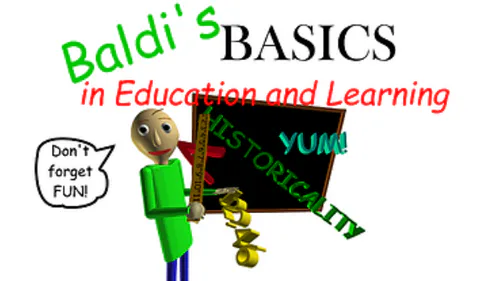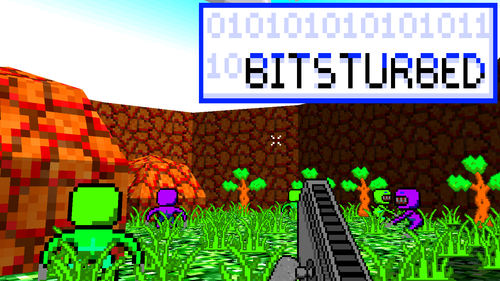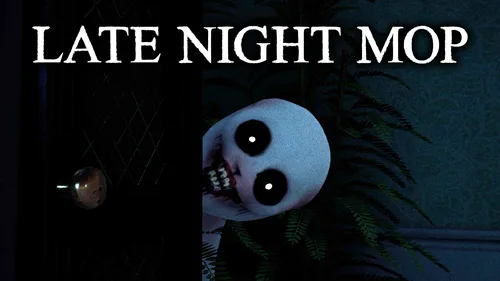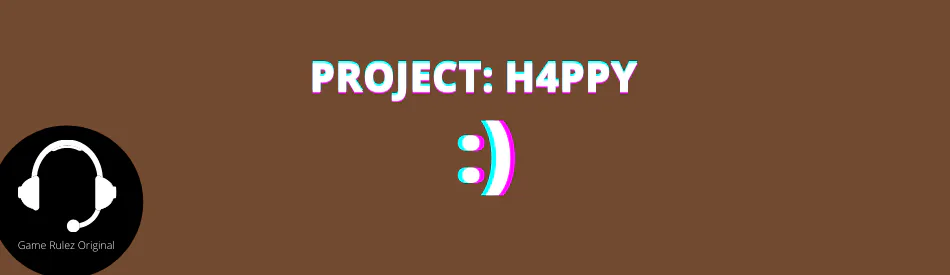
Comments (2)
What's the diference between arm64 and win64?
PROJECT: H4PPY - WIN 64
PROJECT: H4PPY - WIN32
PROJECT: H4PPY - ARM64
(LEGACY) :) WIN64
(LEGACY) :) WIN32
Game Soundtrack
- 1.A Murderer's Letter (Main Menu)
- 2.A Murderer's Mind ([REDACTED])
- 3.A Hacker's Virus (City Theme)
- 4.Aftermath (Credits)
- 5.Bullets Flying From The Window (:) Bossfight)
- 6.EXPLOSION v2 (Explosion Escape)
- 7.Is This a Mythical Pumpkins Reference? (Minigame Main Menu)
- 8.Light (Unused Content Menu)
- 9.Probably going to be in an arcade or something. (Arcade Theme)
- 10.Random Ambience (Underground Theme)
- 11.s:/ (Factory Theme)
- 12.8-Bit Nightmare? (House Theme)
PIECE OF ADVICE:
This game NEEDS Edge WebView2, so, if you don't have it, download it for your OS, more info in the download instructions.
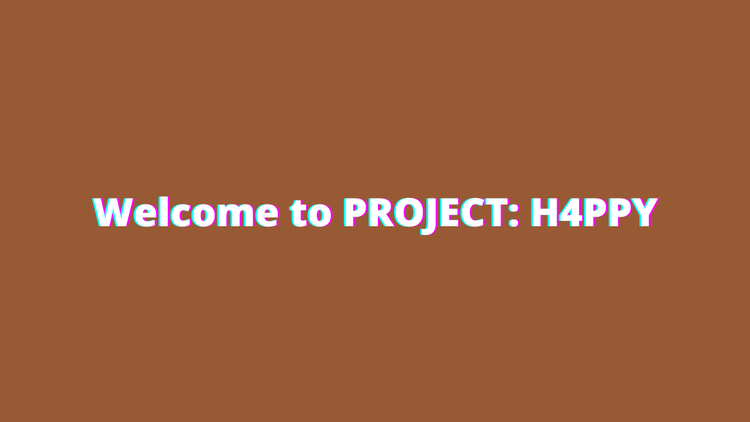
Hello! Thanks for stopping by at this game! We hope you apprechiate this game!
This is Game Rulez first 3D game, with some explorable areas!
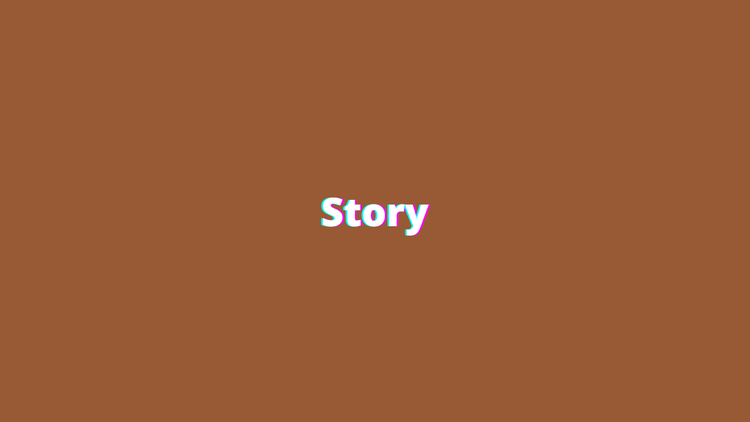
There is a mysterious computer virus going around the world... Its really devastating and if you get it, your computer is dead. It was recently discovered that the creator of the computer virus is in your town! There are rumors that you can find where he is! But it won't end there. Escape his Smiley Face robot and defeat him in mini games! Will you survive to tell the others?
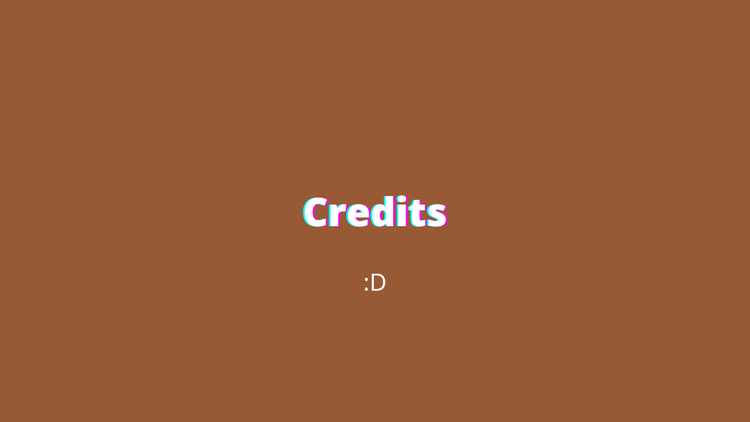
These people helped me a lot while i was doing this game.
-My Friends
-My Family
Thanks a lot for helping me, guys. Without your support, i wouldn't get this far :D
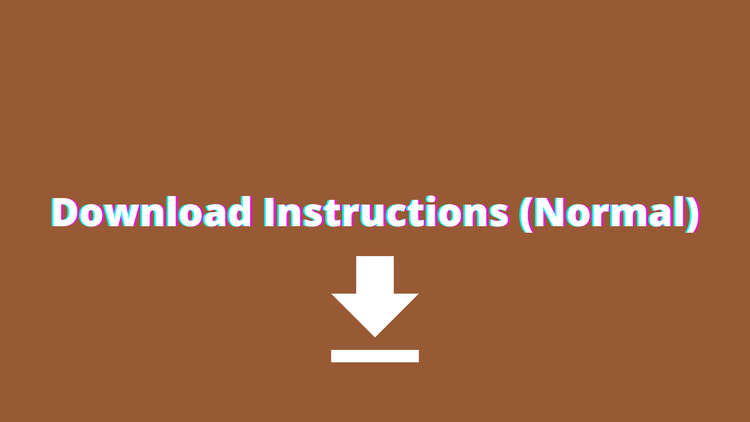
Ok! You downloaded your files. Great! Now, you might be wondering:
"Game Rulez Dev, How can i play it?" Well, simple! Just follow these instructions to get going on your playthought!
I hate to be that kind of guy, but this game needs Edge WebView2 ¹(it's in most windows systems, if you don't have it, download it for your ver.)
0. (If your computer does not have Edge WebView2) Download Edge WebView2 for your system (Windows 64 = 64, 32 = 86x ² and ARM64 = arm64).
Download your OS file
Once downloaded, extract the .ZIP file in your downloads folder.
Once extracted, find the executable file called: "PROJECT H4PPY.exe" (it's the game's executable file), and then, click it and it should run the game!
Now, after you did these steps, there should be a windows defender popup called: "Windows Defender defended your computer.", if it did, then click "more info" and click "Run anyway" and then execute it again. And there you go! You can now play the game!
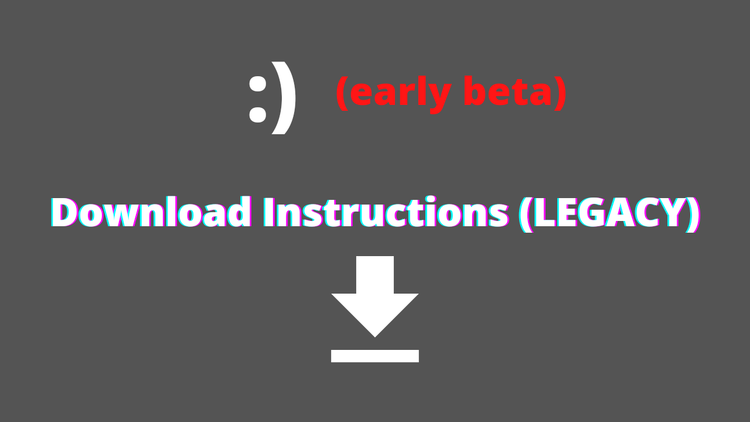
Ok! You downloaded your files. Great! Now, you might be wondering:
"Game Rulez Dev, How can i play it?" Well, simple! Just follow these instructions to get going on your playthought!
Download your OS file
Once downloaded, extract the .ZIP file in your downloads folder.
Once extracted, find the executable file called: "smiley face.exe" (it's the game's executable file), and then, click it and it should run the game!
Now, after you did these steps, there should be a windows defender popup called: "Windows Defender defended your computer.", if it did, then click "more info" and click "Run anyway" and then execute it again. And there you go! You can now play the game!
---DEV TIP---
I recommend, after you did all of these steps, to create an shortcut to taskbar for the game, to be easier to play it.
Thanks for downloading!
~Game Rulez Dev
¹: Edge WebView2 is basically the Microsoft Edge browser, but it's just the game and the browser's runetime.
²: If you have a 32-bit system, why downloading the 86x version?
A Lot of windows computers reads the Win32 systems as a 86x system (don't ask me, ask Microsoft)
Tags: